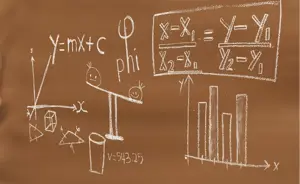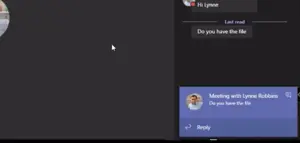Recent Content
Onboarding in the Flow of Work: How Learning Paths and Academies Simplify the Onboarding Process in Viva Learning
Viva Learning makes organizing training content much easier, letting you build learning paths from many different sources. Once you've built learning paths, you can organize those into academies, and academies in turn can be assigned to Microsoft 365 Groups with manage feature access.
Using Text, Tabs, Panes, and Themes in Windows Terminal
Inside Windows Terminal, home to multiple command lines—namely, Command Prompt, PowerShell, Ubuntu Bash, and others—character text is an integral part of the input and output experience. The way text looks, behaves, and is colored helps drive understanding and proper use. In this third article of the Windows Terminal series, learn how to manage key text attributes and appearance in working with Windows Terminal.
Master Selective Sync to Stop Your Hard Drive from Exploding
OneDrive sync is awesome most of the time. The syncing process, by default, can use a lot of space on your hard drive. Shari's article has tips to help you gain more control over which folders and files you can exclude from syncing.
Using Named Formulas Instead of Global Variables and Context Variables in Power Apps
This article aims to introduce a new feature in Power Apps called name formulas, which can be used in the place of global and context variables to define reusable expressions. The article gives an in-depth description of named formulas and how you can start using the feature in your application.
TekkiTalk with Mark Kashman: Innovations Inside of Microsoft List, SharePoint, and Microsoft Loop
In this TekkiTalk, host Knut Relbe-Moe chats with Microsoft Senior Product Manager Mark Kashman about innovations in SharePoint, Microsoft Lists, and Native Forms, plus the difference between Native Forms and Microsoft Forms and the integration of Microsoft List into Microsoft Teams.
Chat Banners in Microsoft Teams Meetings – Let’s Fix Those
You're in another Teams meeting, and two or more people are having a chat external to the business of the meeting. The notifications pop up over the Teams chat. That's annoying. Shortcut Shari has a workaround.
Taking the MS-900 Microsoft 365 Certified Fundamentals Exam: 3 Steps for Success on Certification Day
Microsoft MVP veteran J. Peter Bruzzese decided to refresh his Microsoft knowledge by taking the MS-900 exam. He soon realized it wasn't going to be a cakewalk, but the prep work he invested paid big dividends in the form of a passed exam and a lot of learning. Read about his prep process here.
How to Add Members to a Shared Mailbox in Microsoft 365
This “how to” article teaches you how to add members to a Microsoft 365 shared mailbox using the Microsoft 365 admin center, the Exchange admin center, and Windows PowerShell. It also teaches you how to assign these members with appropriate mailbox permissions. Besides giving you the necessary details, it includes a 20-minute video version of this article for those who like to watch and learn.
Understanding and Using Windows Terminal Color Schemes
This second article of the Windows Terminal series explores color schemes, which is a named grouping of colors for cursors, text, background, foreground, and more. Color schemes determine the overall appearance of any open window in your environment. Learn how color schemes work, how to find and assign them, and how to create them.
Power Platform Connector Building Blocks
In this third article of the "Power Platform Connectors A to Z" series, discover the basic building blocks for creating custom connector definitions, including how to use and configure OAuth, create actions, define parameters, group operations with tags, construct requests with input and output parameters, and provide examples for easier testing and validation.
Using SMAT to Assess Your SharePoint Server Migration to SharePoint Online
The SharePoint Migration Assessment Tool (SMAT) can ensure a smoother migration experience from on-premises environments to SharePoint Online. This article provides an overview of how SMAT works and how to interpret and make the most of its output.
Azure Cosmos DB: Scalable and Globally Distributed Database Solution
Azure Cosmos DB enables developers to build highly responsive, scalable applications by distributing data across multiple regions. With support for multiple data models and automatic scaling, Azure Cosmos DB provides a flexible, efficient database solution for modern applications.