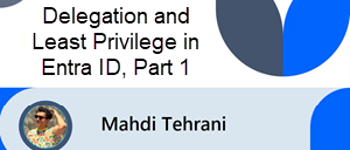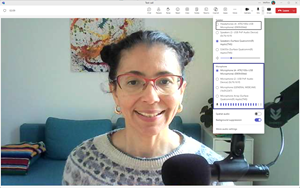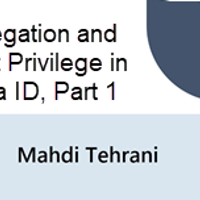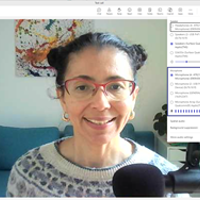You're an IT professional and you use Microsoft 365 all day long. This is your community.
Collaborate, learn, and explore the latest trends and expert guidance on SharePoint, Microsoft 365, Teams, Power Platform, Azure and more! Explore expert-curated content, in-depth tutorials, and practical guides that cater to beginners and pros alike.
Recently Published
Latest Articles
TekkiTalk With Dux Raymond Sy: The Value of Community, and How It All Fits With Microsoft
In this TekkiTalk, host Knut Relbe-Moe chats with guest Dux Raymond Sy, Chief Brand Officer of AvePoint. Knut and Dux talk about the history of AvePoint's involvement in the Microsoft community, including hosting exclusive parties during Microsoft Ignite events, and the importance of community in the tech industry, emphasizing the value of sharing knowledge, building networks, and fostering innovation through community engagement.
Features Missing in the New Teams Client and How to Cope
At the end of March 2024, Microsoft replaces Teams Classic with a new Teams client that has been in testing for months. Some features from Teams Classic aren't in the new Teams. What's missing, and what are the workarounds? Learn about that here.
Two Weeks Until the North American Cloud & Collaboration Summit, April 9-11, 2024
Two weeks until the North American Cloud & Collaboration Summit, scheduled April 9-11, 2024, in Irving, TX. This might be the best $395 for Microsoft 365 education you can probably spend on yourself this year.
Don’t Miss This to Implement a Successful Governance Plan in SharePoint Online
Explore the essential steps and strategies for implementing an effective governance plan in SharePoint Online. Learn how to establish clear policies for site management, storage, external sharing, and data security, ensuring a well-organized, compliant, and efficient SharePoint environment.
Updating Windows Device Drivers
Once a Windows image gets built, administrators must track and test potential device driver updates. Only those that are needed should find their way into production images. Understanding the difference between automatic and manual driver updates is one key to success. In this article, Ed describes the process that determines whether you should update a device driver just because you can.
Introduction to Microsoft SQL Server T-SQL
Some businesspeople want to learn basic T-SQL to simply do their work better without having to get a developer involved. Brian thought a primer on the basics would serve this group well.