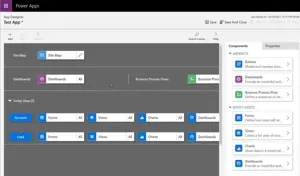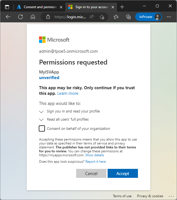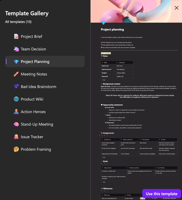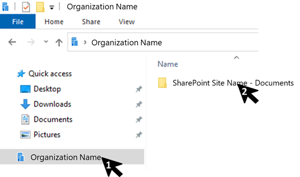Recent Content
Use the Classic App Designer to Make a Model-Driven Power App
In Dynamics 365, you can create a model-driven app using Power Apps. There are a couple of different ways to make an app like that. You can use the classic app designer or the modern app designer. The modern app designer is obviously where things are headed. However, it still does not have some of the features that the classic app designer has, so this video shows how you can use the classic app designer to make a model-driven app.
Build a Complete Mobile Audio Player With Track List
This article shows you how to build a Power App canvas application that integrates a SharePoint list backend for storing and retrieving images and audio files. The app will be created from within SharePoint and will contain labels, icons, navigation, image containers, and other elements.
Understanding DAN in a ChatGPT World
This article discusses the rise of the mythical DAN "jailbreak" hack in the ChatGPT world and the importance of understanding its implications. ChatGPT, OpenAI's advanced AI language model, is capable of providing high-quality responses to a wide range of questions. By employing prompt engineering techniques, users can guide ChatGPT towards generating more accurate and relevant responses. The article describes the unauthorized modification or manipulation of chatbot software, known as "jailbreaking," which is against OpenAI's terms of service. Using clever prompt engineering to bypass pre-programmed controls can lead to ethical, legal, and security concerns.
What’s New in Microsoft Teams: Q1 2023
Some of the new features in Q1 2023 include: Customize interface to display your brand as well as your company theme; Send messages to @everyone; Leave on all devices; See more details about attendees including who has cancelled their registration.
Keep Your Virtual Meetings Safe With Teams Premium
This article explains the new add-on for Microsoft Teams, Teams Premium, from a security perspective. It will review all security functionality, explain why these features are important, and walk you through how to use and configure them.
Are Organizations Shifting Back to On-Prem?
This article examines whether the past few decades’ trend of enterprises migrating workloads and applications to public cloud environments is increasingly shifting back to private clouds and on-premises solutions. It discusses the pros and cons of both approaches, including why many organizations are choosing a hybrid cloud model.
Use Your .NET Skills to Extend Microsoft 365
Build apps for Microsoft 365 using .NET, C#, and Visual Studio to deliver custom code to productivity tools such as Word, Excel, Outlook, SharePoint, and Teams, as well as applications that leverage Microsoft Graph.
What's Changed or Missing in the Preview Release of Microsoft Teams
The preview of the new Microsoft Teams, like any preview, is missing some features, and not everything announced has been fully implemented. With this in mind, it is important to balance what you’re gaining versus what you’re losing when deciding whether to deploy the preview of Microsoft Teams or wait for general availability by the end of 2023.
Creating New Leads, Accounts, Opportunities and Other Records in Dynamics 365 Sales
There are lots of different types of objects you can create in Dynamics 365 Sales including leads, contacts, accounts, opportunities, competitors and more. This video shows you a couple of different ways that you can make these records.
Working with Microsoft Azure Active Directory Applications – Part 1
Microsoft Azure Active Directory (Azure AD) applications are cloud-based applications that can be integrated with Azure AD for authentication and authorization purposes. Using such applications provides a way to centrally manage and secure access to your cloud-based applications and services using Azure AD identities and credentials. See here how the use and management of applications works.
Microsoft Launches Loop Web and Mobile App: First Look and Comparison with Notion
This post introduces Microsoft Loop, talks about its value proposition for business users, and explains why it's different from Notion – and not just a copy.
6 Steps to Synchronize SharePoint With File Explorer
To get the most out of SharePoint, it's important to be able to access and manage your files directly from your local computer. Learn how to connect Microsoft SharePoint to File Explorer by using OneDrive, allowing you to easily access, edit, and share files with your team and organization.