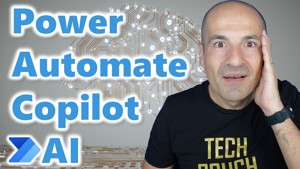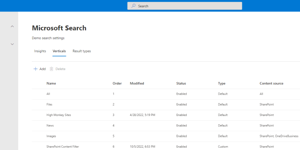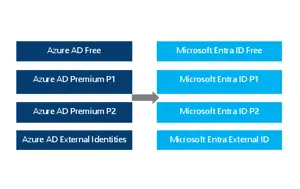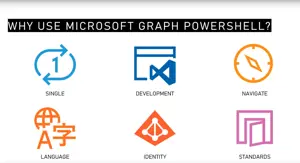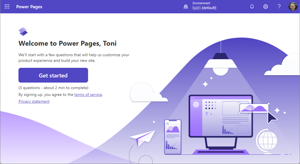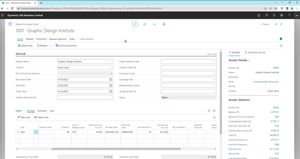Recent Content
OneDrive: Delete and Restore
OneDrive for Business permits unparalleled flexibility in collaborative editing, but there are a few catches when it comes to deleting and restoring shared files. This article walks through what happens when a file is deleted and details the right way to restore a file with full versioning history.
How to Use AI in Power Automate aka Copilot
AI (Copilot) is now integrated in Power Automate and takes working with the editor in Power Automate to the next level.
The new AI-powered designer increases usability and accelerates productivity. You can now navigate your flow using a mini map. In this article and video, I'll show you all the new capabilities.
Run Your Events the Right Way With Dynamics 365 Marketing — Part 2
The second in a series on the event management capabilities of Dynamics 365 Marketing. The software offers event execution and post-event tools such as event websites and registration, social media event advertising, personalized email design, multi-channel event campaigns, real-time customer experience, on-site event management, customer feedback collection, and analytics and insights.
Making Microsoft Search Results Your Own With Custom Verticals
Custom verticals in Microsoft Search enhance search precision within an organization's environment. This article walks readers through the strategy, process, and potential pitfalls around using custom verticals in their own organizations and helps provide a roadmap for success.
Microsoft Renames Azure AD to Microsoft Entra ID
Microsoft announced that they will rename Azure AD (AAD) to Entra ID in their attempt to reflect the progression of modern multicloud identity security, eventually simplify secure access for all Microsoft 365 users, and to provide naming consistency for identity and access solutions. Why make this change? What isn’t changing?
Managing Microsoft 365 with the Microsoft Graph PowerShell SDK
Microsoft Graph PowerShell SDK can streamline your workflow and improve your overall efficiency in managing Microsoft 365. Here, we cover Graphs’s PowerShell SDK setup, authentication, and various administrative tasks, such as managing users, groups, mail, calendars, and Microsoft Teams.
Using gMSA in Active Directory to Enhance Security (Part 2)
In this part 2 video, I'll walk through examples using gMSA in an environment. I'll explore a case of using gMSA as a service and also explain using it as a scheduled task. I also discuss how to troubleshoot the authorization part of the gMSA to understand why your gMSA is not working correctly.
Exploring Microsoft Quizzes
No matter what kind of information you need to gather, Microsoft Teams has a great quiz tool in Forms for getting feedback and learning about your team’s interests and concerns. You can host your quizzes on the web, inside OneNote, or in Teams, and people can access them using a QR code or directly through the URL.
Work on Dynamic Enterprise Websites with Power Pages
Microsoft Power Pages is an enterprise-grade, software-as-a-service platform and low-code solution for building, managing, and hosting dynamic enterprise websites. Citizen developers and professional developers in organizations can build custom external-facing web applications quickly and securely, which are tailored to an organization's consumers, partners, community users, and internal users.
Verizon Launches Microsoft Teams Phone Mobile
In January 2023, Verizon announced support for Microsoft Teams Phone Mobile. Use Teams on mobile devices, leveraging Verizon's reliable and secure network. Make and receive voice and video calls directly in Teams. Teams telephony is also integrated with Microsoft 365, for managing tasks, scheduling meetings, and collaborating on documents.
Create a Blanket Purchase Order in Dynamics 365 Business Central
When you and a vendor have a long-term agreement, you can create a blanket purchase order in Dynamics 365 Business Central for use throughout that period of time with the vendor. This video shows you how to make that happen.
What's New in Teams: Q2 2023
Just some of the enhancements to Teams in Q2 2023 include: Enhanced search; Mark previous read chats; Custom avatars; New files navigation panel; Live captions profanity filter. Have fun with those avatars!