Work on Dynamic Enterprise Websites with Power Pages
Power Pages is a relatively new enterprise-grade, software-as-a-service platform from Microsoft that provides a low-code solution for building, managing, and hosting dynamic enterprise websites. It enables citizen developers and professional developers within organizations to quickly and securely build custom external-facing web applications. These applications are tailored for use by the organization's consumers, partners, community users, and internal users. You can find resources here.
About Power Pages
The rapid shift towards digital technologies has led to a significant increase in remote work, heightened customer expectations for online applications and services, and increased use of advanced technologies across the board. Behind all of these advances is the driving force of cloud computing, which is enabling these transformative changes. Today, some IT solutions no longer require software development. Power Pages tries to address this and is part of Microsoft's Power Platform. It is built on Microsoft Azure and leverages the same security stack as Azure, which integrates with Microsoft 365 compliance tools. This screenshot in Figure 1 shows a quick sample of a generated Power Pages site. The site can be enriched with forms and workflows.
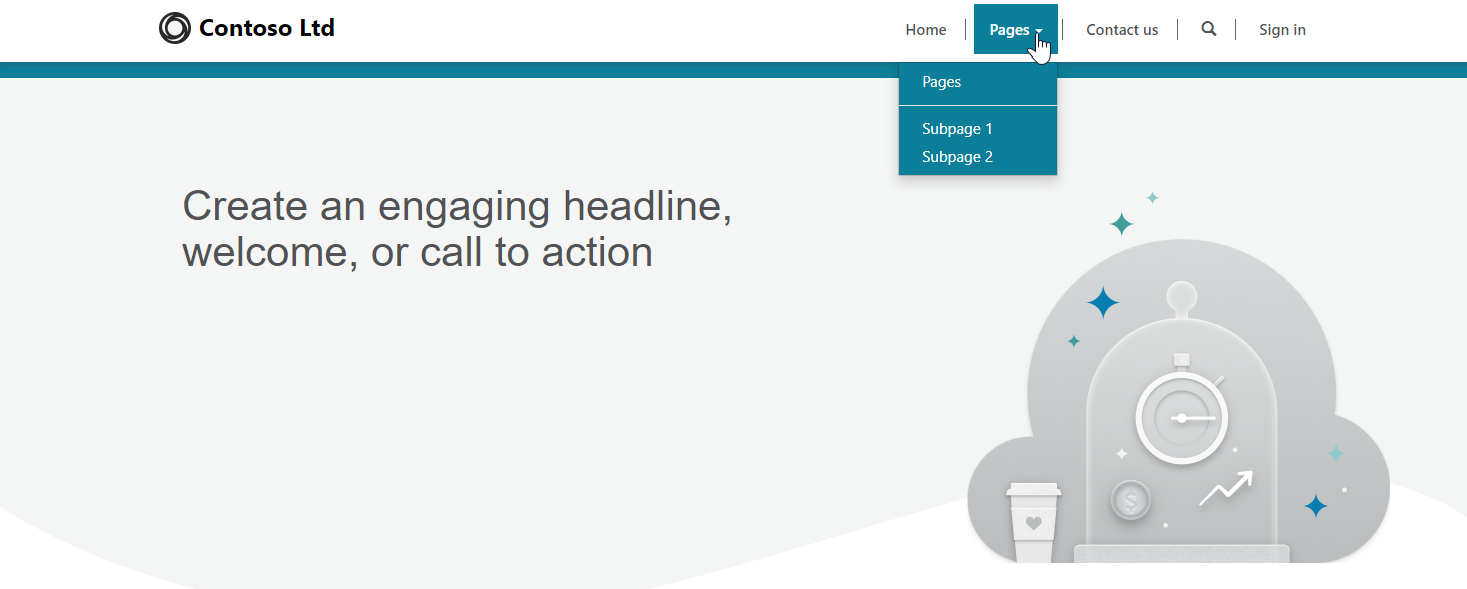
Power Pages offers seamless integration with many products and features, including Power Apps, Power Automate, Power Virtual Agents, Power BI, and Microsoft SharePoint.
There are various use cases for Power Pages sites across organizations. Here are some samples: Customer Portals, Partner Portals, Internal Dashboards, Event Registration and Management, Forms and Surveys, Training and Learning Platforms. Above all, I think it makes a lot of sense to use it as a partner portal with authentication and for anonymous event registration.
The Power Pages core platform uses Dataverse to securely collect, store, and share business data, protected by the robust Microsoft Entra authorization. A website maker makes it possible to build rich business websites using a click-and-drag interface. Figure 2 shows the main components of Power Pages.
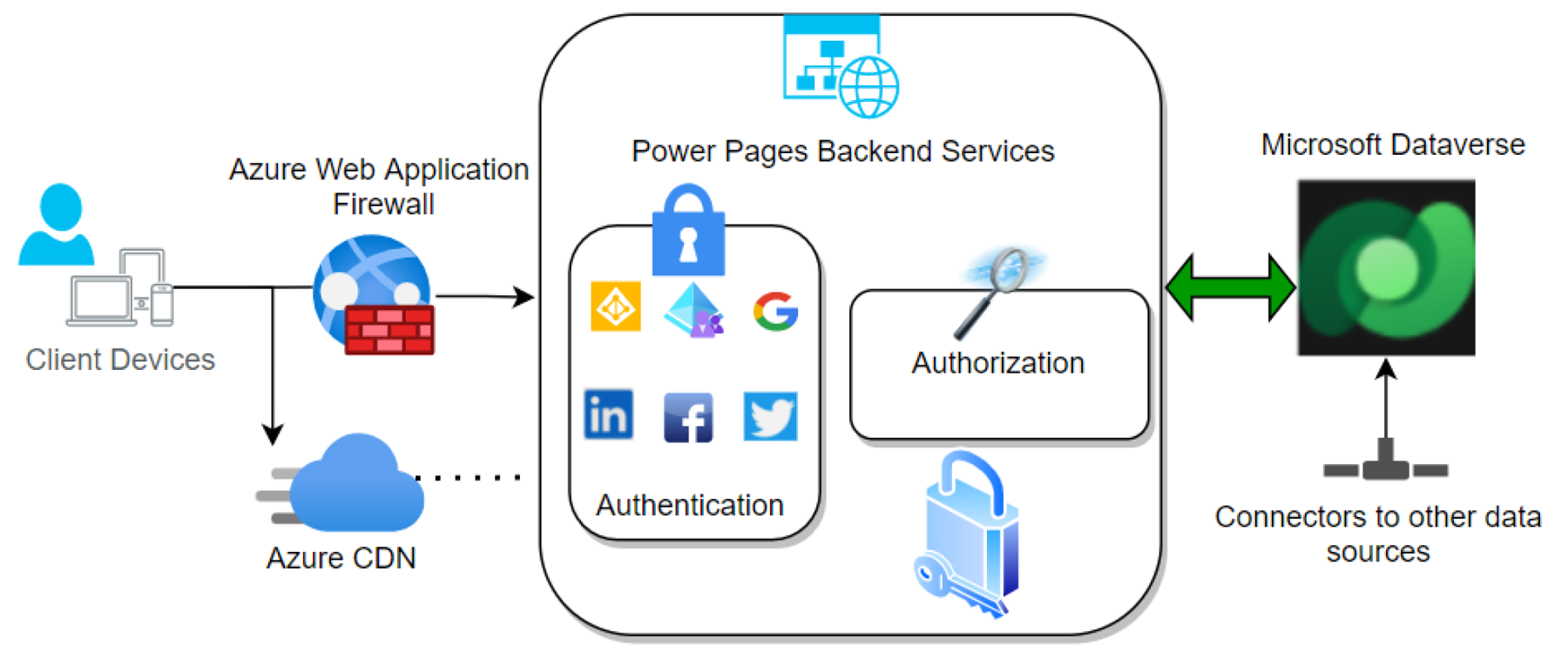
Each website created on Power Pages is linked to a specific Dataverse environment. It consists of a standard set of tables that cater to common scenarios, while also allowing the creation of custom tables to accommodate diverse business use cases. All data within Dataverse is encrypted both during transit and when at rest.
In Power Pages, authorization defines the resources that are accessible to website users, whether they are anonymous or authenticated. The security model is based on Role-Based Access Control mechanisms, where Web Roles are used to group users and control access. Additionally, Table Permissions and Page Permissions safeguard and regulate access to specific business data and website content.
Professional developers can customize these apps through custom theming and create sophisticated website interactions through Visual Studio/VS Code integration.
Note: Microsoft is good at renaming and the Power Apps portals is now Power Pages (as of October 2022); see the general availability announcement.
Power Pages Resources
The following are helpful resources for Power Pages:


Power Pages Editors
Create a site with Power Pages.
Open the Power Pages design studio (make.powerpages.microsoft.com), shown in Figure 5.
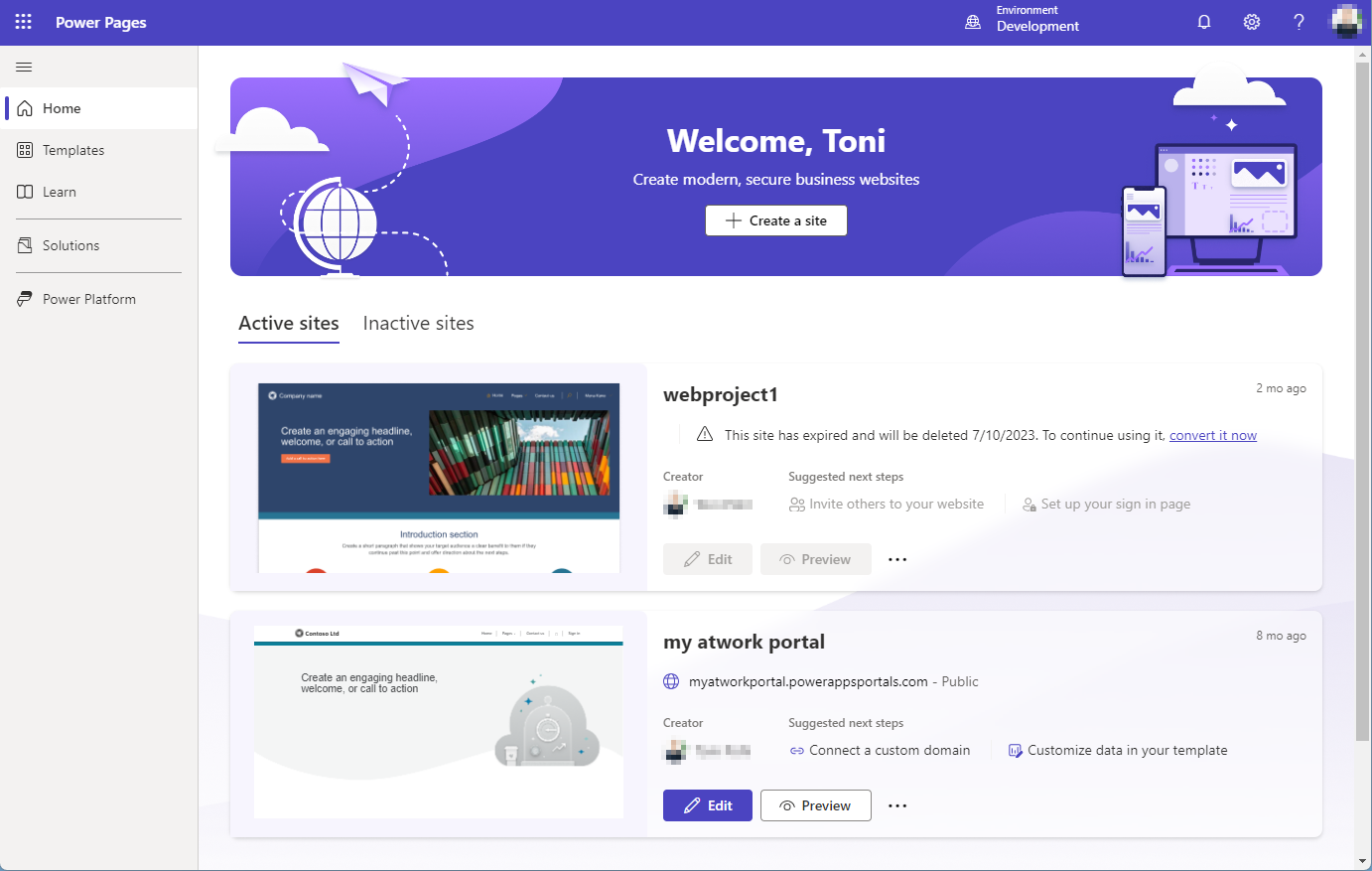
Alternatively, you can (still) use the Power Apps portals Studio (make.powerapps.com - Apps) to create and modify Power Pages sites. However, Microsoft recommends its own new portal, as shown in Figure 6.

| Used with permission from Microsoft.
See more at Power Pages design studio and Power Apps portals Studio.
Note for using the editors: The Power Apps portals Studio offers some features that aren't part of the Power Pages design studio: Web template code editing, Power Virtual Agent chat bot configuration, Breadcrumbs, Custom menus, and Content snippet editing.
Power Pages Governance
See the following resources for Power Pages governance:
- Power Pages governance
- Microsoft Power Platform Center of Excellence (CoE) Starter Kit. You can find information about Power Pages in the CoE app Power Platform Admin View.
- The Power Platform admin center provides administrators with several capabilities to configure custom domains and to manage custom certificates, manage Power Pages and their lifecycle, restrict IP addresses, manage Dataverse environments, and perform other operations.
Licensing Is Per User/Website/Month
Power Pages licensing is capacity-based and offers two types of capacities based on user type: authenticated users per website per month and anonymous users per website per month. See more at How is Power Pages licensed?
- Authenticated users per website per month:
- Authenticated user capacity license: For the number of unique, authenticated users. For example, employees (internal) or non-employees (external) accessing a website during a month.
- Authenticated user pay-as-you-go meter: Pay-as-you-go based on the actual number of authenticated users who have accessed a website in a month. Pricing is currently $4 per active user/site/month.
- Anonymous users per website per month:
- Anonymous user monthly capacity license: For the number of unique, anonymous users accessing a website in a month.
- Anonymous user pay-as-you-go meter: Pay-as-you-go based on the actual number of anonymous users who have accessed a website in a month, currently priced $0.30 per active user/website/month.
Power Pages pricing provides details about the subscription plans, which are currently $200 for 100 users/site/month, and $75 for 500 anonymous users/site/month (Tier 1).
Each Power Pages authenticated users per website capacity pack subscription plan will receive 2 GB database capacity and 16 GB file capacity accrued to the tenant.
So, the standard pricing is $2 per authenticated user and site per month. The more users who are licensed, the more the price goes down (Tier 2 and Tier 3). For 10,000+ users, the price in Tier 2 would be $75 per 100 users, so $0.75, etc.
For anonymous users, this means a price of $0.15 per user and site per month in Tier 1. With 10,000+ users in Tier 2, the price per user is $0.075, etc.
Power Pages meters provides details about how meters work.
Conclusion
In summary, using Microsoft Power Pages offers numerous opportunities for organizations embarking on the digital transformation journey. With its enterprise-class, low-code software as a service (SaaS) platform, Power Pages enables both citizen developers and professional developers to easily build, deploy, and manage custom external business web applications. Tight integration with other Microsoft products improves the overall functionality and versatility of Power Pages. By using Power Pages, companies can benefit from greater efficiency, accelerated development cycles, improved security and capability.
I hope this overview helps you understand what Power Pages is and how to plan for its use.


