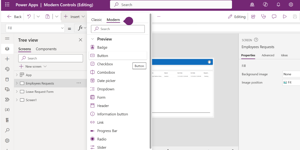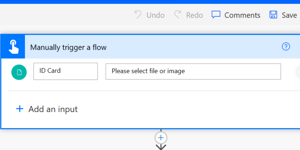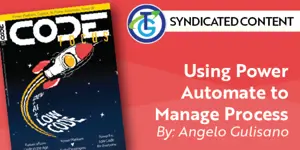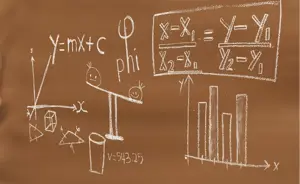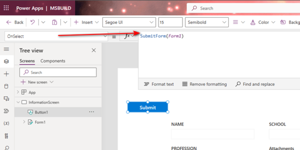Power Apps Content
Process Mining: How to Record and Edit Task Mining Features in Power Automate
Process mining in Microsoft 365 gives you tools not only for analyzing existing processes but also for users’ actions that are not yet mapped. This article explains the task mining module and describes its main features and functions. You will also learn how to set up the module and record actions for further analysis.
Maximizing Efficiency and Innovation With Power Automate
This article provides best practices for Power Automate to maximize efficiency and drive innovation in workflow automation. Learn how using trigger filters, implementing custom connectors, maintaining logs of workflow activities and errors, running parallel branching, using Microsoft Graph API, and more can help ensure more streamlined and effective workflow automation.
Power Platform Connectors Publishing, Certification, and Deployment
The article outlines how creators of Power Platform custom connectors can share their connectors around the globe using Power Automate, Power Apps, and Azure Logic Apps. It details the structured certification process, from packaging and validating connectors to conform with Microsoft's guidelines, to documenting and submitting these for inclusion in the official connector gallery. The process, while technical and geared towards professional developers, is accessible to those willing to learn the necessary command-line utilities.
Modern Controls in Power Apps
Delve into the realm of modern controls in Power Apps. This article unveils all the features of the current modern controls available. Explore how to leverage them to build modern, user-friendly canvas applications with enhanced accessibility, performance, and usability.
On the Seventh Day of Christmas, the Waffle Brings to Me...Automation of My Work
When you're as busy as one of Santa's elves, what you really need is a little help from automation. Read all about it in this sixth installment of Shortcut Shari's Countdown to Christmas using technology.
Prebuilt AI Builder Models in Power Platform
See how to use prebuilt AI Builder models in Power Platform, specifically in Power Automate and Power Apps, to develop intelligent, innovative solutions that increase operational efficiency at the personal and business level. Examples of models include receipt processing, invoice processing, ID reader, sentiment analysis, key phrase extraction, language detection, and more.
Using Power Automate to Manage Process
Angelo explains some key concepts of Power Automate including triggers, actions, and cloud flows. He then shows two examples of how to use Power Automate to automate tasks, such as processing invoices using AI Builder and storing data in a Dataverse table, or using Power Automate Desktop to connect to a business application that doesn’t have a Power Platform connector.
Using Named Formulas Instead of Global Variables and Context Variables in Power Apps
This article aims to introduce a new feature in Power Apps called name formulas, which can be used in the place of global and context variables to define reusable expressions. The article gives an in-depth description of named formulas and how you can start using the feature in your application.
Phillip’s Power Apps Odyssey
Journey to cosmic Azuria and hear the tale of squire Phillip and how he learns the magic of Power Apps to create an app to improve the acquisition and management of snacks for Sir Pow R. Platformius on his great battle steed, Excel’erant.
Mastering Productivity: The SharePoint-Power Platform Connection
Learn how to boost business efficiency by integrating SharePoint with Power Platform, including Power Automate and Power Apps. Gain insights on creating custom applications, automating workflows, and visualizing data for a collaborative workspace. This is ideal for enhancing HR onboarding, inventory, and sales management using Microsoft tools for optimal productivity.
Introduction to Power Platform Connectors
This first article in the "Power Platform Connectors A to Z" series introduces Power Platform custom connectors, describing what they are, how they operate, and their benefits to businesses. It gives an overview of potential use cases, security implications, required skills, prerequisites, and associated costs. The article also includes steps to get started and key elements in custom connector design.
Deep Linking for an In-App Admin Approval Screen in Power Apps
Implement deep linking for an in-app admin approval screen, to streamline the approval process in Power Apps. This makes it easier for administrators to access and approve requests and improves the user experience.