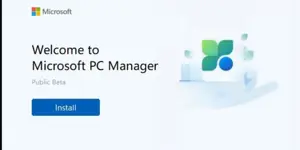Windows Content
Updating Windows Device Drivers
Once a Windows image gets built, administrators must track and test potential device driver updates. Only those that are needed should find their way into production images. Understanding the difference between automatic and manual driver updates is one key to success. In this article, Ed describes the process that determines whether you should update a device driver just because you can.
Managing Windows Device Drivers
Those who maintain Windows PCs know they must ensure users’ abilities to access the hardware devices that the OS and applications need to do their jobs. This covers nearly everything imaginable, from mice, keyboards, and monitors to networking, audio, video, biometric, and storage devices of all kinds.
The Windows PC Spares Collection
Even small fleets of PCs need a collection of spare cables, peripherals, and parts to keep things running and working properly. This article discusses what to keep on hand. With a modestly equipped collection of extras, spares and stand-ins, admins can troubleshoot and work around or replace specific components (or entire devices) for repair or replacement.
Winget Deployment With PSAppDeployToolkit
Learn how to deploy applications with Windows Package Manager (winget) and the PowerShell App Deployment Toolkit (PSAppDeployToolkit). This article shows how to use these tools for automating installations, handling silent installations, creating detection rules, and uploading applications to Microsoft Intune.
Using DISM /Get-Packages for Windows Image Inspection
Deployment Image Servicing and Management (DISM) is a powerhouse for those who create, manage, and deploy Windows images. Learn how to use the /Get-Packages option in DISM to show what’s in the Windows Component Store for images you manage and deploy. This information provides vital insights to help keep images clean, even as updates are made.
Introducing Microsoft PC Manager (Beta)
Lots of third-party tool makers for Microsoft Windows—such as Piriform, IObit, and Glarysoft—offer simple utilities to optimize, speed up, and clean up Windows. With the introduction of Microsoft PC Manager, available in a free English-language Beta test version, there’s a home-grown option for users to consider also.
Creating and Sharing Windows Terminal Profiles Across PCs
Inside Windows Terminal—home to Command Prompt, PowerShell, Ubuntu Bash, and other command lines—there are many customizations and add-ons available for personalization. Once you create a specific personalization scheme, you can re-create the same look and feel on multiple Windows PCs to support a single user or a standardization scheme. Here’s how.
Using OhMyPosh to Customize the Windows Terminal Prompt
This fourth article of the Windows Terminal series looks at a Windows PowerShell prompt customization tool called OhMyPosh. Through judicious use of third-party programs like OhMyPosh, Windows Terminal lets users select among dozens of predefined themes for PowerShell prompts with colorful glyphs and data. If they prefer, users can customize such themes or create new ones.
Using Text, Tabs, Panes, and Themes in Windows Terminal
Inside Windows Terminal, home to multiple command lines—namely, Command Prompt, PowerShell, Ubuntu Bash, and others—character text is an integral part of the input and output experience. The way text looks, behaves, and is colored helps drive understanding and proper use. In this third article of the Windows Terminal series, learn how to manage key text attributes and appearance in working with Windows Terminal.
Understanding and Using Windows Terminal Color Schemes
This second article of the Windows Terminal series explores color schemes, which is a named grouping of colors for cursors, text, background, foreground, and more. Color schemes determine the overall appearance of any open window in your environment. Learn how color schemes work, how to find and assign them, and how to create them.
Understanding and Using Windows Terminal
This first article of the Windows Terminal series gives an overview of its capabilities, with pointers to more details. Windows Terminal offers a complex host environment for command-line input, inside which admins and power users can run command-line shells. As the article illustrates, control over behavior, appearance, and layout is extensive.
Enhance Active Directory Security with Tiering, Part 1
In this video, which is part 1 of this series, I discuss Active Directory security and specifically credential theft, which happens frequently when we are dealing with a ransomware attack. Credential theft is a main target which attackers can perform by gaining access to a server or PC and use that access (pass the hash) to hop to another server. I'll explain this problem, called lateral movement, in the video. Finally, we will discuss Active Directory tiering which is a solution to logical segmentation of resources and divide them into Tier 0, Tier 1 and Tier 2.