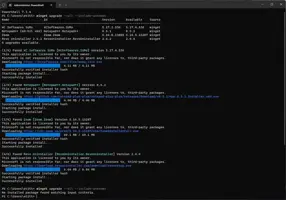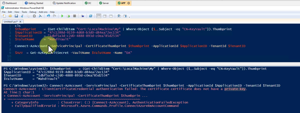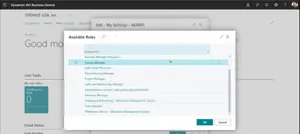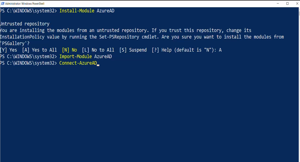Recent Content
Accessing the Newest OneDrive Versions
Microsoft does not currently push OneDrive insiders ring updates to clients as quickly as would be helpful. This article explains in detail the problem with OneDrive's insider updates and provides some resources for managing your OneDrive version.
Managing SharePoint Online Using PowerShell
With thousands of users accessing the sites, SharePoint administrators need to intelligently manage users and groups. Learn how PowerShell integrates with SharePoint and how to generate PowerShell scripts to make bulk changes.
Understand Winget, Microsoft’s Windows Package Manager
Before deploying a Windows image, cleanups applied should include obsolete or unneeded component store elements, Windows drivers, temporary files, and more. Updating and maintaining applications, apps, and API support (like .NET) can get interesting on Windows operating systems. Winget helps tame this ongoing chore and handles most updates quickly and competently. This first article of the winget series reviews winget functions and features.
Stop Using Unsecured Credentials in Your PowerShell Scripts and Use Azure Key Vault Instead
Some users store credentials including the password for a specific service account inside a PowerShell script in real-world production. This poses a highly vulnerable issue where an attacker can simply grab the credentials and use them. In this video, I discuss how we can use a privileged credential in your PowerShell script in a more secure way using a certificate and Azure Key Vault.
Building Windows Boot Media
Administrators and power users who maintain Windows PCs need Windows boot media for installation, repair, troubleshooting, and more. This article examines three Microsoft and third-party tools and methods for creating such media: Windows Media Creation Tool (often abbreviated as MCT), Ventoy, and Rufus.
5 Specific Tips for High-Impact ChatGPT Prompt Engineering
ChatGPT can provide an incredible boost to our productivity as IT professionals, but there is an art to unlocking its potential. Learn how to do that with these five helpful prompt engineering tips.
Switch Through Available Roles in Dynamics 365 Business Central
You can switch available roles in Dynamics 365 Business Central match your actual role within your company. That way the information on the interface as well as actions available will match your actual role. This video shows you how to do that.
How to Import Microsoft 365 Users Via CSV Using PowerShell
This "how-to" article teaches you about using Windows PowerShell to import users into Microsoft 365 (Office 365) in bulk. Besides giving you the necessary cmdlets, it also contains a 4-minute video version of the article.
A Hands-on Guide to Set Up Webinars in Teams
Learn how to set up webinars in Teams using the new interface that was launched in January 2023. This article will take you through all the ins and outs of configuring your next webinar.
The Quiet Microsoft AI Revolution
As ChatGPT loudly generates headlines, Microsoft’s AI mission is quieter, but perhaps more transformative. Artificial intelligence (AI) is powering Bing Chat, Viva, Teams, improved search, and more. Learn about the latest AI announcements from Microsoft including new features like Leadership Corner, Answers in Viva, Copilot, summaries of key discussion points, action items, and decision in Teams calls, and more.
Managing Microsoft Teams Using PowerShell
Microsoft Teams has become the most popular Microsoft 365 end-user interface. Understanding how to streamline the management of your Microsoft Teams users in bulk can be accomplished using PowerShell. Learn the requirements for using PowerShell with Teams, how to configure PowerShell to access Microsoft Teams, and how to connect and manage your Teams and their users by understanding some of the most common Microsoft Teams PowerShell cmdlets.
How to Create a People Picker in Power Apps
In this article and video tutorial, you’ll learn how to create in a few minutes a People Picker in Power Apps