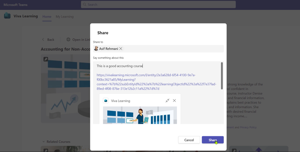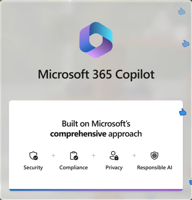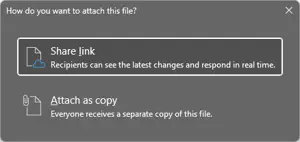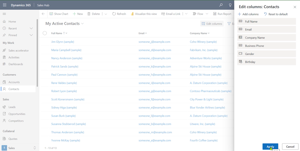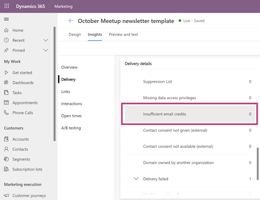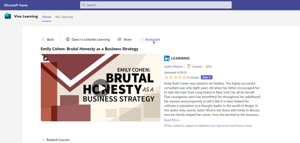Recent Content
Sharing Viva Learning Courses with Colleagues
You can quickly and easily share a course with others in the company. There are several ways available to share a course and this video demonstrates all of those possible ways.
MLOps Components Review and Machine Learning Platform Selection
In this series, “Tech Leaders’ Journey to AI Using Azure Machine Learning Platform,” I will have 15 articles to cover concepts ranging from MLOps to a step-by-step approach for model development and deployment. This first article describes MLOps components and why I picked Azure Machine Learning platform.
Preserving Deleted Files in SharePoint Online Using Power Automate
The SharePoint Online Recycle Bin retains files up to 93 days. This article discusses how Power Automate can be used to manage deleted files and store them for as long as needed.
Welcome, Microsoft 365 Copilot
Yesterday Microsoft announced Microsoft 365 Copilot at a LinkedIn Live event. Microsoft describes the service as an "AI-powered tool that boosts productivity and creativity in the Microsoft 365 world". The service integrates with popular Microsoft apps like Word, Excel, PowerPoint, Outlook, and Teams, but also with Power Automate and the Microsoft Graph API. The new business chat feature streamlines work across data and apps in Microsoft Teams.
Sending Attachments as Links in Outlook
Sending attachments as links is the safer, more productive way to collaborate over email, and you can configure Outlook to do this automatically.
Conversational AI for Business
Conversational AI offers businesses cost efficiency, improved customer satisfaction, enhanced employee engagement, business intelligence, and efficient content discovery. Here is what the latest AI chatbots can do, and how they can boost your business' productivity.
Create a View in Accounts or Contacts in Dynamics 365 Sales
You can have several views in Dynamics 365 Sales Accounts and Contacts tables. This video shows you exactly how you can make new views or adjust existing views as a user.
Demystifying Email Delivery Insights in Dynamics 365 Marketing – part 1
Insights in Dynamics 365 Marketing are vast, but what do all these categories actually mean? This article will demystify some of the most confusing ones, offer examples as well as some best practice and useful hints and tips to think about.
End of Support for SharePoint Server 2013
SharePoint Server 2013 is at Microsoft end of support, so you may be wondering what to do next. It’s important to understand what your options are when end of support happens. Learn more about what this means to you, and understand what options are available to you, including upgrading to a newer version of SharePoint Server or migrating to SharePoint Online.
Governance of the Power Platform via Community
Governance of Microsoft Power Platform is best achieved when involving the makers themselves. They make the solutions and they can help make the overall platform a success for your organization.
Microsoft Teams Premium
Microsoft Teams is everywhere. What features do you get when you upgrade your license to Microsoft Teams Premium? AI features in lots of useful areas. For some organizations, the upgrade is well worth it.
Setting Up Your Viva Learning Environment as a User to Suit Your Needs
As a user of Viva Learning, you can set up your Viva Learning environment to suit your needs so when you come back to it, it shows you the content you are looking for. This video shows you how you can define your interests as well as bookmark specific courses to be able to navigate back to them quickly and easily later.