Demystifying Email Delivery Insights in Dynamics 365 Marketing – part 1
Getting Good Insights from Dynamics 365 Marketing
One of the most common questions I get when working on Dynamics 365 marketing projects is about the stats and insights you can get out of the system. It’s a lot of information, and I understand how it can get confusing quickly. Let’s walk through some of the available out-of-the-box categories and try to understand them. We won’t cover all of them today, but I am happy to talk about them in another post later if that’s helpful. For the purposes of this article, I will assume you already have Dynamics 365 Marketing installed and running, and that you have some pre-existing understanding of Dynamics 365 Marketing and Power Platform. I will assume you know the difference between outbound and real-time marketing and that you already have a segment, and a live customer journey. You will need Dynamics 365 Marketing installed in your Power Platform environment.
Dynamics 365 Marketing has evolved massively in the past four years with some of the main focus areas being:
- New deliverability categories added
- Real-time marketing brings new and shiny insights
- Dashboards and visualisations added
I this article I want to focus on the categories. I will write about real-time marketing insights and dashboards in my next article.
Deliverability Categories in Dynamics 365 Marketing
The four deliverability categories I will cover are:
- Hard bounces
- Suppression list
- Insufficient email credits
- Duplicate recipient address
Hard Bounce vs. Suppression List
Some people do not understand the difference between the suppression list and hard bounces. They are similar in that they both mean the person didn’t get your email. To understand how they differ, lets follow a scenario.
We have a contact, let’s call them Bob, who leaves the organisation. When we send Bob an email the first time after they leave, we get a hard bounce (under Delivery failed category). This means the system has attempted to send an email and failed.
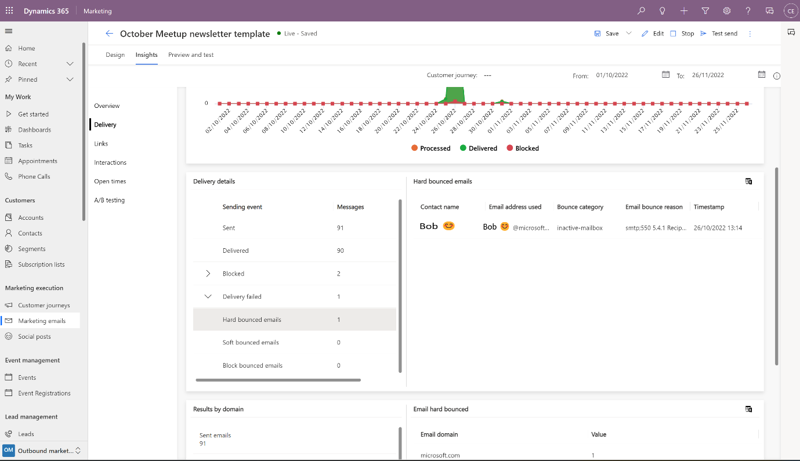
Hard bounces harm our deliverability score, which we don’t want, so Dynamics 365 Marketing has some clever built-in mechanisms to prevent future harm. You can read more about building and protecting your sender reputation here.
The next time we try to send Bob an email, we can see they have been added to a suppression list (under blocked, see Figure 2). This means the system will not even attempt to send them emails for six months to protect your sender reputation.
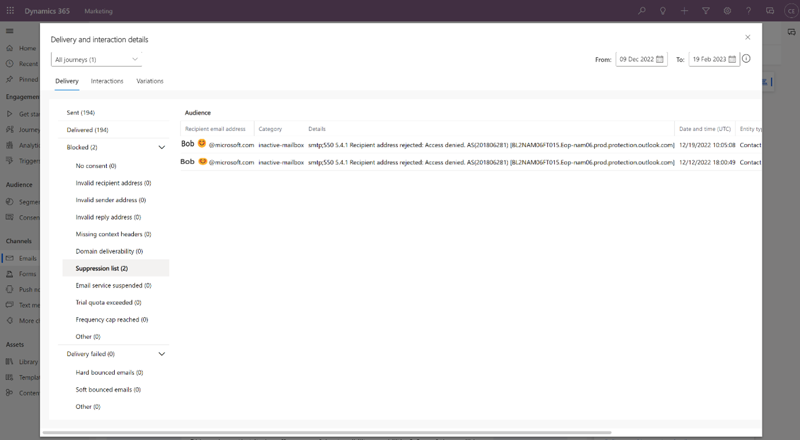
Handy Tips on Hard Bounce and Suppression Lists
Having access to suppression lists and blocked contacts is important.
It’s best practise to check these regularly, especially in campaigns where you have a moral responsibility, obligation or for compliance reasons you must communicate a piece of information to your contacts. To give you some real-life examples from the healthcare industry I work in, you might have a scenario where patients treatment options have changed, their policy is expiring or there is a health risk that needs to be communicated (we had this a lot throughout covid when organisations were using D365 Marketing to warn employees in real time about a COVID-19 spread in the office). In these cases, you can run another campaign with a segment of the contacts who didn’t receive the email in the first place. Then you can use a different channel, for example text message, WhatsApp or schedule a task for an agent to phone them.
Exporting the data
Remember, you could export these lists with contacts if you needed to pass them on to another department, agent or action outside of your marketing system. To do that, just click the Excel symbol as per Figure 3 below.
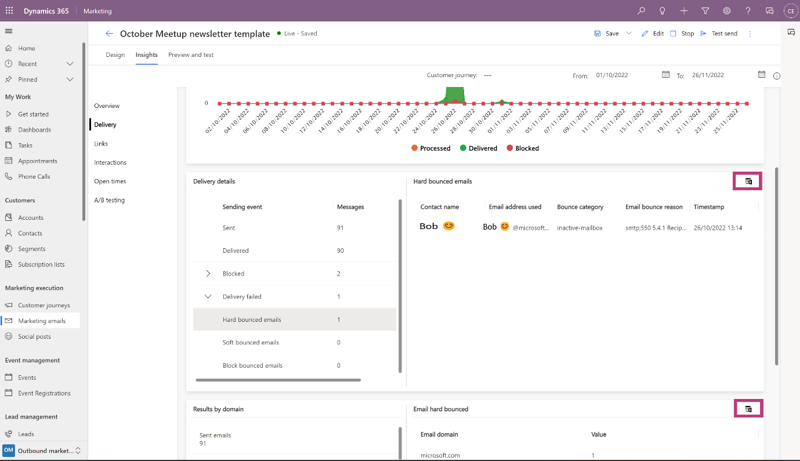
Timeline
Keep an eye on your timeline (Figure 4) as it shows useful information about the touchpoints and interactions you have had with that customer.
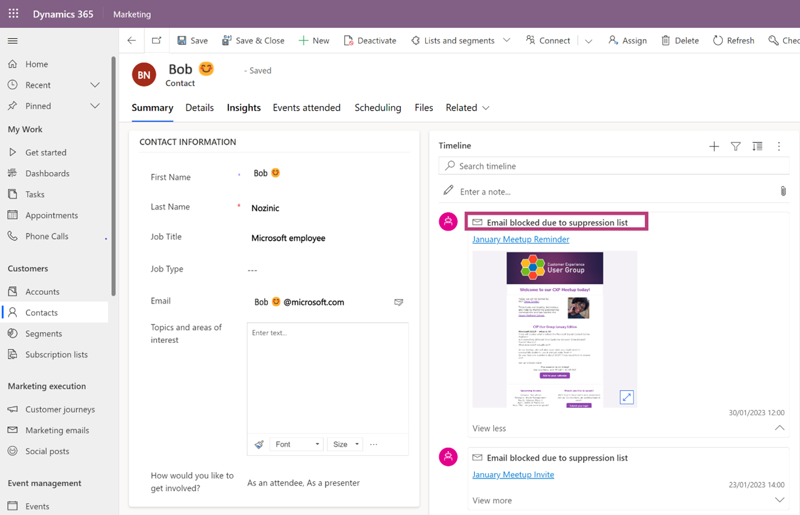
Just remember email sent, email delivered and suppression lists interactions get displayed in the contacts timeline; email blocked doesn’t. For these, you still need to go the Insights tab.
Insufficient Email Credits
Another deliverability category recently added to Dynamics 365 Marketing that you might not have seen is insufficient email credits.
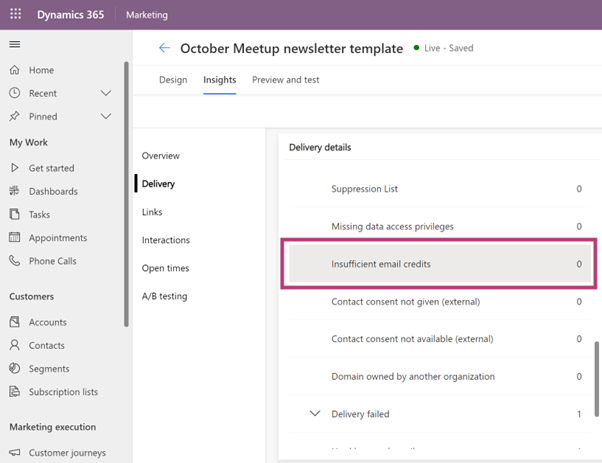
Dynamics 365 Marketing is licensed based on the marketing contacts, as well as the interaction quota that you have. Contacts count as marketing contacts for 12 months after they have been interacted with, but the interactions are monthly. It equals ten times your Marketing contacts quota. If you run out of monthly interactions, you get the stats in that category. These emails are not sent.
Handy tips on insufficient email credits.
This is important because the product messaging before has always been that emails will always be sent, but you will be asked to pay for them later. This is now changing, so you might want to be more diligent with how many credits and contacts you have before running a big campaign.
Duplicate recipient address
One more category that is useful to understand is Duplicate recipient address. Here it is important to understand what the system considers a duplicate, because the contacts might not appear as duplicates to you at first glance. It is two contacts with the same email address, regardless of their name, postcode, etc.
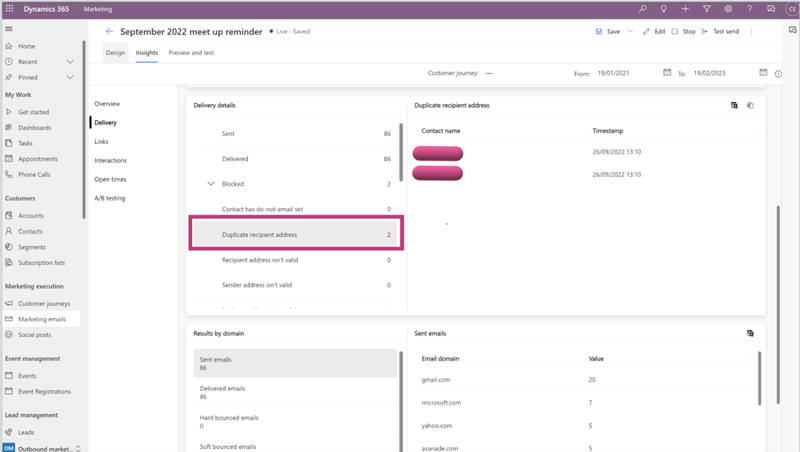
Handy tips on duplicate recipient address
This is useful to understand if you have, for example, multiple members of the same family in your contacts database. Let’s say you have a husband and a wife sharing the same family email address. You are running a campaign to advertise a shiny new lipstick so might want to target the female. What Dynamics 365 Marketing will do is send the email to whomever came into the target segment first. Unfortunately, if your contacts fit the segment criteria at the same time, you have limited control over that, so from an end user point of view it appears random. Again, check these regularly and usually it’s best to decide what to do with them on a case-by-case basis.
Final Words
And Voilà! That’s it for today.
Hopefully this was somewhat helpful and informative. If there are more categories that confuse you, get in touch and we can happily cover them in another post. 😊
Have a lovely day, lovely people and see you next time.


