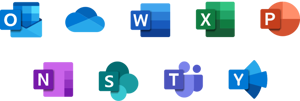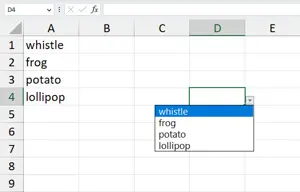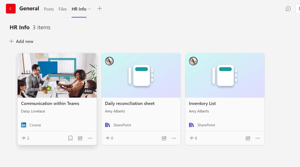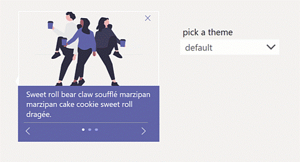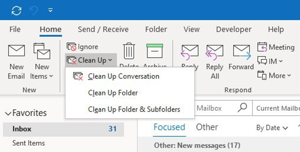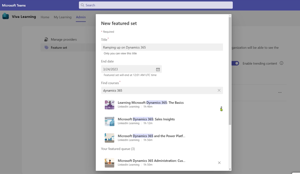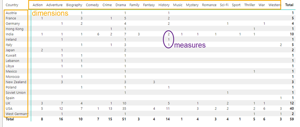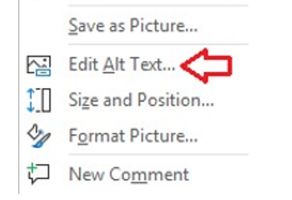Recent Content
What's the Difference Between Microsoft Viva Learning and Microsoft 365 Learning Pathways?
Viva learning is a portal, a gateway to content that you want to expose to your users. That content can be coming from your organization or from any other provider such as Microsoft. Microsoft 365 learning pathways, on the other hand, is purely a set of content that is exposed through a SharePoint communication site. This video demonstrates the differences.
Microsoft 365 Apps A to Z Series: Overview
An introduction to Stacy Deere’s forthcoming article series, Microsoft 365 Apps A to Z.
Zero to Hero: A Beginner's Guide to Power BI
Learn how to connect to data, transform it, create table relationships, build a report, analyze data visualizations and publish dashboards using Power BI, Microsoft's business intelligence tool.
Productivity Tip: Adding a Drop-Down List to Excel
You can create drop-down lists with Excel's Data Validation feature. It's a quick way to set up a fillable spreadsheet, or to ensure uniform entry of repetitive data.
How End Users Can Expose their Own Content Through Viva Learning
Viva Learning provides the capability for users without administration rights to display the content they are interested in to their Microsoft Teams colleagues. This video shows how an end user can take the content that they have created, as well as content from Viva Learning that they are interested in, and expose it through a tab within a Teams channel.
Components in Power Apps: An Overview
Learn strategies to create PCF components and canvas components for Power Apps. Learn the advantages and trade-offs of using components created by third-party companies or open-source libraries.
Productivity Tip: Cleaning Up Conversations in Outlook
Outlook has a quick tool for cleaning up conversations and duplicate emails. Learn where it is and how to use it.
Highlighting Featured Content on Your Viva Learning Portal
You can highlight any content in Viva Learning so that it is featured on the top of the home page of Viva Learning portal for all employees. This is a great feature to bring attention to any content.
Quick Tricks to Make Your Power BI Model Smaller, More Efficient and Definitely Faster
Is your Power BI Desktop model slow or too big? Learn some quick tricks to reduce the size and memory usage of your Power BI model.
Productivity Tip: Automatic Suggestions for Alt Text in Word & PowerPoint
One piece of metadata people often neglect is alt text. Luckily, Microsoft 365's AI makes it easier than ever to make sure all your images have it.
Document Processing in Microsoft 365
Globally, every human creates at least 1.7 MB of data every second. At this rate, over 200 zettabytes (200,000,000 gigabytes) of data is expected to be stored in the cloud infrastructure by 2025. One way to provide users with the ability to categorize and tag content is by using document processing software.
5 Recommendations to Secure Identities in the Cloud
In this article, you’ll learn about five recommendations that you can secure your identities in the cloud. They all work together and there is not one that is better than the others.