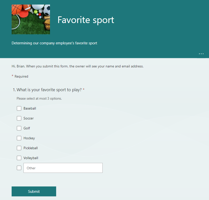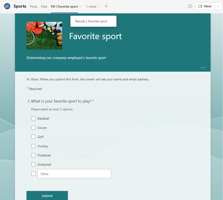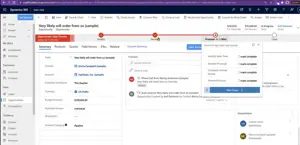Recent Content
Unleashing the Full Potential of SharePoint and Microsoft 365: Custom Solutions, Intranets, Search, and Provisioning
Learn how custom solutions can help businesses maximize the potential of SharePoint and Microsoft 365. Discover the customizations and enhancements that businesses can build, such as custom workflows, web parts, forms, branding, search, and templates. Also, explore how to use these custom solutions to create an effective intranet, document management system, and provisioning process.
Exploring Microsoft Forms
If you need polls, quizzes, or surveys to get the information you need to grow your project, plan a party, or find out what your team is thinking, you'll find that Microsoft forms is an easy solution.
Data and Security Breach Within Microsoft 365
Data and security breaches within Microsoft 365 can have severe financial and reputational consequences for organizations, making robust data protection strategies imperative. To identify and respond to breaches, organizations should monitor user activities and system alerts, regularly audit security logs, and seek expertise when needed. Liam offers some best practices.
Using gMSA in Active Directory to Enhance Security (Part 1)
Learn how a gMSA (group Managed Serviced Account) can be helpful to replace old service accounts. You’ll learn about the under-the-hood features of gMSAs as I discuss how to create and assign them. Also, I will show how we can have gMSAs under services.msc and run schedule tasks with them. You’ll also see how to troubleshoot them using PSExec.
Use Microsoft Teams to Manage Your Activity Feed: Configure Notifications to Work for You
It is very easy to get overwhelmed quickly with a lot of notifications. With Teams, you can configure notifications so that you only get the ones that are most important to you.
Microsoft Copilot: Introduction to a Revolutionary Collaborative Assistant
This article will discuss Microsoft Copilot, an AI-powered coding assistant developed in collaboration with OpenAI and GitHub. It will delve into Copilot's origins, how it works, and its capabilities in enhancing developer productivity. The post will also highlight how Copilot assists both experienced and novice developers, as well as its expansion into various Microsoft products. Additionally, it will address ethical and security concerns related to Copilot's code suggestions. Overall, the post aims to provide a comprehensive overview of Microsoft Copilot and its revolutionary impact on the software development landscape.
How to Use AI in Power Apps (Copilot)
AI is now fully embedded in Power Apps. With this last addition by Microsoft, it has never been easier to create a new app using AI (Copilot).
Learn how to pick from dozens of starting points that help you describe the purpose and the goal of your app, making it possible to start from a solid structure which will minimize your time.
Working With Winget Settings
Winget (Windows package manager) runs in Windows PowerShell and Command Prompt, so users can manage app and application information, installations, updates, and more. Editing winget's settings.json file supports alternate visualizations, access to experimental features, and ways to change this tool’s default settings.
Custom Development in Microsoft 365 vs. Power Platform: Making the Right Choice for Your Business Needs
Explore the pros and cons of Microsoft 365 custom development vs. Power Platform. Discover how to make the right choice for your business needs, considering complexity, expertise, timeline, budget, and integration requirements.
Viva Engage Storylines Made Simple
Viva Engage is Yammer, and Yammer is Viva Engage. Viva Engage is integrated within Microsoft Teams, enabling a flow of work across connected applications. Learn about Viva Engage Storylines, Viva Engage Topics, and Answers in Viva. Also, get examples of when to create your own personal story and when to create a community post.
Integrating Microsoft Forms with Microsoft Teams
When it comes to collecting information and reviewing the results, Microsoft Forms makes the job easy. Forms has seamless integration with Microsoft Teams, there’s a simple-to-use interface, and you great flexibility for creating the tools you need to get the job done.
Moving the Opportunity Forward by Developing it with Required Information - Dynamics 365 Sales
A very important stage of any Dynamics 365 sales opportunity is “develop.” You want to make sure that you are developing the opportunity with all of the required information so you can take it to the next stage which is usually Proposed (unless it's been customized to something else). This video shows you exactly how to develop an opportunity.