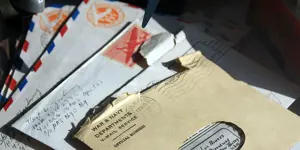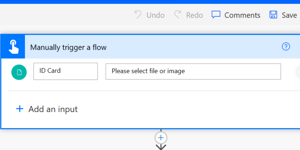Recent Content
On the Eighth Day of Christmas, The Waffle Brings to Me...Data On-Demand (with Power BI)
When it's hard to tell the naughty list from the good list, you need to organize your data. Power BI is just the tool to help you keep things straight in this fifth installment in Shortcut Shari's Countdown to Christmas using technology.
On the Ninth Day of Christmas, the Waffle Brings to Me: Professional-Looking Slide Decks
When more than just the elf on the shelf is watching, you need to make your PowerPoint presentations as interesting as possible. This is the fourth installment in Shortcut Shari's Countdown to Christmas using technology.
On the Tenth Day of Christmas, the Waffle Brings to Me...Tracking Stuff with Lists
When Excel won't do for tracking tasks, and sticky notes go flying off your whiteboard with every breeze, you need Microsoft Lists to help keep you organized. This is the third installment in Shortcut Shari's Countdown to Christmas using technology.
Azure OpenAI QuickStart Guide
Join me in this concise video tutorial where I demonstrate how to deploy a new Azure OpenAI resource within an existing Resource Group. Watch as I deploy two powerful language models, GPT-4 Turbo and GPT-3.5 Turbo, and then walk you through a quick setup in the Azure AI Studio Chat Playground. By the end, you'll learn how to configure and interact with these models to harness the power of Azure's AI capabilities for your applications.
On the Eleventh Day of Christmas, the Waffle Brings to Me...Chaos Tamed by Planner
You can use Planner to organize everything from ginormous tasks at work to holiday parties with your friends. This is the second installment in Shortcut Shari's Countdown to Christmas using technology.
On the Twelfth Day of Christmas…The Waffle Brings to Me: Bookings
Celebrate the countdown to Christmas with 12 tech-delicious offerings from Shortcut Shari. Learn to use Bookings in this first article to reserve calendar time for festivities and work.
How to Create Mail Flow Rules That Reduce Outlook Meeting Notifications
This “how to” article shows how to create Microsoft 365 mail flow rules that reduce Outlook meeting-related notification emails using the Microsoft 365 Exchange admin center and Windows PowerShell. It also teaches you how to test these rules using Outlook on the web. Besides giving you the necessary details, it includes a 9-minute video version.
TekkiTalk With Vesa Juvonen: SharePoint and Tekkigurus
In this TekkiTalk, host Christian Buckley chats with guest Vesa Juvonen, Principal Product Manager for the M365 and Power Platform Community team at Microsoft, about the evolution of the Patterns and Practices (PnP) community, and how Microsoft continues to invest in open source and community initiatives.
The Best Way to Predict the AI Future Is to Create Copilot Safely
On November 1, 2023, world leaders met in the UK at the first Ai Safety Summit to discuss the future of Ai. Microsoft announced Copilot for Work, both with goals to identify and eliminate risks, create worldwide frameworks with measures that increase AI safety to be used for good globally.
Using Microsoft Migration Manager to Migrate Content to SharePoint Online and OneDrive
Microsoft Migration Manager is a powerful intuitive centralized management tool that is used to streamline data migration to Microsoft 365. Migration Manager uses automated features and robust security measures while minimizing downtime to ensure a smooth migration process from file shares, SharePoint on-premises, and cloud-based services like Dropbox and Google Workspace.
Prebuilt AI Builder Models in Power Platform
See how to use prebuilt AI Builder models in Power Platform, specifically in Power Automate and Power Apps, to develop intelligent, innovative solutions that increase operational efficiency at the personal and business level. Examples of models include receipt processing, invoice processing, ID reader, sentiment analysis, key phrase extraction, language detection, and more.
Microsoft Loop: A First Look
Microsoft Loop is a relatively new product whose focus is unique among Microsoft 365 apps. As such, it might be a little confusing for newcomers, even if they have used every other Microsoft app out there. This article will explain how you can achieve a new level of collaboration with Loop that is not limited to app boundaries, and give you all the information you need to start using it.