Azure Cosmos DB: Scalable and Globally Distributed Database Solution
In today's digital landscape, where data is continuously generated and applications require fast and scalable databases, Azure Cosmos DB stands out as a powerful solution.
Azure Cosmos DB is a globally distributed, multi-model database service. It offers developers a highly scalable, low-latency, and fully managed database solution that can handle massive amounts of data.

Features of Azure Cosmos DB
Azure Cosmos DB has many benefits such as:
- Scalability: Azure Cosmos DB offers horizontal scaling, enabling developers to handle massive workloads by distributing data across multiple partitions. The database automatically adjusts resources based on demand, ensuring scalability and accommodating unpredictable or rapidly growing data volumes.
- Global distribution: With a single click, developers can replicate their data across multiple Azure regions worldwide. This enables low-latency access to data for users across the globe, improving user experience and application performance.
- Multi-model support: Azure Cosmos DB supports multiple data models, including key-value, document, graph, and columnar. Developers can choose the most appropriate model for their application. This eliminates the need for separate data stores. It also enables diverse data storage and querying within a single database.
- Flexible data model: The flexible data model in Azure Cosmos DB helps developers adapt to evolving application requirements. They can easily modify and extend the data model as needed, accommodating changes in data structures and business needs.
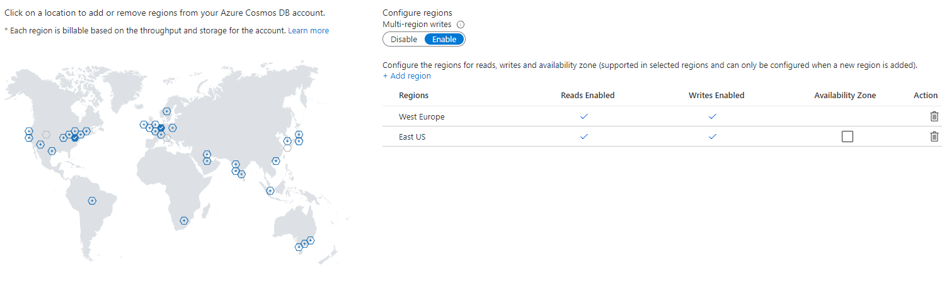
- Consistency models: Azure Cosmos DB offers a range of consistency models, including strong consistency, bounded staleness, session consistency, consistent prefix, and eventual consistency. Developers can choose the appropriate consistency model based on application requirements, balancing data consistency and performance.
- Low-latency access: Global distribution ensures low-latency access to data by storing data closer to users in different regions. This reduces network latency and improves application responsiveness.
- Data replication: Developers can define the regions where their data will be replicated. Azure Cosmos DB handles data replication across regions, ensuring data availability, resilience, and disaster recovery.
- Multi-master replication: Azure Cosmos DB supports multi-master replication, allowing data to be updated in multiple regions simultaneously. This enables applications to maintain high availability and provides low-latency writes to the nearest region.
- Consistency and performance trade-offs: Different consistency models in Azure Cosmos DB offer varying levels of data consistency and performance. Developers can choose the appropriate consistency model that aligns with their application requirements and performance trade-offs.
- Global consistency: Azure Cosmos DB ensures global consistency by propagating data changes across regions with minimal replication lag. This provides a unified and consistent view of data for applications regardless of the user's location.
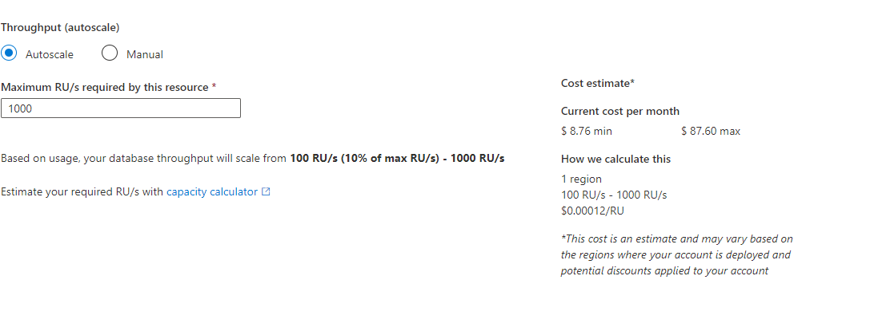
These scalability and global distribution features of Azure Cosmos DB empower developers to build applications that can handle massive workloads, deliver low-latency access to data worldwide, and adapt to diverse data models and consistency requirements.
Capabilities of Cosmos DB
As a developer, there are several key aspects of Azure Cosmos DB that you should be aware of. Understanding these aspects will help you make the most of Azure Cosmos DB in your application development process:
- Partitioning and scalability: Azure Cosmos DB uses partitioning to scale horizontally and handle massive workloads. Understand how data partitioning works in Cosmos DB and design your data model and partition keys accordingly to achieve optimal scalability and performance.
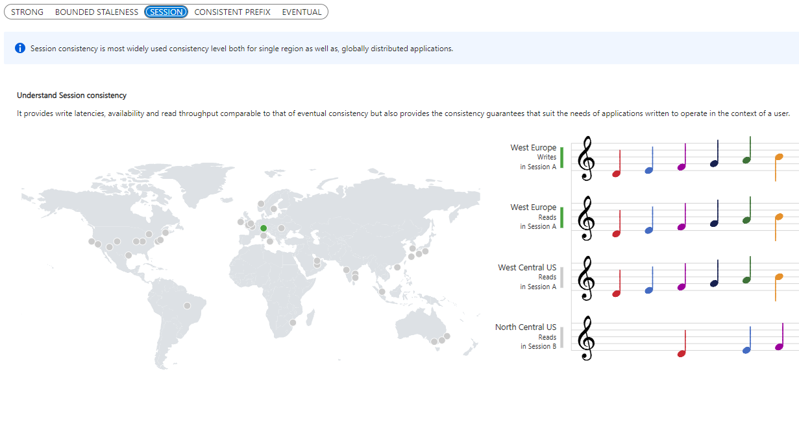
- API and SDKs: Azure Cosmos DB offers different APIs, including SQL API, MongoDB API, Cassandra API, Gremlin API, and Azure Table Storage API. Familiarize yourself with the API options and choose the one that aligns with your existing skills and application requirements. Also, explore the available SDKs for different programming languages to simplify development and interaction with Cosmos DB.
- Partition key selection: Choosing an appropriate partition key is crucial for efficient data distribution and query performance in Cosmos DB. Understand the considerations for selecting a partition key, such as distribution uniformity, query distribution, and scalability, to ensure optimal performance and resource usage.
- Querying and indexing: Cosmos DB provides a powerful query language (SQL) for retrieving data from your database. Learn the query syntax, indexing strategies, and performance optimization techniques to efficiently query and retrieve data based on your application's requirements.
- Performance monitoring and optimization: Azure Cosmos DB offers monitoring and diagnostics tools to help you understand the performance and health of your database. Use features like Azure Monitor, Metrics Explorer, and Diagnostic Logs to monitor and optimize query performance, throughput, and latency.
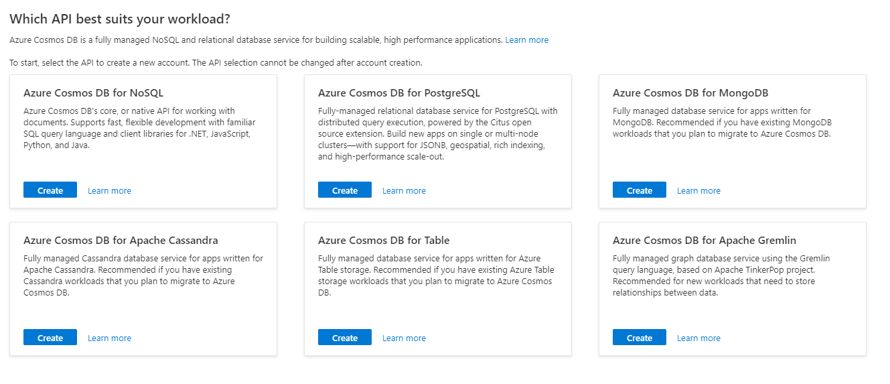
- Cost considerations: Understand the cost factors associated with Azure Cosmos DB, such as provisioned throughput, storage consumption, and data transfer. Use Azure pricing calculators and tools to estimate and optimize costs based on your application's workload patterns.
- Global distribution: If your application requires global reach, learn how to leverage Cosmos DB's global distribution capabilities to replicate data across multiple regions. Understand the implications on data consistency, latency, and cost, and design your application accordingly.
- Security and compliance: Azure Cosmos DB provides robust security features, including encryption at rest and in transit, role-based access control (RBAC), and integration with Azure Active Directory (now called Entra ID). Familiarize yourself with the security options and best practices to protect your data and ensure compliance with regulatory requirements.
Pros and Cons of Azure Cosmos DB
There are many advantages to using Azure Cosmos DB, although there are also a few limitations to consider.
Pros
Pros include:
- Scalability: Azure Cosmos DB's scalable architecture allows applications to handle massive workloads and scale seamlessly as data grows, ensuring high-performance and responsiveness.
- Global distribution: The ability to replicate data across multiple regions globally ensures low-latency access for users worldwide, improving the user experience and enabling applications with a global reach.
- Multi-model support: Azure Cosmos DB supports various data models, eliminating the need for separate databases for different types of data. This flexibility enables developers to build complex applications with diverse data requirements.
- Automatic indexing: Azure Cosmos DB provides automatic indexing, which simplifies query development and improves query performance by automatically indexing data based on usage patterns.
- SLA-backed service: Azure Cosmos DB offers service-level agreements (SLAs) for high availability, throughput, and latency, ensuring the reliability and performance of the database service.
Cons
Cons include:
- Learning curve: Azure Cosmos DB has a learning curve associated with understanding its data model and query APIs. Developers need to familiarize themselves with the nuances of working with the different data models supported by Cosmos DB.
- Cost: Azure Cosmos DB can be relatively expensive compared to other database solutions, especially when working with large datasets or in scenarios that require high throughput. Careful planning and optimization are necessary to manage costs effectively.
- Limited local development: Although Azure Cosmos DB provides a local development emulator, the full capabilities of the database can only be fully used in the cloud environment. This can make local development and testing challenging for certain scenarios.
Cost Considerations
The cost of using Azure Cosmos DB depends on several factors, including:
- Throughput
- Storage
- Data transfer requirements
Azure Cosmos DB follows a pricing model based on throughput provisioned (request units per second or RU/s) and storage consumed (in gigabytes).
Developers can choose between several consistency models, each with different cost implications. Additionally, data transfer costs apply when replicating data across regions or transferring data in and out of Azure Cosmos DB.
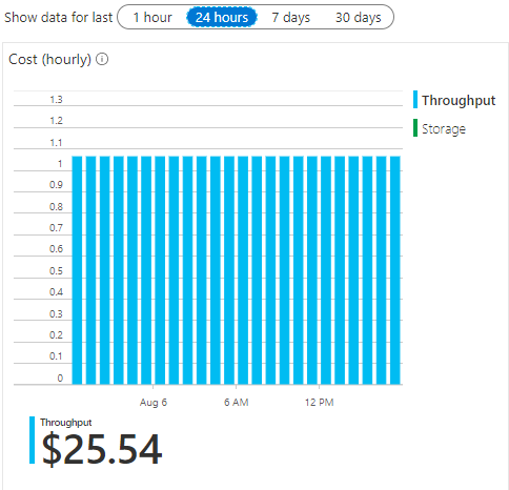
Developers must analyze the application's requirements and usage patterns to estimate the expected cost of using Azure Cosmos DB effectively.
Azure provides tools and calculators to estimate costs. These enable developers to optimize resource allocation and select the most cost-effective configurations for their applications. For details, see Estimate RU/s using the Azure Cosmos DB capacity planner - Azure Cosmos DB for NoSQL
Applications Built with Azure Cosmos DB
Developers can use Azure Cosmos DB to build a wide range of applications, including:
- Real-time analytics: Azure Cosmos DB's low-latency access and multi-model capabilities make it ideal for building real-time analytics applications. Developers can store and analyze high-velocity data, perform complex queries, and gain insights in real-time.
- Content management systems: Azure Cosmos DB can power content management systems that handle large volumes of structured and unstructured data. Developers can store content, metadata, and user information, and efficiently query and retrieve data.
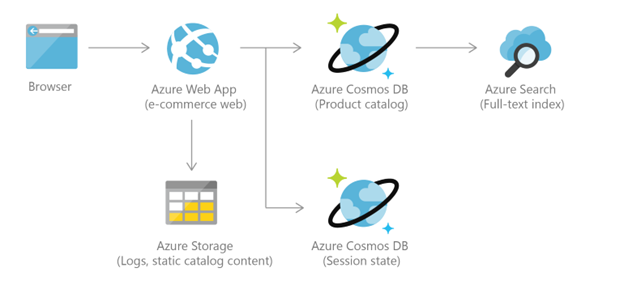
- IoT data processing: Azure Cosmos DB's scalability and global distribution make it suitable for handling large volumes of data generated by IoT devices. Developers can store and process sensor data, perform analytics, and trigger actions based on real-time events.
- Personalized user experiences: Developers can leverage Azure Cosmos DB to build applications that provide personalized user experiences. By storing and querying user preferences, behavior data, and profiles, developers can deliver customized content, recommendations, and targeted advertisements.
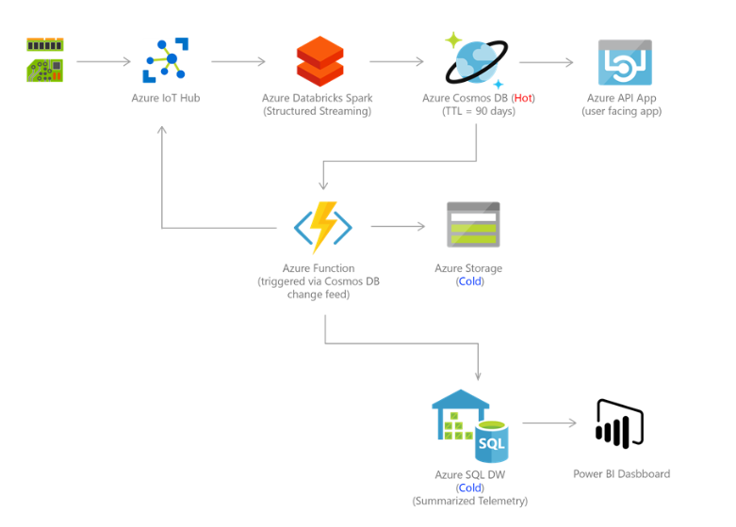
Conclusion
Azure Cosmos DB gives developers a highly scalable and globally distributed database solution with multi-model support. Its ability to handle massive workloads, low-latency access, and flexible data models makes it suitable for a wide range of applications. Although Azure Cosmos DB provides benefits such as scalability, global distribution, and automatic indexing, developers should also consider factors like the learning curve, cost management, and limited local development capabilities. By using Azure Cosmos DB effectively, developers can build modern, scalable, and globally available applications, while benefiting from the advanced features and capabilities of this powerful database service.
Resources
Learn
Cost Calculator


