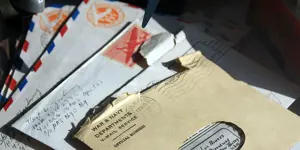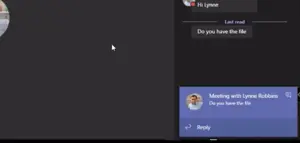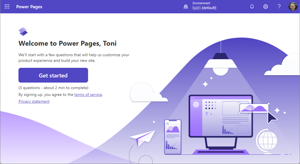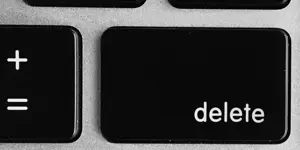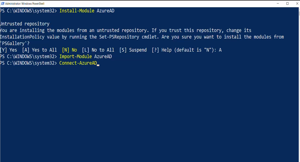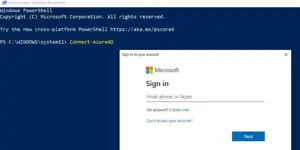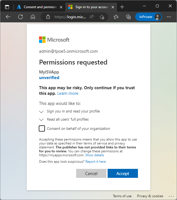Office 365 Content
On the Eighth Day of Christmas, The Waffle Brings to Me...Data On-Demand (with Power BI)
When it's hard to tell the naughty list from the good list, you need to organize your data. Power BI is just the tool to help you keep things straight in this fifth installment in Shortcut Shari's Countdown to Christmas using technology.
On the Ninth Day of Christmas, the Waffle Brings to Me: Professional-Looking Slide Decks
When more than just the elf on the shelf is watching, you need to make your PowerPoint presentations as interesting as possible. This is the fourth installment in Shortcut Shari's Countdown to Christmas using technology.
How to Create Mail Flow Rules That Reduce Outlook Meeting Notifications
This “how to” article shows how to create Microsoft 365 mail flow rules that reduce Outlook meeting-related notification emails using the Microsoft 365 Exchange admin center and Windows PowerShell. It also teaches you how to test these rules using Outlook on the web. Besides giving you the necessary details, it includes a 9-minute video version.
How to Create Mail Flow Rules from Scratch Using the Microsoft 365 Exchange Admin Center and Windows PowerShell
This “how to” article teaches you how to create Microsoft 365 mail flow rules using the Microsoft 365 Exchange admin center and Windows PowerShell. It also teaches you how to test these rules using Outlook on the web. Besides giving you the necessary details, it includes a 7-minute video version of this article for those who like to watch and learn.
How to Create Mail Flow Rules Using the Microsoft 365 Exchange Admin Center and Windows PowerShell
This “how to” article explains how you can create mail flow rules with the Microsoft 365 Exchange admin center and Windows PowerShell. Besides giving you the necessary details, it includes a video for those who learn better visually.
Chat Banners in Microsoft Teams Meetings – Let’s Fix Those
You're in another Teams meeting, and two or more people are having a chat external to the business of the meeting. The notifications pop up over the Teams chat. That's annoying. Shortcut Shari has a workaround.
Exploring Microsoft Quizzes
No matter what kind of information you need to gather, Microsoft Teams has a great quiz tool in Forms for getting feedback and learning about your team’s interests and concerns. You can host your quizzes on the web, inside OneNote, or in Teams, and people can access them using a QR code or directly through the URL.
Work on Dynamic Enterprise Websites with Power Pages
Microsoft Power Pages is an enterprise-grade, software-as-a-service platform and low-code solution for building, managing, and hosting dynamic enterprise websites. Citizen developers and professional developers in organizations can build custom external-facing web applications quickly and securely, which are tailored to an organization's consumers, partners, community users, and internal users.
How to Bulk Delete Microsoft 365 Users
This "how-to" article teaches you how to bulk delete your Microsoft 365 (Office 365) users with the Microsoft 365 admin center and Windows PowerShell. Besides giving you the necessary details, it also gives you a video to help you learn things better.
How to Import Microsoft 365 Users Via CSV Using PowerShell
This "how-to" article teaches you about using Windows PowerShell to import users into Microsoft 365 (Office 365) in bulk. Besides giving you the necessary cmdlets, it also contains a 4-minute video version of the article.
How to Connect to Your Microsoft 365 Tenant Using PowerShell
This "how-to" article teaches you how to connect and manage your Microsoft 365 tenant using PowerShell. It describes the necessary PowerShell modules, and shows how to use them to establish a connection and start managing M365 tenants from a Windows machine.
Working with Microsoft Azure Active Directory Applications – Part 2
Welcome to Part 2 of this series on setting up and managing applications in a Microsoft 365 tenant. In this article, I will dive deeper into the topic and exploring how to use and manage a multitenant app in foreign M365 tenants.