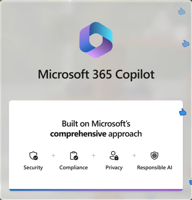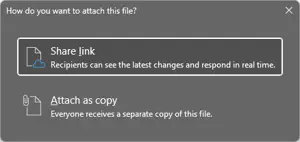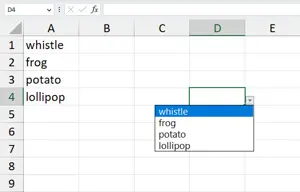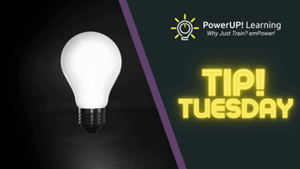Office 365 Content
Working with Microsoft Azure Active Directory Applications – Part 1
Microsoft Azure Active Directory (Azure AD) applications are cloud-based applications that can be integrated with Azure AD for authentication and authorization purposes. Using such applications provides a way to centrally manage and secure access to your cloud-based applications and services using Azure AD identities and credentials. See here how the use and management of applications works.
How to Turn on Pronouns in Microsoft 365 [he, him, she, her, they]
Pronouns are the words we use to replace someone's name in a sentence, such as “he,” “she,” or “they” in English.
The ability to allow people in your organization to display their pronouns on the profile card is OFF by default for your tenant.
If elected, after you have turned pronouns ON, it is optional for users to add pronouns to their profile.
Pronouns will be shown next to the name in the top section of the profile card in Outlook on the web and Teams. Pronouns will be visible to everyone in your organization.
Welcome, Microsoft 365 Copilot
Yesterday Microsoft announced Microsoft 365 Copilot at a LinkedIn Live event. Microsoft describes the service as an "AI-powered tool that boosts productivity and creativity in the Microsoft 365 world". The service integrates with popular Microsoft apps like Word, Excel, PowerPoint, Outlook, and Teams, but also with Power Automate and the Microsoft Graph API. The new business chat feature streamlines work across data and apps in Microsoft Teams.
Sending Attachments as Links in Outlook
Sending attachments as links is the safer, more productive way to collaborate over email, and you can configure Outlook to do this automatically.
Productivity Tip: Adding a Drop-Down List to Excel
You can create drop-down lists with Excel's Data Validation feature. It's a quick way to set up a fillable spreadsheet, or to ensure uniform entry of repetitive data.
TIP!Tuesday - Introducing Microsoft Sway
Tired of boring, bland documents or PowerPoint slide decks? Create interactive and engaging content online using Microsoft Sway! In this tip we explore Sway and some of the potential uses for creating landing pages, training content, and even sales presentations.

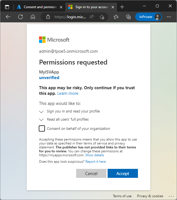
![How to Turn on Pronouns in Microsoft 365 [he, him, she, her, they]](https://stormstatic.azureedge.net/storm/40e8fe02-8ebb-417f-2e05-08da06d53893/202304/how-to-turn-on-pronouns-microsoft-365.png?w=300&h=200&mode=max&o=webp)