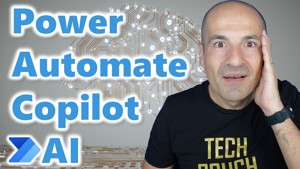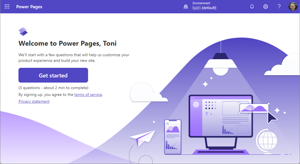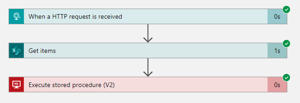Power Platform Content
Power Platform Connector Building Blocks
In this third article of the "Power Platform Connectors A to Z" series, discover the basic building blocks for creating custom connector definitions, including how to use and configure OAuth, create actions, define parameters, group operations with tags, construct requests with input and output parameters, and provide examples for easier testing and validation.
Mastering Productivity: The SharePoint-Power Platform Connection
Learn how to boost business efficiency by integrating SharePoint with Power Platform, including Power Automate and Power Apps. Gain insights on creating custom applications, automating workflows, and visualizing data for a collaborative workspace. This is ideal for enhancing HR onboarding, inventory, and sales management using Microsoft tools for optimal productivity.
How to Deploy Power Platform in a Mid-Market Enterprise
This article shows, step-by-step, how to deploy Power Platform for a mid-market company through simple steps such as defining your strategy, governance policy, and environment. It gives quick wins to get your company started, without your having to invest valuable time preparing and researching deployment methods.
Power Platform Connector Fundamentals
This second article in the "Power Platform Connectors A to Z" series describes the basic building blocks of a custom connector and looks at how each step in the wizard helps creators generate a connector definition. It includes a high-level overview of the infrastructure components needed for connector API operation in a production environment and covers the basics of connector testing and validation.
Introduction to Power Platform Connectors
This first article in the "Power Platform Connectors A to Z" series introduces Power Platform custom connectors, describing what they are, how they operate, and their benefits to businesses. It gives an overview of potential use cases, security implications, required skills, prerequisites, and associated costs. The article also includes steps to get started and key elements in custom connector design.
Colored Folders – How to Apply a Color Using Power Automate
Did you know that Microsoft has rolled out a new feature called Colored Folders, available in both OneDrive and SharePoint Online? With Colored Folders, you can assign colors to specific folders, and simplify data categorization based on content. But there’s more - have you ever considered automating the process with Power Automate?
How to Use AI in Power Automate aka Copilot
AI (Copilot) is now integrated in Power Automate and takes working with the editor in Power Automate to the next level.
The new AI-powered designer increases usability and accelerates productivity. You can now navigate your flow using a mini map. In this article and video, I'll show you all the new capabilities.
Work on Dynamic Enterprise Websites with Power Pages
Microsoft Power Pages is an enterprise-grade, software-as-a-service platform and low-code solution for building, managing, and hosting dynamic enterprise websites. Citizen developers and professional developers in organizations can build custom external-facing web applications quickly and securely, which are tailored to an organization's consumers, partners, community users, and internal users.
Custom Development in Microsoft 365 vs. Power Platform: Making the Right Choice for Your Business Needs
Explore the pros and cons of Microsoft 365 custom development vs. Power Platform. Discover how to make the right choice for your business needs, considering complexity, expertise, timeline, budget, and integration requirements.
How To Embed Your Azure Logic Apps in a Metadata-driven Data Platform
Learn how you can maximize efficiency by creating metadata-driven Logic Apps. Nobody likes repeating themselves. If you need to extract 50 SharePoint Lists, are you going to create 50 workflows? In this article, you will learn how you can do all this with one single Logic App and a bit of dynamic SQL!
Build a Complete Mobile Audio Player With Track List
This article shows you how to build a Power App canvas application that integrates a SharePoint list backend for storing and retrieving images and audio files. The app will be created from within SharePoint and will contain labels, icons, navigation, image containers, and other elements.
Preserving Deleted Files in SharePoint Online Using Power Automate
The SharePoint Online Recycle Bin retains files up to 93 days. This article discusses how Power Automate can be used to manage deleted files and store them for as long as needed.