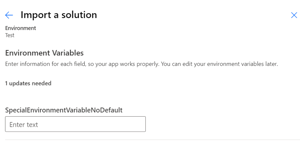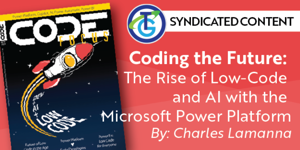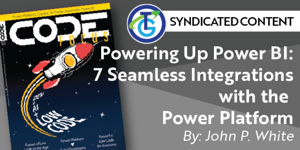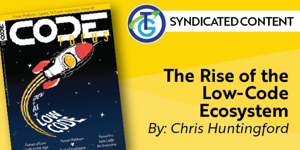Power Platform Content
Power Platform Connectors Versioning and Change Management
Master the art of managing your newly created custom connectors! The latest article in "Power Platform Custom Connectors A to Z" explores the ins and outs of packaging, deployment, versioning, and change management. Discover how to update and evolve your connector throughout its life cycle. Essential reading to keep your connectors robust and relevant.
Overview of Power Automate Process Mining
The latest feature in Power Platform enables process mining techniques in Microsoft 365. This article explains what process mining is and describes its main features and functions. It includes a quick guide about how to start working with the Power Automate Process Mining service.
Power Platform Connector Customization and Extensibility
Part five of the “Power Platform Custom Connectors A to Z” series explores additional advanced capabilities in Power Platform custom connectors that allow creators to define dynamic data structures, modify the display of user inputs, and run custom code. Experienced creators and beginners can benefit from these techniques to build more capable and dynamic connectors.
Dive into Working With Environment Variables
When you have graduated from building simple apps and workflows in Power Platform, you will likely need to use application lifecycle management (ALM) to manage your solutions and environments. Environment variables are a powerful tool for keeping your apps and flows up to date, but only if you understand how to use them.
Power Platform Connector Advanced Capabilities
This fourth article of the "Power Platform Connectors A to Z" series introduces advanced capabilities for creating more compelling and feature-rich connectors. Intended for readers familiar with the basic building blocks outlined in previous articles of the series, it covers definition references, automated flow execution with polling and webhook triggers, and the use of policies for greater flexibility and extensibility.
The Power of Power Pages to Create a Business Website
Toni and Fabio explain and demonstrate the benefits of Power Pages and its features to rapidly prototype and iterate sites, which offers advantages for professional developers. Those pro-devs can focus on building functionality and delivering tailored user experiences, while Power Platform handles underlying infrastructure, security, and complexities.
Coding the Future: The Rise of Low-Code and AI with the Microsoft Power Platform
Charles Lamanna notes that AI will help makers with low-code development in Power Platform, including simplifying, streamlining and democratizing software creation, fostering collaboration across domains of expertise, and empowering everyone to be innovators.
Power Platform ❤ Code Developers
Professional developers should love Power Platform. It’s built on Azure cloud services and has many extensibility points. Use the Power Platform Extension for Visual Studio Code and you don’t have to leave your favorite IDE while you create, build, and deploy Power Platform solutions, packages and Power Pages websites. Apply pro-dev skills for customization, creating connectors and working on teams where citizen developers do a lot of the less interesting work.
Power Fx: Low Code for Everyone
Mike and Greg describe how Power Fx democratizes the creation of apps, automation flows, virtual agents, and other business solutions in Power Platform. They describe ways to use Power Fx in different scenarios such as evaluating formulas, accessing external data, and using imperative logic. Pro-devs can leverage the Power Fx SDK to build features into their own products.
Powering Up Power BI: 7 Seamless Integrations With the Power Platform
John presents seven examples of how to use Power BI with other tools in the Power Platform to use them better together. John's examples include refreshing data on a schedule or on change, creating real-time reports and dashboards, writing back data using Power Apps visual, displaying real-time survey results, alerting with dashboards, and creating data-driven subscriptions.
The Rise of the Low-Code Ecosystem
We are in the era of enablement. Businesses have a challenge in that they cannot find enough software developers. Chris suggests that low-code platforms, such as Microsoft Power Platform, have evolved to empower citizen developers, business technologists and professional developers to collaborate and build solutions that meet business needs.
The Future of Low Code / No Code Power Platform Development in the Age of Copilot
Microsoft is leading a paradigm shift in the industry, where organizations will become AI companies to meet their software needs. Microsoft is using generative AI to enhance Power Platform, and is bringing natural language automation flows, and Copilots, that leverage AI, to simplify and accelerate software development.