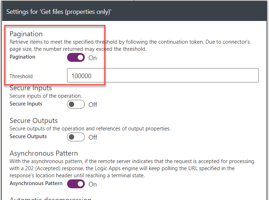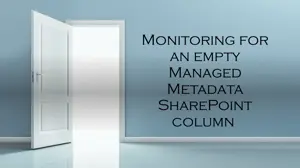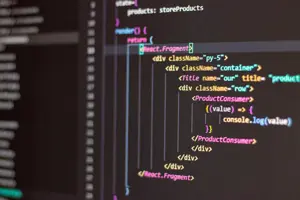SharePoint Content
Importing and Exporting a List Template (.stp file) in SharePoint
Developers want an effective way to import SharePoint data for reuse across sites and to preserve environment settings, rather than starting from scratch. In the modern experience of SharePoint, the option to upload a list template isn’t obvious. Also, when uploading, you might get a message that you don’t have access. In this technical article and video, learn how to import lists using the classic experience in the SharePoint admin center.
Microsoft Teams and SharePoint Online Integration
When you create a new team in the Microsoft Teams interface, the choice is whether to create a public or a private team. The new team creates a new SharePoint site that needs integration with Teams channels. Here’s a quick look at the settings to consider.
Managing SharePoint Online Using PowerShell
With thousands of users accessing the sites, SharePoint administrators need to intelligently manage users and groups. Learn how PowerShell integrates with SharePoint and how to generate PowerShell scripts to make bulk changes.
Add to OneDrive
This article discusses the advantages of using Add to OneDrive (Add shortcut to OneDrive) for synchronizing shared files and folders. If someone shares a folder in OneDrive, SharePoint, or Teams, you can add a shortcut to the shared folder in your OneDrive to find and work with the files. This synchronization method avoids the limitations of the classic sync method: only being able to sync or copy up to 300,000 items, data only syncing on one device, and problematic unlinking. The article also steps through how to move from classic sync to the newer Add to OneDrive sync method.
Implementing Paging for SharePoint in Power Automate
One of the many benefits of using Microsoft Power Automate is the ability to process large amounts of data in batches. By automating such tasks, you reduce the risk and effort of performing them manually and can focus on more impactful tasks. Many connectors in Power Automate are set up to process large amounts, but some are limited by the APIs they use. This article shows how to overcome this limitation, when you work with large Microsoft SharePoint datasets.
Introduction to Migrating Content to Microsoft 365 SharePoint/OneDrive
When it comes time to migrate your data to Microsoft 365, whether it's on premises or off, there are a few steps to take before you hit the button.
Your New SharePoint House: Building a Home That You Can Live In!
This first article of the series, Your New SharePoint House, explores common considerations when you transition to the cloud. It also discusses best practices for helping your organization move, or reimagine, your current technology environment.
Building a Records Archive Center in SharePoint
Records managers often ask how to build a central record repository to store and view records across Microsoft 365. See the benefits of an archive records repository, get design ideas for archiving in SharePoint, and view steps for building a solution. Steps include establishing your SharePoint information architecture, creating the archive architecture, assessing the site-to-archive mapping route, building a Power Automate flow, and creating a retention label.
Formatting Rows and Columns in SharePoint Lists
This article shows you how to highlight specific types of data within a SharePoint list to capture the user’s attention. You can also alternate the color and format of your rows and columns to separate them visually.
From Clippy to ChatGPT: AI Advances in Productivity
Learn how Microsoft uses artificial intelligence (AI) in Bing search, Microsoft 365, and other tools and platforms such as Microsoft Teams and SharePoint to improve user experience, increase productivity, and provide better insights. Microsoft has incorporated OpenAI's natural language processing (NLP) technology and computer vision into Bing search. Microsoft also uses ChatGPT in Bing through Bing Chat, providing a community-driven platform for asking and answering questions.
Build a Complete Mobile Audio Player With Track List
This article shows you how to build a Power App canvas application that integrates a SharePoint list backend for storing and retrieving images and audio files. The app will be created from within SharePoint and will contain labels, icons, navigation, image containers, and other elements.
Tweaking the Modern Script Editor Web Part
You all know that a modern script editor web part is available within the PnP Samples that allows you to write code directly into the web part as you did for on-premises versions of SharePoint. Remember, it is a sample; if you don’t need it, don’t use it. As it is sample code, you need to compile it yourself.