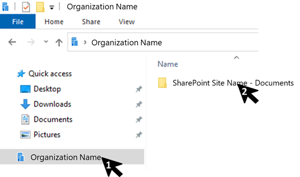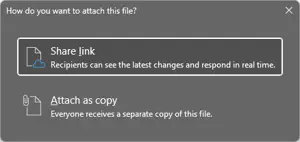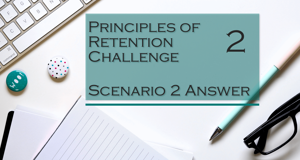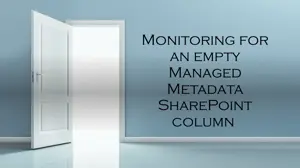SharePoint Content
6 Steps to Synchronize SharePoint With File Explorer
To get the most out of SharePoint, it's important to be able to access and manage your files directly from your local computer. Learn how to connect Microsoft SharePoint to File Explorer by using OneDrive, allowing you to easily access, edit, and share files with your team and organization.
Understanding SharePoint Server Subscription Edition
Microsoft has announced that SharePoint Server Subscription Edition is the last major release for on-premises, and that they will continue to provide security updates, hotfixes, and feature enhancements to it. This article guides you through the considerations necessary to plan and perform your upgrade to the SharePoint Server Subscription Edition.
SharePoint Certificate Management
Microsoft has finally made SSL and TLS simpler and easier to manage with SharePoint Server Subscription Edition, providing a Central Administration settings panel as well as PowerShell cmdlets to manage certificates.
Getting to SharePoint 2016 Single Server from SharePoint Server 2013
Before deciding to upgrade from SharePoint Server 2013, it’s necessary to understand the steps necessary. Often the upgrade to SharePoint Server 2016 is only an interim step on your way to SharePoint Server 2019 or SharePoint Server Subscription Edition. Learn about the planning considerations and the steps necessary to perform this upgrade to SharePoint 2016 on a single Windows Server as a short-term solution as you upgrade to SharePoint 2019 or the Subscription Edition.
Preserving Deleted Files in SharePoint Online Using Power Automate
The SharePoint Online Recycle Bin retains files up to 93 days. This article discusses how Power Automate can be used to manage deleted files and store them for as long as needed.
Sending Attachments as Links in Outlook
Sending attachments as links is the safer, more productive way to collaborate over email, and you can configure Outlook to do this automatically.
A Records Manager's Guide to Auto-Applying Retention Labels Using SharePoint IA
Learn about five of the most common SharePoint information architecture artifacts and the steps to automatically apply a retention label to a file for each one. The linked “My Purview Data Lifecycle Management/Records Management Tip Sheets” and its detailed infographic describe the steps for each of the five scenarios.
End of Support for SharePoint Server 2013
SharePoint Server 2013 is at Microsoft end of support, so you may be wondering what to do next. It’s important to understand what your options are when end of support happens. Learn more about what this means to you, and understand what options are available to you, including upgrading to a newer version of SharePoint Server or migrating to SharePoint Online.
Structured Document Processing Model with Microsoft Syntex
Structured document processing is a type of custom Microsoft Syntex model that you can build to classify documents in SharePoint. In the example given, see how this model can accommodate table structures found in documents. Explore how table entries will be represented in the document library and stored on the SharePoint site.
Unleashing the Power of SharePoint Online with the SharePoint Framework
Companies can use SharePoint Framework (SPFX) to build modern, responsive web parts and extensions to streamline development processes and enhance user experience. Learn when to build a web part or an extension (or older SharePoint Add-ins) and find resources to get started.
Microsoft Syntex | Unstructured Document Processing Model FAQs
While working with customers building unstructured document processing models (formerly known as document understanding models) in Microsoft Syntex, I learned a great deal of practical things along the way. I’ve provided some context and further explanation around some of the answers and am sharing in case you have the same questions!
What Goes Where? Moving Content to SharePoint Online (2 of 4)
Confused about the difference between SharePoint and OneDrive? Want strategies for moving content to SharePoint? Wait no more.