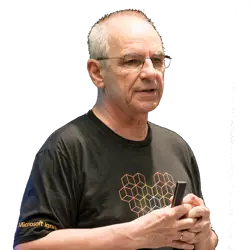OneDrive GPO: Set the Sync App Update Ring
The Scenario: How Do You Set Up Your Sync App to Use the Update Ring?
In my previous article, I presented the Basics of OneDrive Group Policies. In this article, I’ll expand on my previous explanations of OneDrive group policies. As you may know, Microsoft updates the OneDrive client with new, improved versions at regular intervals. The update cycles are based on the ring system. This ring system can be specified by the administrator, but the administrator should know what the rings are all about.
The OneDrive Rings
There are three rings for the OneDrive client:
- Insiders ring
- Production ring
- Deferred ring
When you get right down to it, Microsoft has additional rings internally. But we cannot influence these here. Microsoft updates of the OneDrive synchronization app (OneDrive.exe) are released to the public via these three rings: first for Insiders, then for Production, and finally Delayed. Setting the group policy that controls the OneDrive ring allows you to set the sync app version for users in your organization. If you enable this setting and select a ring, users will not be able to change it. Users have the option to see this in the properties of the OneDrive app.
Right-click on the OneDrive icon in the tray. Click the cog icon for Settings, and from Settings choose the About tab. You should see a version of Figure 1 depending on your build.
If the group policy set updating for synchronization app has been rolled out and enabled, a message (1) appears and the button to switch to the Insider ring is disabled (2).

The Differences Between the OneDrive Rings
- Insiders ring users receive builds that show them a preview of the new features of OneDrive.
- Production ring users will receive the latest features as soon as they are available. This ring is the default setting.
- Deferred ring users receive new features, bug fixes and performance improvements last. This ring allows you to deploy updates from an internal network location and control the display duration of the deployment (within a 60-day window).
If you disable or do not configure this group policy, users will receive OneDrive synchronization app updates when they become available in the Production ring. Users can link to Office or Windows Insider programs to receive the Insider ring updates.
Enabling this policy will set the following registry key:
[HKLM\SOFTWARE\Policies\Microsoft\OneDrive]"GPOSetUpdateRing"=dword:0000000X
Set the value 4 for Insider, 5 for Production or 0 for Deferred.

Publishing Times
Microsoft has published an article named “The OneDrive sync app update process” on Learn.Microsoft.com aimed at IT administrators who manage the OneDrive synchronization app in corporate environments. It explains in detail the process of updating the app, including publishing through different validation levels such as Insider and Production. The Deferred ring option allows administrators to control and deploy updates internally. The app checks for available updates every 24 hours and installs them automatically, ensuring a smooth update process. The article also provides instructions on how to set the deferred ring via Group Policy for Windows and provides specific instructions for the Mac version. In addition, the article also emphasizes that the app checks for updates regardless of Office restrictions, even when synchronizing personal OneDrive accounts.
Special Features
The group policy Set the sync app update ring can be found in the device configuration, which means that several users always have the same configuration on a device. That cannot be changed.
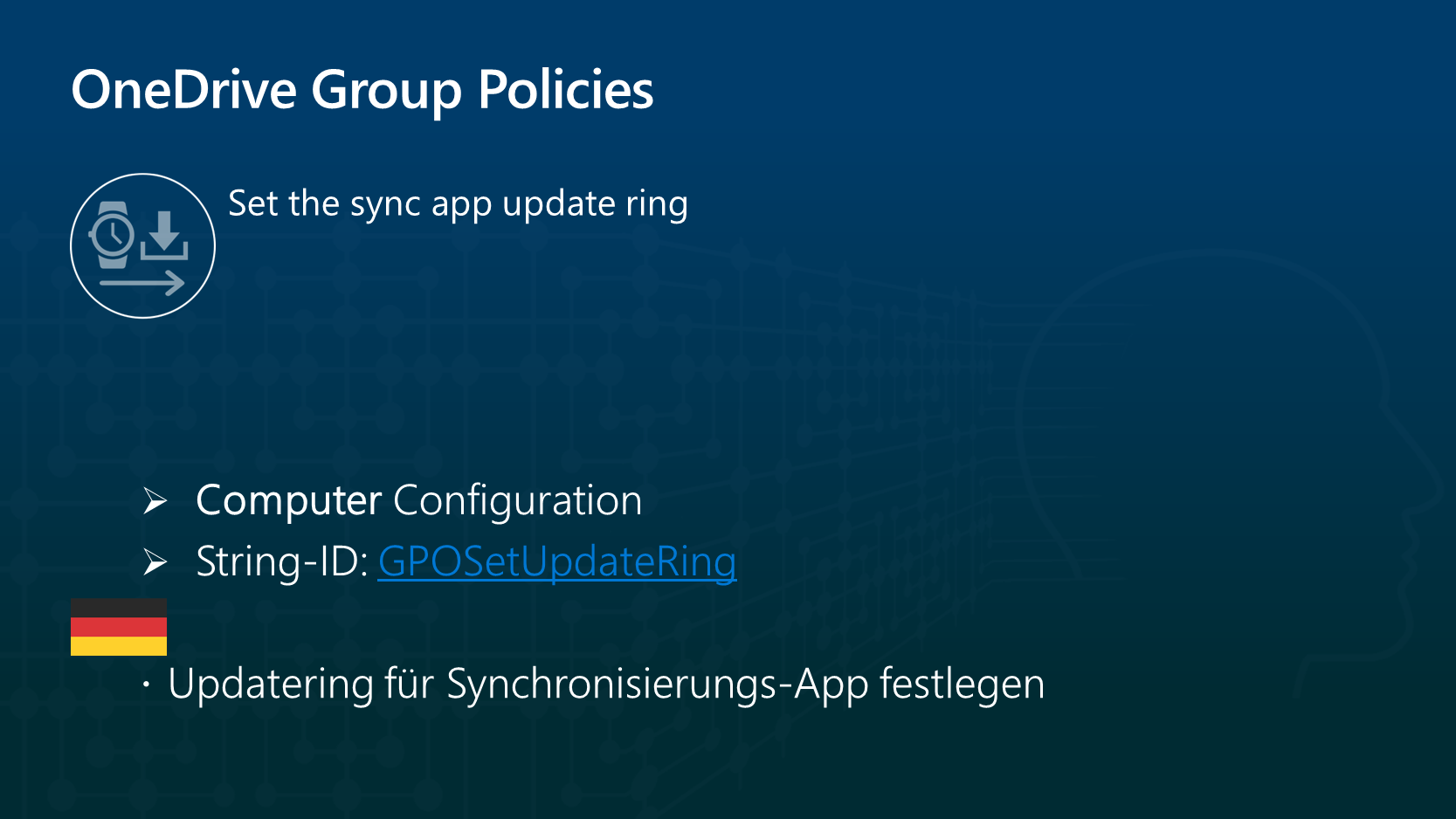
There is a unique key for better searching for different languages on the Microsoft Learn page: String ID. This is for this group policy: GPOSetUpdateRing.
To configure and test this group policy, use your local Group Policy Editor, which I described in detail in my Basics of OneDrive group policies article here.
Summary
If you come across the group policy named Delay updating OneDrive.exe until the second release wave anywhere on the Internet, this was originally the first name of the current group policy.
Links
- Basics of OneDrive Group Policies
- OneDrive Group Policy: Excluded specific kind of files from being uploaded.