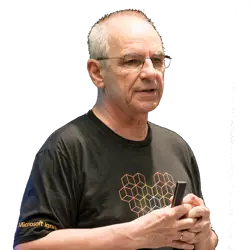
Hans Brender is a Collaboration Specialist and has been a Most Valuable Professional (MVP) in Germany for 11 years. Most people around the world know him as Mr. OneDrive. For the last 11 years he has been talking about OneDrive and collaboration around the world at conferences like Microsoft Ignite, Microsoft Build and local community events. These days he is networking, mentoring, leads a monthly live show about M365 news and gives workshops to the community, mid-size- and Enterprise companies.
In addition to the social profiles below, you can find Hans at: @hansbrender.bsky.social
Published by Hans Brender
OneDrive: Use Files On-Demand - with Convenience Options
The article discusses using OneDrive's "Files On-Demand" feature, implemented in Windows, which allows displaying files in Explorer without taking up space locally. This article describes convenience and group policy usage for efficient file management. The article also discusses storage optimization settings (Storage Sense) and PowerShell commands an admin can use to change attributes for files.
OneDrive Group Policy: Offline Mode
Unlock productivity with #OneDriveOfflineMode, empowering users to work seamlessly offline. Enhanced performance and accessibility ensure uninterrupted workflow, while robust security measures safeguard your data. Admins can enforce policies to manage offline access effectively. Explore #OneDriveGroupPolicy for streamlined implementation and optimization. Enable, test, train, and customize policies for tailored organizational needs.
OneDrive GPO: AutoStart After Signing in to Windows
The OneDrive group policy "Start OneDrive automatically when signing in to Windows" has been highly anticipated among administrators. Enabling this feature ensures synchronization is consistently active, preventing conflicts with outdated files. This policy, controllable through the registry, streamlines user experience and promotes collaboration.
OneDrive: Start Native Apps From the Browser
This article explains the capability to launch native apps directly from the browser using OneDrive or SharePoint Online. Microsoft’s Open in app functionality, which facilitates seamless editing of files stored in the cloud, bridges the gap between browser-based work and legacy applications. Integration with Microsoft Teams enhances productivity, with offline functionality anticipated in future updates.
Fixing Microsoft Authenticator Issues When Transferring to a New iPhone
Data transfer between iPhones is generally seamless, but unfortunately, upgrading to a new iPhone sometimes causes Microsoft Authenticator issues during the move. IT consultants should be aware of this when upgrading their employees and clients to a new iPhone. Read this article for a detailed solution.
OneDrive GPO: Set the Sync App Update Ring
Explore OneDrive Group Policy's role in managing synchronization app updates through three rings—Insider, Production, and Deferred. This policy, configurable via Group Policy mechanism, impacts update deployment intervals and ensures consistent configurations across devices.
Basics of OneDrive Group Policies
Explore the fundamentals of OneDrive Group Policies for small companies. Learn deployment steps, prerequisites, and the intricacies of settings. Navigate through program installations, group policy components, and the Windows registry. Discover the process of activating, testing, and exporting group policies. Ideal for administrators seeking effective OneDrive management without extensive deployment tools.
OneDrive Sharing: Internal and External
OneDrive’s sharing capabilities vary depending on several factors, most notably whether you are sharing within or outside an organization. Here, we break down those differences.
Simplified Sharing
Now rolling out everywhere, Microsoft has tried to simplify the sharing experience in Windows, OneDrive, SharePoint, etc. The experience used to vary significantly depending on which product you started with, but now is it easier to share folders and files? Generally, yes. But changes to some default settings don't seem to have a GUI.
OneDrive: Delete and Restore
OneDrive for Business permits unparalleled flexibility in collaborative editing, but there are a few catches when it comes to deleting and restoring shared files. This article walks through what happens when a file is deleted and details the right way to restore a file with full versioning history.
Excluded File Extensions in OneDrive Personal
Microsoft has added the ability for OneDrive Personal users to exclude file extensions from sync, but Office file extensions are excluded. Learn how this works in the latest update of OneDrive Personal.
Accessing the Newest OneDrive Versions
Microsoft does not currently push OneDrive insiders ring updates to clients as quickly as would be helpful. This article explains in detail the problem with OneDrive's insider updates and provides some resources for managing your OneDrive version.












