Run Your Events the Right Way With Dynamics 365 Marketing — Part 1
Having spoken to a lot of customers who need event management capabilities, it never ceases to amaze me how often those who have already purchased Dynamics 365 Marketing — usually for its B2B marketing emails and customer journeys functionality — are surprised to hear event management is included in the product as well. It has been part of Dynamics 365 Marketing from the very beginning but it is often overlooked and not spoken about enough. Let’s have a look at what is available and how it can help make your event planning a success.
Dynamics 365 Marketing’s out-of-the-box functionality includes support for all event stages: pre-event planning, event execution and post event. You can host both in-person events and webinars. Here, I’m going to focus on the pre-event planning stage, which includes functionality for:
- Event definition and event flow
- Logistics, vendors, and sponsorship
- Approvals management
- Invitees and segmentation
Event Definition and Logistics
Each event you create can either be just a single unit, like a webinar or a training session, or can be composed of multiple separate sessions. For example, you might have an event providing information about pension changes, and within that event, you might have separate sessions about people over a certain age, people in different regions, or people with higher risk tolerance. So once you start creating the event record in Dynamics 365 Marketing, you need to decide on how you would like the attendees to interact with it; will they sign up for the event itself, or will they sign up for sessions individually (event-level registration vs session-level registration)?
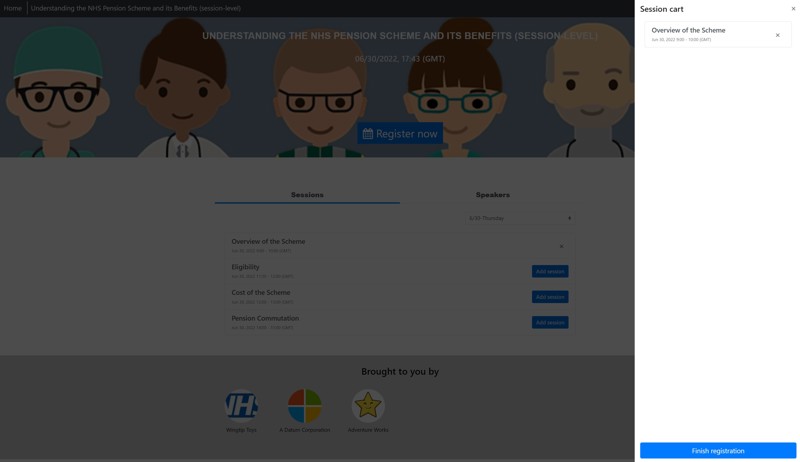
With a session-level registration, attendees can mix and match different sessions set up within the event with a shopping cart-like experience when they register.
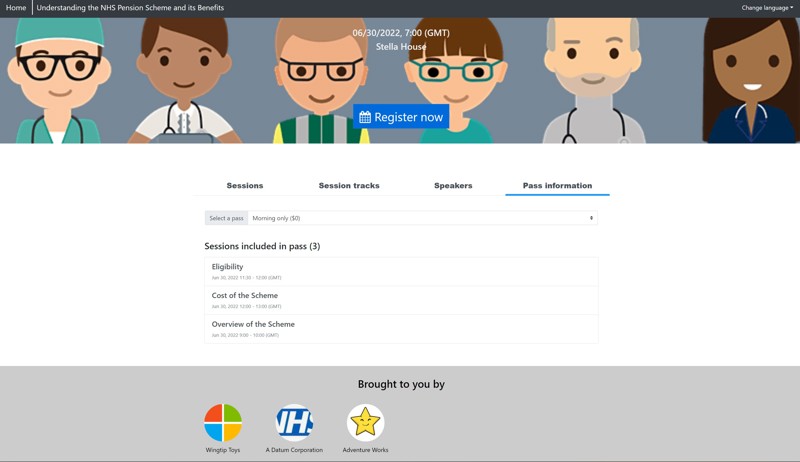
With event-level registration, attendees are presented with the passes set up for the event. Each pass is linked to a session track which has the pre-determined sessions that a participant will attend.
The session-level registration versus event-level registration setting is controlled by the Allow registrants to create their own agenda flag, which is shown above the calendar and only available for events that don’t have any passes set up. If you have passes set up, it is hidden.
You can choose the sponsors for your event, categorize them, and specify what their contribution is. From a technical point of view, sponsorship is a linking table between an account and an event record.
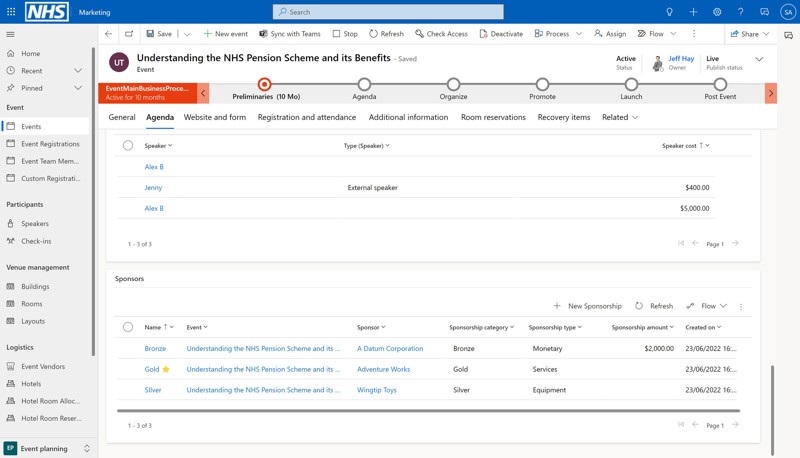
Dynamics 365 Marketing has support for both in-person or online events. If you choose to stream your event, you have two streaming providers integrated natively — Microsoft Teams and On24. With Microsoft Teams, not only do you have the Teams meeting automatically created for you, but you get multiple streaming options, like lobby bypassing, allowing attendees to unmute themselves, allowing reactions, and others.
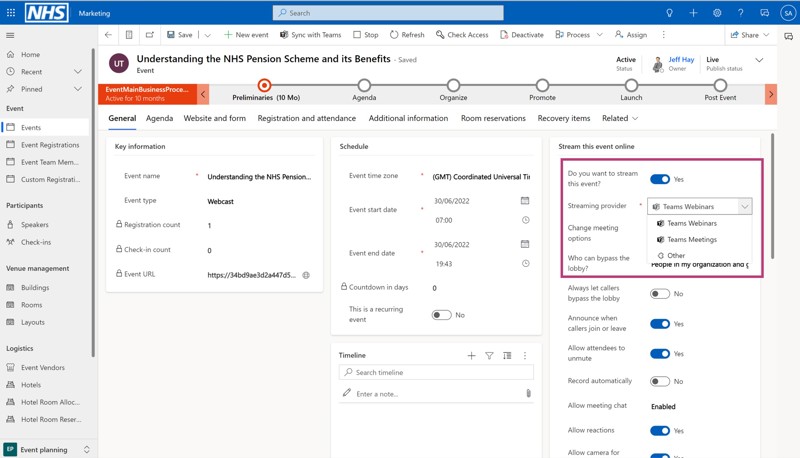
Location, Venue and Speakers
For onsite events, Dynamics 365 Marketing allows you to plan and record logistical information like location and venue constraints. You can associate a building and the rooms in the building, and also define the layout for each room. For example, some events might be better suited to cabaret-style seating and others might be better suited to a U-shaped room. Having that information recorded makes it easy for the event planner to map the right session to the right venue. You can also define venue capacity and have the app manage waitlists for you.
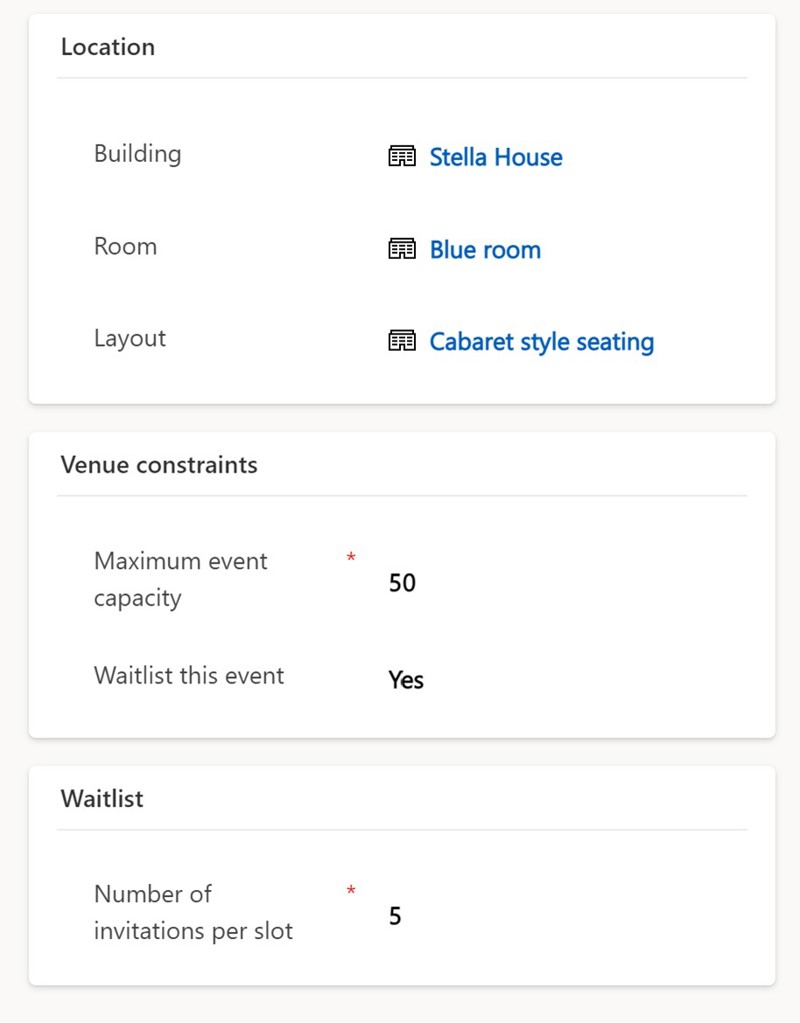
Having the right speakers for each session or event is imperative to its success. You can manage your speaker list in the product, as well as record additional information like speaker cost and speaker engagement start and end time.
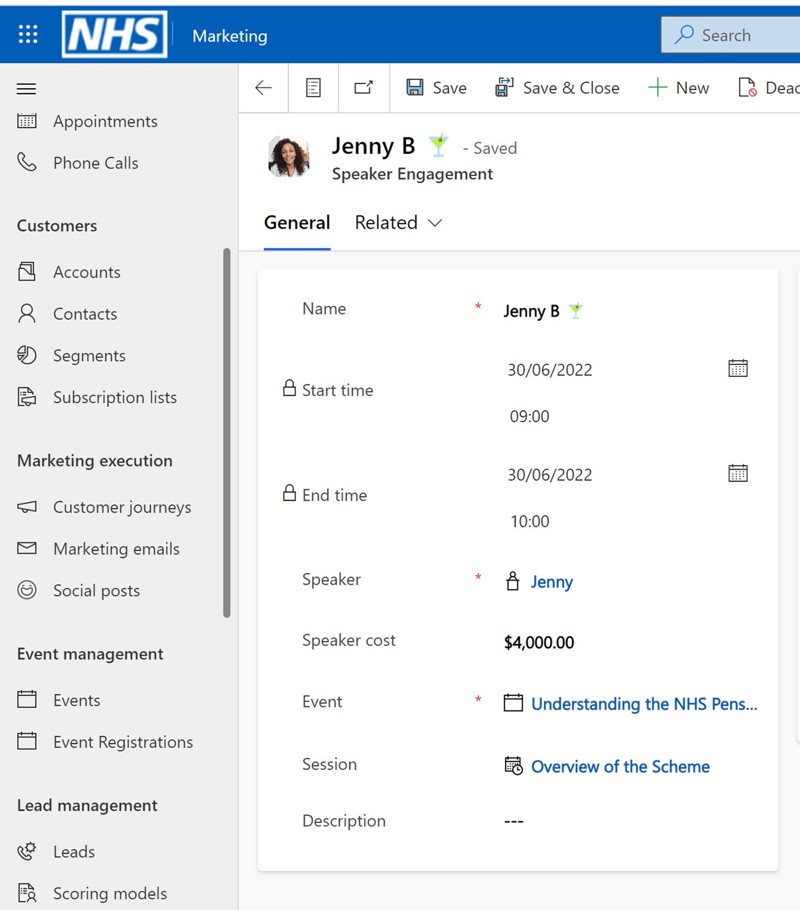
From a technical point of view, speaker data is stored on a speaker’s engagement record, which is the linking table between a speaker and an event.
Financial Information
You can record financial information, like event venue cost, currency, budget allocated and target revenue, but these fields are for informational purposes only. It is not best practice, nor recommended to use them to run the financials of the event.
Speaking of financial information, Dynamics 365 Marketing has the hook points to be integrated with third-party payment providers if payment is required for any of the events. That way people can pay as part of their event registration directly on the event portal.
Approvals
Sometimes event planners need to get permission from management at different stages in the event planning. Not only can you define what these stages look like (see figure 7), but integration with Power Automate allows you to build approvals into the business process flow defined for the event. You can make some columns mandatory or locked, and only certain management personnel can be granted access to update them. The relevant people can be automatically notified through a Power Automate flow at predefined gates, which act like a trigger to the notification.
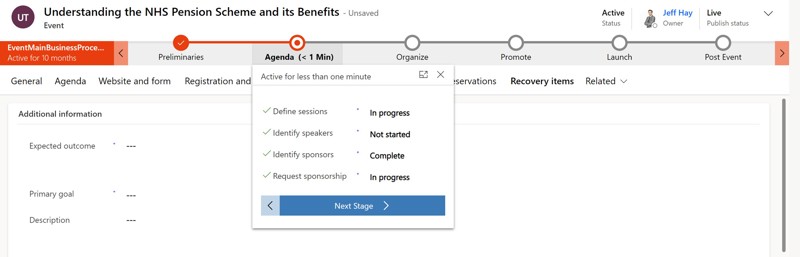
A Word on Templates
Some planners will run events that are very similar multiple times. You can easily define event templates within the product Once you have created the base version of the event, you can save it as a template and use that next time so that you never have to start from scratch. You can do so by selecting the dropdown beside Save and choosing to save as a template.
Final Words
As you can see, Dynamics 365 Marketing has some extensive functionality in terms of planning events. I have covered most of the fundamentals here, so hopefully you have found it useful.
If you have more specific questions about using the event planning functionality within Dynamics 365 Marketing, here are some useful links:
- The Agenda tab - https://learn.microsoft.com/en-us/dynamics365/marketing/set-up-event#the-agenda-tab
- Webinar providers - https://learn.microsoft.com/en-us/dynamics365/marketing/events-settings#webinar-providers
- Setting up online payment for events - https://learn.microsoft.com/en-us/dynamics365/marketing/event-payment-gateway
- Building an approvals feature using Power Automate - https://learn.microsoft.com/en-us/dynamics365/marketing/developer/build-approval-feature-using-flow
- Event planning and management - https://learn.microsoft.com/en-us/dynamics365/marketing/event-management


