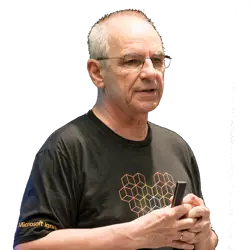OneDrive Group Policy: Offline Mode
OneDrive Has an Offline Mode?
Yes, you read that right. OneDrive Offline Mode. Microsoft has developed the next generation of the OneDrive web app with the aim of improving performance and providing users with an optimized web experience, regardless of the quality of their internet connection. Users can now work with their files offline, which is particularly useful when they don't have an internet connection or when their connection is interrupted.
Microsoft writes:
On Windows (Windows 10 and higher) and macOS devices (macOS 12 Monterey or higher) running the OneDrive synchronization app, users can continue working with the OneDrive web app even when offline or when the internet connection is interrupted by using the OneDrive offline mode. They have access to many file functions such as viewing, renaming, moving, copying and creating new folders. Even when the files are available for offline access, they can be opened directly in the OneDrive web app on the device in a native app (see here). Any changes to the metadata of the files made offline in the browser are automatically synchronized with OneDrive as soon as the internet connection is restored.
To enable offline functionality, local copies of the file metadata are securely stored on the user’s device and are only accessible to the respective user. This measure complies with Microsoft's data protection guidelines and ensures the security and protection of user data.
File operations are processed via a secure local web server on the device, which is normally handled by the OneDrive cloud service. This enables fast and smooth interactions with the files, including loading, sorting, renaming, moving, and copying, regardless of whether the user is online or offline or if a service interruption occurs in the app.
The OneDrive web app provides a robust and reliable way for users to access and work with their files, regardless of their internet connection. The implementation of OneDrive offline mode enables a seamless experience even in environments with limited connectivity. Storing file metadata locally and processing file operations on the device ensures user security and privacy. Continuous synchronization of changes ensures that files are always up to date as soon as the internet connection is restored.
Overall, the OneDrive web app provides a comprehensive solution for file management and enables users to work efficiently and productively, regardless of their location or internet connection.
Is OneDrive Offline Mode Already Available?
Yes, but according to my question about availability during the MVP Summit in Redmond, at this time (March 04, 2024) only 1% of tenants worldwide have it.
With OneDrive offline mode, you can work offline on OneDrive in the browser, in the OneDrive PWA (Progressive Web App) and in Microsoft Teams, improve performance on all types of networks and reduce throttling when working with large collections of files.
OneDrive offline mode is currently supported on Windows devices (Windows 10 or later) and macOS devices (macOS 12 Monterey or later) that have the OneDrive Sync app installed, as well as Chromium-based browsers (Microsoft Edge, Google Chrome).
Offline mode will be enabled by default for the user's OneDrive on the web and both users and administrators will have the option to disable offline mode for their OneDrive.
Offline mode is a device-dependent setting (configured separately for each device that users use to access OneDrive on the web).
The data is stored securely in a local database under the user's profile directory and requests are processed via a secure localhost HTTP server. Offline mode is operated by a separate background process (Microsoft.SharePoint.exe).
When offline mode is enabled, users will see a new icon in the top navigation bar of OneDrive on the web.
What Should the OneDrive Group Policy for Offline Mode Do?
There are scenarios where OneDrive offline mode makes no sense at all. Want an example? You have a Citrix environment that already runs completely in the cloud. However, you need the internet to access the data in the Citrix environment. Without the internet, there is no access to Citrix and therefore no access to your data.
As OneDrive offline access to your data is via the browser, OneDrive offline access must first be switched on. And this is exactly what the group policy Prevent users at your organization from enabling offline mode in OneDrive on the web does when it is activated.
- Enable the group policy.
- Test the function.
- Train your users.
- Deactivate the group policy.
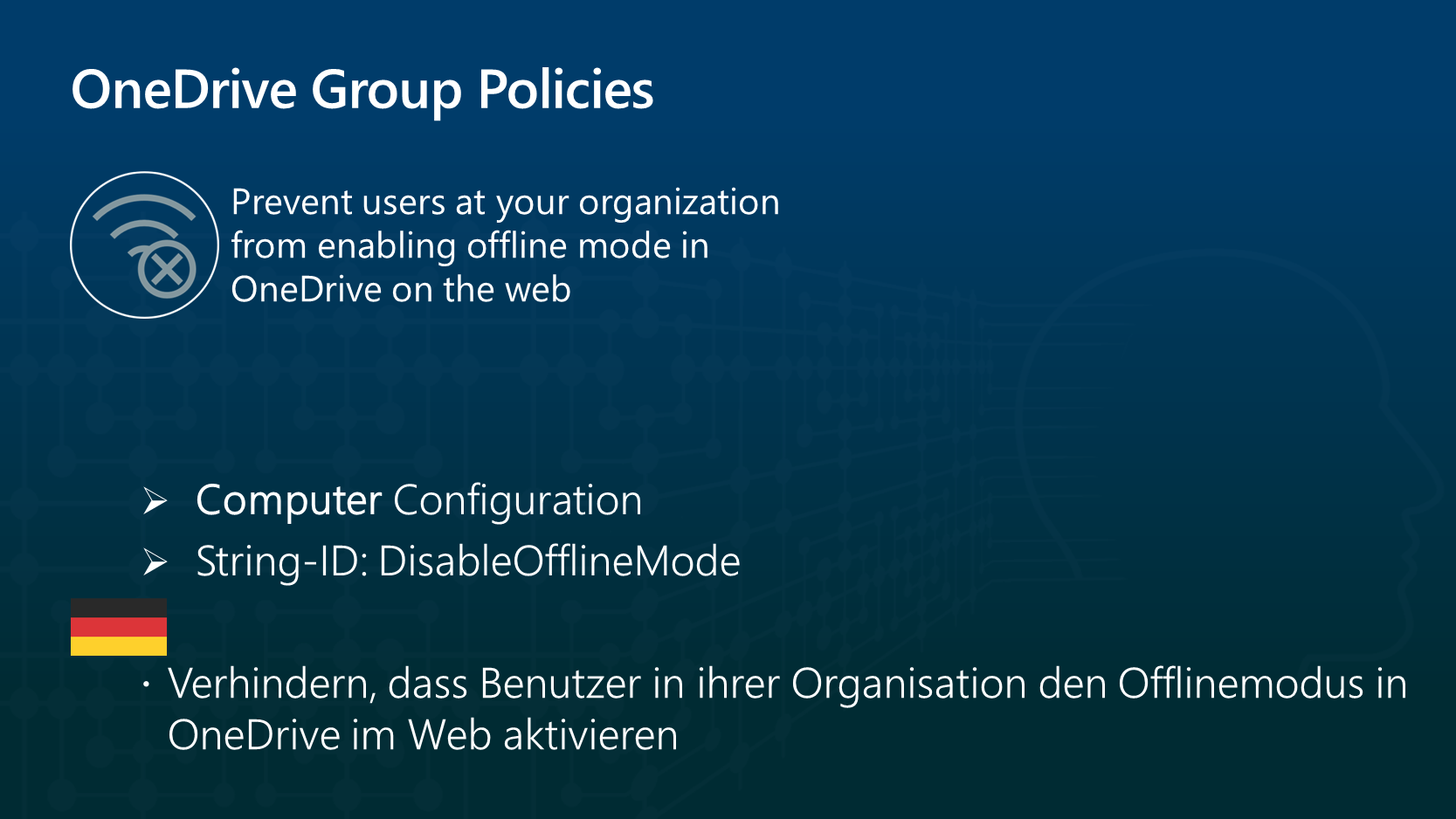
Group policy name: Prevent users at your organization from enabling offline mode in OneDrive on the web.
String-ID: DisableOfflineMode
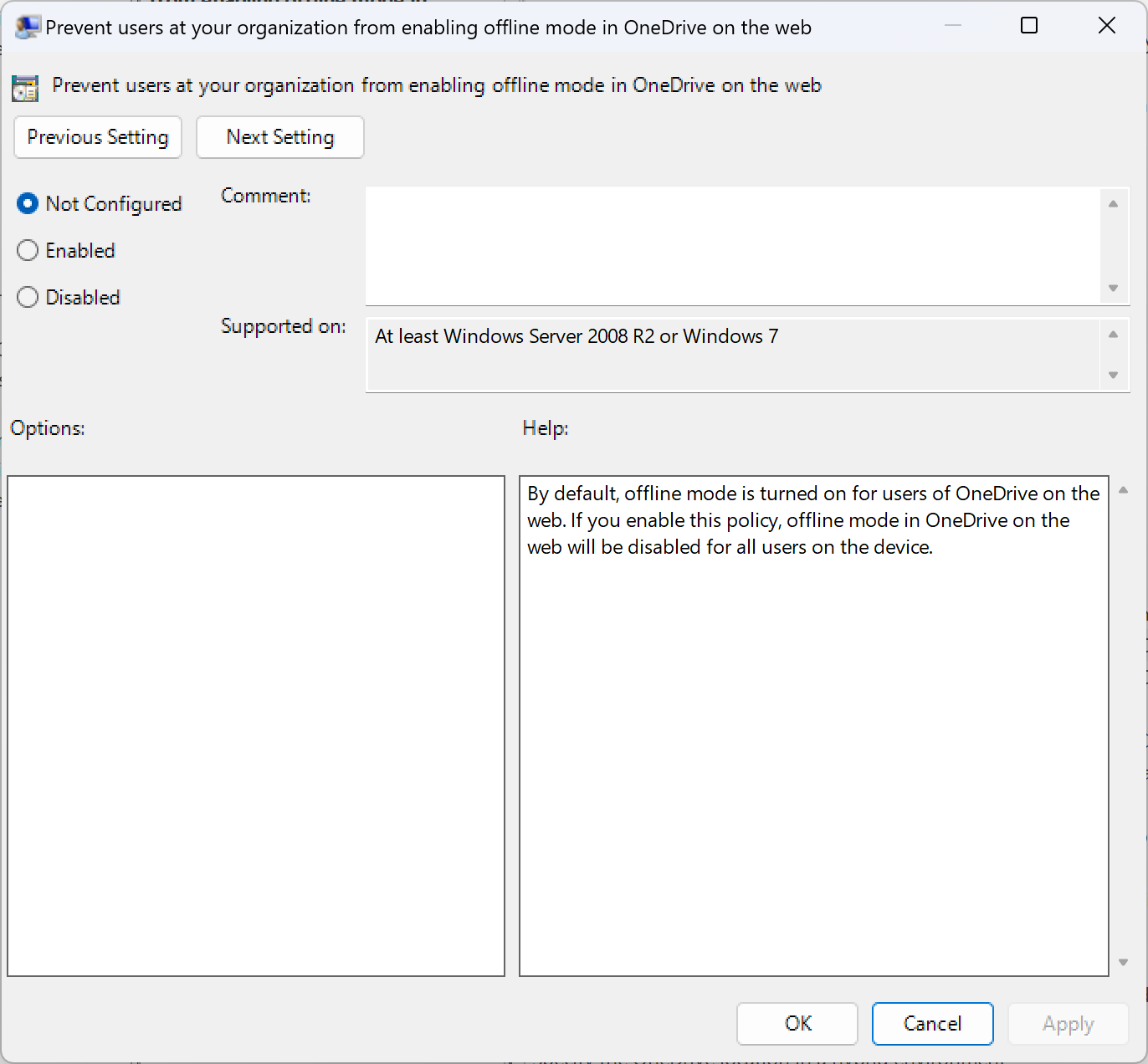
By default, offline mode is enabled for users of OneDrive on the web. If you activate this policy, offline mode on OneDrive on the web is deactivated for all users on this device.
Enabling this policy sets the following registry key value to 1:
[HKLM\SOFTWARE\Policies\Microsoft\OneDrive]"DisableOfflineMode"="dword:1"
To re-enable offline mode in OneDrive on the web for users in your organization, set the registry key value to 0:
[HKLM\SOFTWARE\Policies\Microsoft\OneDrive]"DisableOfflineMode"="dword:0"
Are There Other Group Policies for OneDrive Offline Mode?
Yes, the group policy with the very long name, Prevent users at your organization from enabling offline mode in OneDrive on the web for libraries and folders that are shared from other organizations, can be set to prevent working offline with shared libraries from other organizations.
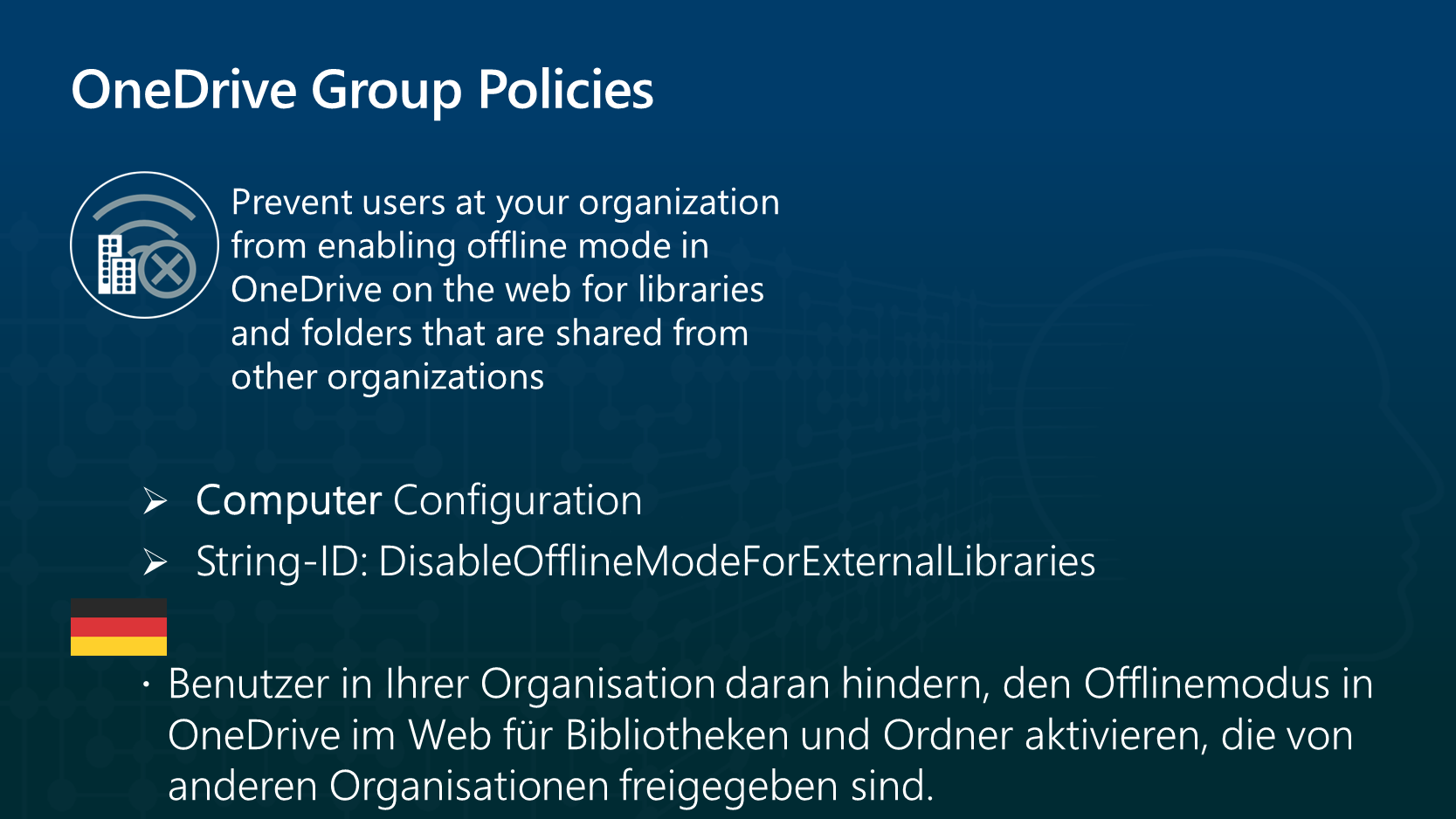
Group policy name: Prevent users at your organization from enabling offline mode in OneDrive on the web for libraries and folders that are shared from other organizations
Remarks: Here you can see how a translation error continues to progress. I described this in December 2022: This group policy has been fiddled with several times. There are other errors in the documentation related to translation, but it will take a while to address them.
String-ID: DisableOfflineModeForExternalLibraries
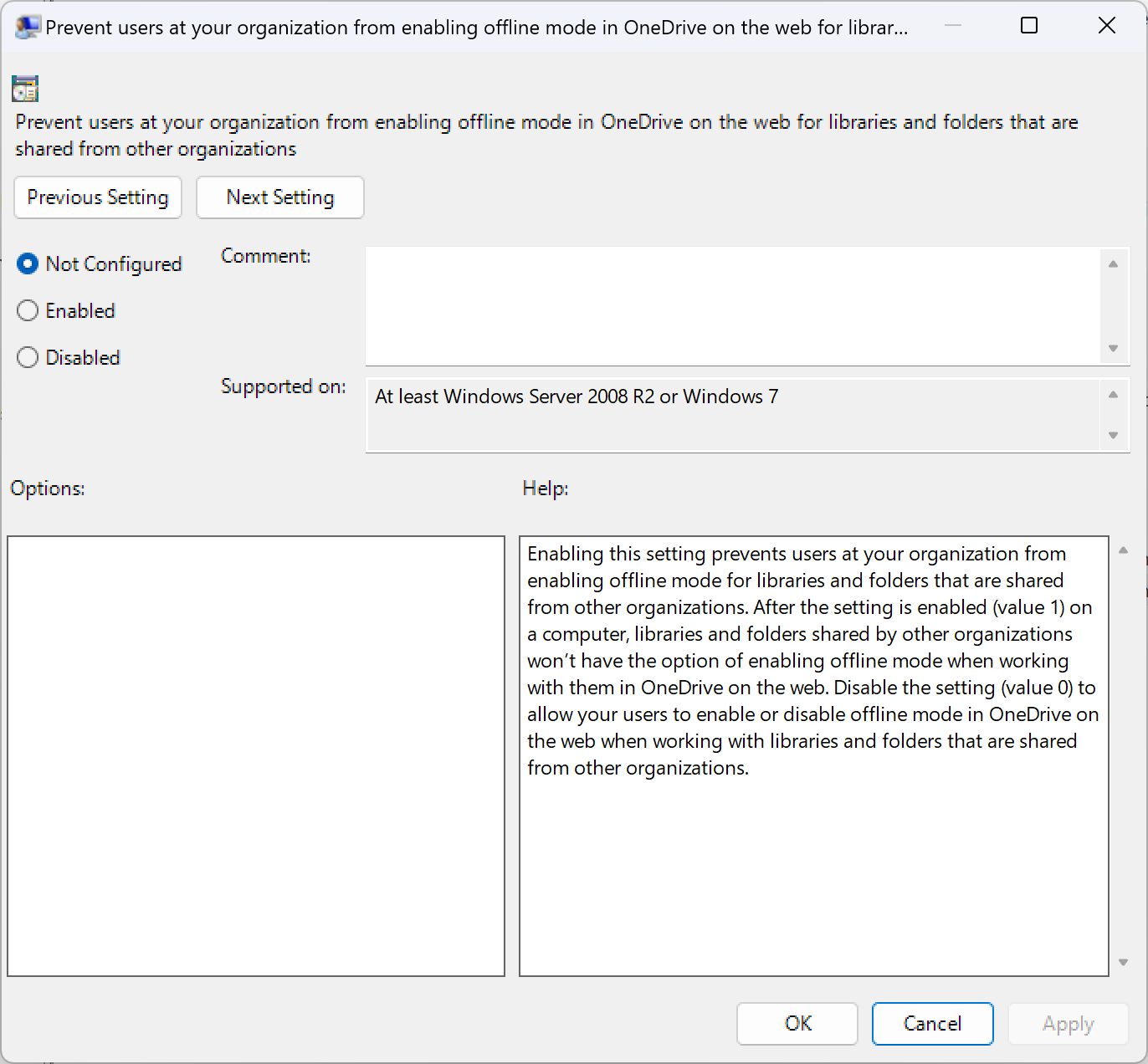
Enabling this setting will prevent users in your organization from enabling offline mode for libraries and folders that have been shared by other organizations. Once the setting has been activated (by entering the value 1) on a computer, there is no option to activate offline mode for libraries and folders shared by other organizations when they are used in OneDrive on the web. Deactivate the setting (by entering the value 0) so that your users can activate or deactivate offline mode in OneDrive on the web when working with libraries and folders that have been shared by other organizations.
Prevent users in your organization from activating offline mode in OneDrive on the web for libraries and folders shared by other organizations with:
[HKLM\SOFTWARE\Policies\Microsoft\OneDrive]"DisableOfflineModeForExternalLibraries"="dword:1"
Allow users in your organization from activating offline mode in OneDrive on the web for libraries and folders shared by other organizations with:
[HKLM\SOFTWARE\Policies\Microsoft\OneDrive]"DisableOfflineModeForExternalLibraries"="dword:0"
Are There Currently Limitations to the Offline Mode of OneDrive?
Offline mode is currently only supported on Windows devices (Windows 10 and higher) and macOS devices (macOS 12 Monterey or higher) and Chromium-based browsers (Microsoft Edge, Google Chrome).
Offline mode is currently not supported if you have added a shortcut to shared folders in OneDrive.
A full offline environment in OneDrive for the web, where you can perform all operations available online, is not yet supported. The following features are not available when you are offline.
- Sharing, copying links, downloading your files.
- Manage access to your files.
- Preview the file in the online preview.
- Using Search.
- Create and manage Power Automate flows.
- Copilot.
- Deleting files.
- Displaying the file version history.
- Navigating to the Recycle Bin.
Links
You can find out how to activate/deactivate group policies with the local group policy editor and then test the group policies here: Basics of OneDrive Group Policies and in this documentation:
- OneDrive – Group Policies documentation
- Microsoft Learn GPO Prevent users at your organization from enabling offline mode …
- Microsoft Learn GPO Prevent users at your organization… from other organizations
Here are links from me with published articles here on TekkiGurus with OneDrive group policies:
- OneDrive GPO: Excluded File Extensions in OneDrive Personal
- OneDrive GPO: Set the Sync App Update Ring
- OneDrive GPO: Autostart After Signing in to OneDrive