Microsoft MS-900 Exam Preparation: Microsoft 365 Fundamentals
In the rapidly evolving digital landscape, understanding cloud-based solutions is critical for business success and innovation. Microsoft 365, encompassing a suite of productivity tools, security measures, and collaborative platforms, stands at the forefront of this revolution. The Microsoft MS-900 Microsoft 365 Fundamentals exam is a vital milestone for professionals aiming to harness the full potential of Microsoft 365 services. This certification is not confined to IT experts alone; it is beneficial for a wide array of professionals seeking a comprehensive understanding of Microsoft 365's offerings. This guide is meticulously crafted to demystify the MS-900 exam, providing an in-depth perspective on its structure, content, and effective strategies for thorough preparation.

Understanding the MS-900 Exam
The MS-900: Microsoft 365 Fundamentals exam serves as an entry point into the realm of Microsoft 365 cloud services. It is designed to validate foundational knowledge of cloud concepts, core Microsoft 365 services, and considerations and benefits of adopting cloud services. The exam caters to a diverse audience, including those with limited technical background.
Detailed Exam Objectives
The MS-900 exam encompasses key domains, each covering a specific aspect of Microsoft 365. The following sections outline the concepts that are covered in the exam.
Describe Cloud Concepts (5 -10%)
This includes:
- Cloud computing and its benefits:
- Cost-effectiveness: Cloud computing reduces capital expenses by eliminating the need for physical hardware, software, and the operational costs of onsite datacenters.
- Speed: Cloud services offer on-demand resource provisioning, allowing quick access to computing resources and enhancing business flexibility.
- Different cloud models: public, private, and hybrid. Different cloud models each serve specific needs:
- Public cloud: Offers services over the internet to multiple clients, ideal for businesses seeking scalability and cost reduction.
- Private cloud: Provides services over a private internal network, suited for businesses with stringent security and data privacy requirements.
- Hybrid cloud: Combines both public and private clouds, offering flexibility and more deployment options while balancing control and scalability.
- The importance of high availability, scalability, reliability, security, and manageability in cloud services:
- Global scale: Cloud computing enables elastic scaling of IT resources; meeting demands precisely and efficiently across various geographic locations.
- Productivity: By removing time-consuming tasks like hardware setup and software patching, cloud computing allows IT teams to focus on strategic business goals.
- Performance: Cloud services are hosted on a global network of advanced datacenters, providing high performance, reduced latency, and economies of scale.
Describe Microsoft 365 Apps and Services (45-50%)
This includes:
- Key components and services within Microsoft 365 like Office 365, Windows 10, and Enterprise Mobility + Security (EMS):
- Core apps: Core Microsoft 365 applications include Word, Excel, PowerPoint, Outlook, and OneNote, offering a comprehensive set of tools for document creation, data analysis, presentation, communication, and note-taking.
- Work management: Microsoft 365's work management tools, such as Project, Planner, Bookings, Forms, Lists, and To Do, streamline project planning, scheduling, and task management across teams.
- Service lifecycles and how they affect service availability and deployment:
- Windows as a service deployment: Windows as a service features deployment rings, allowing phased rollouts of updates and features to Windows devices.
- Deployment and update channels: Microsoft 365 Apps have various deployment and update channels, enabling organizations to choose how they receive and implement new updates.
- Endpoint modernization and management: Microsoft 365's endpoint management capabilities include tools like Endpoint Manager, Intune, Autopilot, and Configuration Manager, providing streamlined deployment and management of devices.
- Microsoft 365's collaborative tools, security solutions, and compliance capabilities:
- Collaboration solutions: The platform fosters collaboration through tools like Exchange, Outlook, Yammer, SharePoint, OneDrive, and Stream, which enhance team communication and content sharing.
- Admin and user portals: The Microsoft 365 admin center and user portal offer tools for administration, configuration, and monitoring of services and user activities.
- Reports in admin centers: Reports in the Microsoft 365 admin center and other admin centers provide detailed insights into usage, performance, and security.
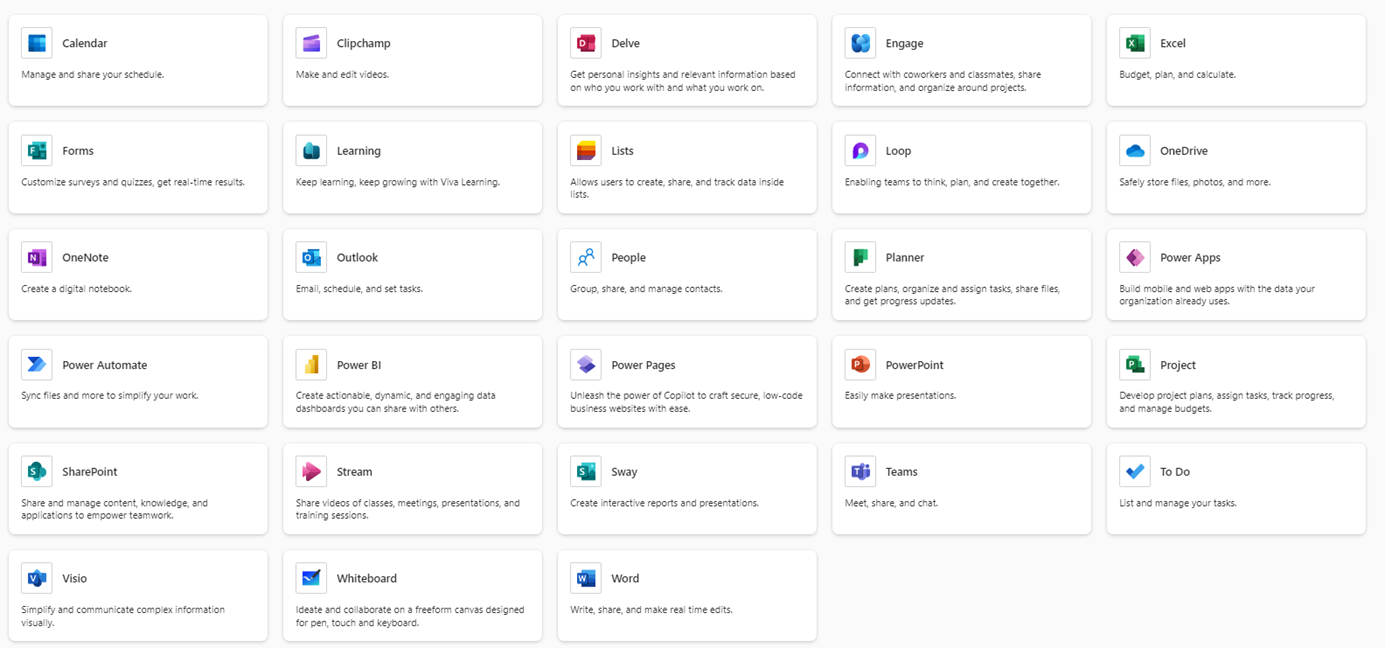
Describe Security, Compliance, Privacy, and Trust in Microsoft 365 (25-30%)
This includes:
- Microsoft 365 identity and access management solutions:
- Identity and access management (IAM) solutions: Microsoft 365 offers robust IAM solutions, ensuring secure access to resources and services.
- Microsoft Entra ID: Microsoft Entra ID provides comprehensive identity management capabilities, streamlining user authentication and authorization processes.
- Identity concepts: Microsoft 365 supports cloud, on-premises, and hybrid identity models, accommodating organizational requirements and infrastructure setups.
- Threat protection solutions of Microsoft 365:
- Threat protection solutions: Microsoft 365 Defender suite, including Defender for Endpoint, Office 365, Identity, and Cloud Apps, offers extensive protection against a range of cyber threats.
- Microsoft Secure Score: Microsoft Secure Score assesses and improves security posture by providing recommendations and insights into an organization's security settings.
- Addressing common threats: Microsoft 365 effectively counters common threats targeting endpoints, applications, and identities, bolstering overall cybersecurity.
- Trust, privacy, risk, and compliance solutions of Microsoft 365:
- Zero Trust Model: The Zero Trust Model in Microsoft 365 advocates for continuous verification of all users and devices, enhancing security and minimizing risks.
- Microsoft Purview compliance portal: Microsoft Purview provides comprehensive compliance solutions like insider risk management, auditing, and eDiscovery, ensuring regulatory adherence.
- Data residency support: Microsoft 365 supports data residency to comply with regional regulatory requirements and safeguard sensitive data.
Describe Microsoft 365 Pricing, Licensing, and Support (10-15%)
This includes:
- Microsoft 365 pricing and billing options, including enterprise agreements and cloud solution providers:
- Microsoft 365 pricing and billing: Microsoft 365 offers various pricing and billing options, including enterprise agreements, cloud solution provider partnerships, and direct billing to accommodate different organizational needs.
- Billing and bill management: Users can manage their billing through various options like selecting billing frequency and choosing from different payment methods.
- Licensing options, differences between base and add-on licensing:
- Licensing options: Microsoft 365 provides a range of licensing options to suit diverse user requirements and organizational scales.
- License management: Efficient management of Microsoft 365 licenses allows organizations to control access and usage of its services.
- Base vs. add-on licensing: Base licensing offers core services, while add-on licensing allows users to supplement their base plan with additional features and capabilities.
- Support options for Microsoft 365 services and understanding of service level agreements (SLAs):
- Creating support requests: Users can easily create support requests for Microsoft 365 services through the admin center.
- Options overview: Microsoft 365 provides comprehensive support options, including self-help resources, community support, and direct contact with Microsoft support teams.
- SLAs: Microsoft 365's SLAs outline the service commitments and compensations (service credits) in case of service failures.
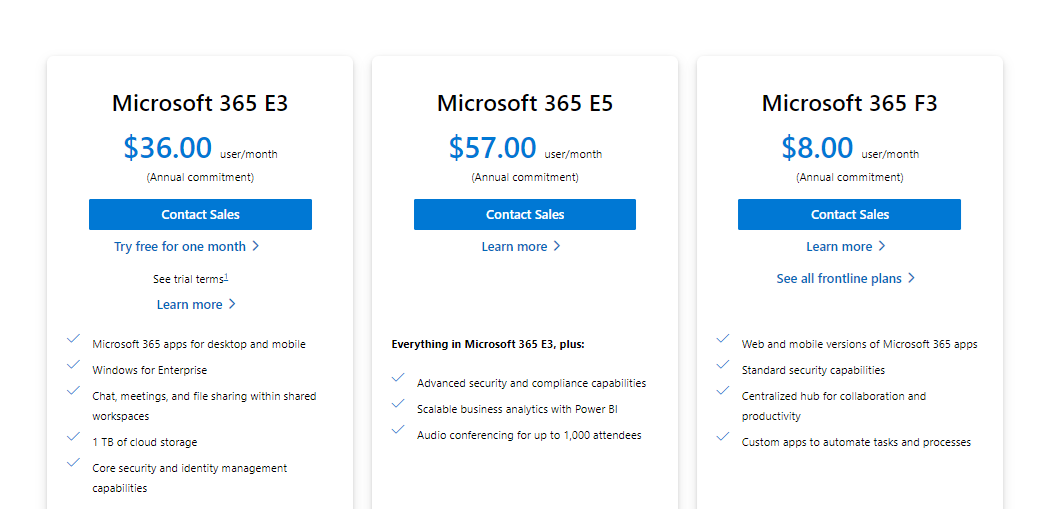
Essential Microsoft 365 Concepts
To effectively prepare for the MS-900 exam, a foundational understanding of the following key concepts is crucial:
- Core services and architecture: In-depth knowledge of Microsoft 365's services, including Office applications, collaborative platforms like Teams, and security solutions.
- Pricing and support: Understanding Microsoft 365's pricing structure and various support options available.
- Security and compliance: Familiarity with Microsoft 365's security features, including compliance frameworks and privacy policies.
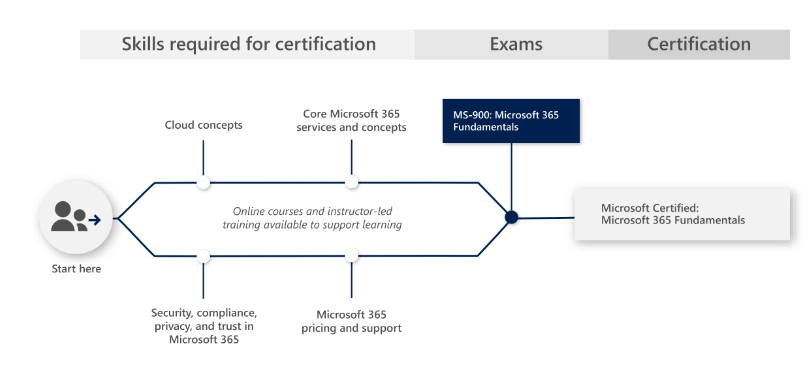
Figure 4: Microsoft 365 concepts needed for the MS-900 exam. | Used with permission from Microsoft.
Preparing for the MS-900 Exam
Embark on your journey to mastering the MS-900 exam with essential tips and strategies for success in Microsoft 365 fundamentals.
Study Resources
We recommend that you get training and hands-on experience before you take the exam. Microsoft offers self-study options and classroom training as well as links to documentation, community sites, and videos.
| Study resources | Links to learning and documentation | |
|---|---|---|
| Get trained | Choose from self-paced learning paths and modules or take an instructor-led course | |
| Find documentation | Microsoft 365 documentation | Microsoft Docs | |
| Ask a question | Microsoft Q&A | Microsoft Docs | |
| Get community support | Microsoft 365 - Microsoft Tech Community | |
| Follow Microsoft Learn | Microsoft Learn - Microsoft Tech Community | |
| Find a video | Exam Readiness Zone Browse other Microsoft Learn shows |
Hands-On Practice
Engaging in hands-on exercises with a Microsoft 365 account is essential for a practical understanding of its deployment and management. This approach provides real-world experience in using Microsoft 365 tools, going beyond theoretical knowledge. It helps you understand how to tailor Microsoft 365 services for specific needs and familiarize yourself with key features for effective collaboration. Active use of the platform, including applications like SharePoint and Teams, enhances skills in cloud-based communication. Ultimately, this hands-on experience is key to building confidence and expertise in the professional use of Microsoft 365.
Set up Free Microsoft 365 Developer Tenant
Set up new Microsoft 365 account in case you don’t have any or want to test.
Exercises
Use these exercises and courses to practice:
Full course tutorial by freeCodeCamp.org
Community Engagement
Participate in Microsoft 365 forums and online communities. Interaction with experienced professionals can provide valuable insights and practical tips.
Practice Tests
Regularly undertaking practice exams is essential. These tests help assess knowledge, reveal areas needing improvement, and familiarize candidates with the exam format.
Take free practice assessment (Note: You must be signed in to your Microsoft account.)
Schedule Exam
Don’t miss the opportunity to advance in your career. Schedule your exam today and take the leap towards greater success.
Schedule it here (Note: You must be signed in to your Microsoft account.)
Exam Discounts
Please review this section to save money on your next exam.
30 Days to Learn It
The 30 days to learn it is a dynamic program designed to enhance proficiency in various Microsoft technologies within a 30-day learning framework. Participants are encouraged to complete a set of learning modules within this period, positioning themselves to excel in their respective fields. This challenge not only facilitates the acquisition of new skills but also you can be eligible for 50 percent off the cost of a Microsoft Certification exam by completing your challenge within 30 days.
Microsoft Cloud Skills Challenge
At the Microsoft Ignite and Microsoft Build events, Microsoft Cloud Skills Challenge is presented. If you complete your challenge before the end date, a Microsoft Certification exam will be associated with your Microsoft Learn profile by the date marked, or other offers will be available. This happens two to three times per year.
The most recent one is November 15; you have until the end of 2023 to complete the challenge.
Conclusion
Achieving the MS-900 certification signifies a comprehensive understanding of Microsoft 365's capabilities, crucial for leveraging cloud technology in the modern workspace. This guide is intended to provide you with the necessary resources and strategies for effective preparation.
Embrace the learning journey, maintain consistent efforts, and approach the exam with confidence. The MS-900 certification is not just an academic achievement; it represents a significant stride in your professional development in the realm of cloud technologies.
Additional Resources
Microsoft 365 Free Account: Start Exploring


