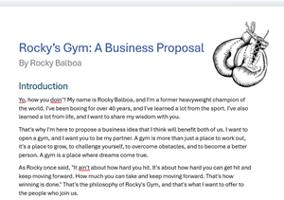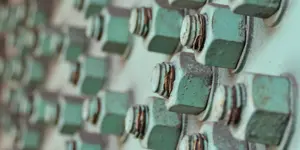J. Peter Bruzzese (Co-Founder of ClipTraining) is Microsoft MVP, journalist, internationally published tech author, global tech speaker and cyber security advisor. Follow on Twitter @JPBruzzese or email direct at jpb@cliptraining.com
Published by J. Peter Bruzzese
3 Really Cool Things to Know About Copilot for Microsoft 365
While researching Copilot for build some training videos, JPB learned several useful things that Copilot can do that will change how he works. You'll find them all potentially useful.
3 Cool Bolt-on Email Solutions for Non-IT M365 Admins
Part of a series aimed at non-IT administrators, this article explains when it might make sense to use bolt-on (third-party) apps to enhance Microsoft 365, rather than relying solely on its extensive built-in features. Learn about three specific cases where a bolt-on solution might make sense: email signatures, email security, and DMARC analysis.
Taking the MS-900 Microsoft 365 Certified Fundamentals Exam: 3 Steps for Success on Certification Day
Microsoft MVP veteran J. Peter Bruzzese decided to refresh his Microsoft knowledge by taking the MS-900 exam. He soon realized it wasn't going to be a cakewalk, but the prep work he invested paid big dividends in the form of a passed exam and a lot of learning. Read about his prep process here.
The Emergence of the Non-IT M365 Admin
This is the first in a series of articles aimed at next-gen administrators: cloud admins and those without any IT experience. While these folks don't need to revisit legacy methods and technologies, they might benefit from those of us who have that experience.
Building a Slide Deck in PowerPoint Using ChatGPT
While ChatGPT has received much attention for its use in natural language questions and answers, it is also adept at generating custom code. This article is a simple how-to on using ChatGPT’s coding abilities by prompting it to create a PowerPoint slide deck with VBScript.