Introducing Password-Protected Downloads in Defender for O365
As someone who prioritizes data security in my daily workflow, I'm excited to share the latest update from Microsoft Defender for Office 365. Starting from mid-March 2024, we'll have the added protection of password-protected downloads for quarantined emails directly from the Email Entity Summary Panel.
Previously, password protection was only available within the Quarantine experience. However, this new feature extends that capability to the Email Entity Summary Panel, offering an additional layer of security for our sensitive communications.
The impact on our organization is significant. With this enhancement, we gain peace of mind knowing that even if an email is flagged and placed in quarantine, we can securely download it with password protection. This ensures that only authorized individuals have access to the content, minimizing the risk of unauthorized disclosure or data breaches.
To utilize this feature, simply navigate to Explorer, open the Email Entity Summary Panel of a quarantined message, and select the Download email action. It's a straightforward process that adds a crucial safeguard to our email management practices.
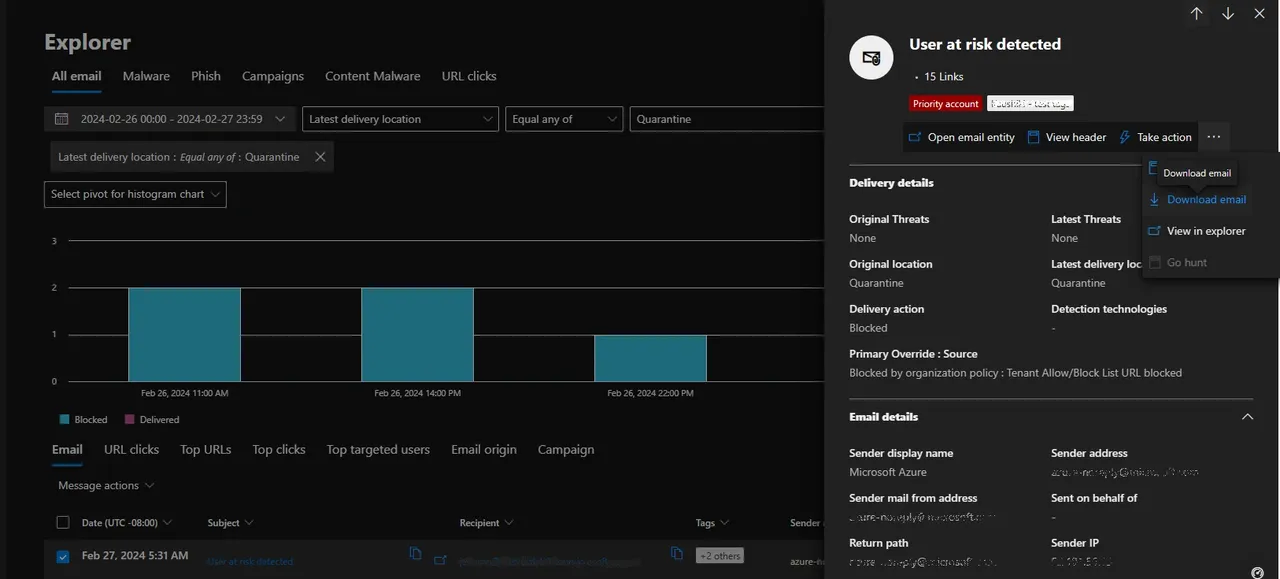
The best part? There's no need for any admin action to implement this change. The rollout will happen automatically by the specified date, seamlessly integrating this enhanced security measure into our workflow.
As we prepare for this update, I encourage everyone in our organization to take advantage of password-protected downloads for quarantined emails. By prioritizing security at every step, we can better protect our valuable data and uphold the trust of our stakeholders. Let's embrace this opportunity to strengthen our defenses and ensure the confidentiality of our communications.
Thx for reading.


