Comparing AI Chat Solutions: Bing Chat, Bing Chat Enterprise, Microsoft 365 Copilot, and Azure OpenAI
In today's fast-paced digital landscape, communication tools and artificial intelligence (AI) technologies have become indispensable for businesses of all sizes. Microsoft, a tech giant known for its innovative solutions, offers diverse options for enhancing communication and productivity. In this comprehensive article, I will delve into four notable offerings from Microsoft: Bing Chat, Bing Chat Enterprise, Microsoft 365 Copilot, and custom solutions like Azure OpenAI. I will explore their features, benefits, and drawbacks to help you make an informed choice for your specific needs.
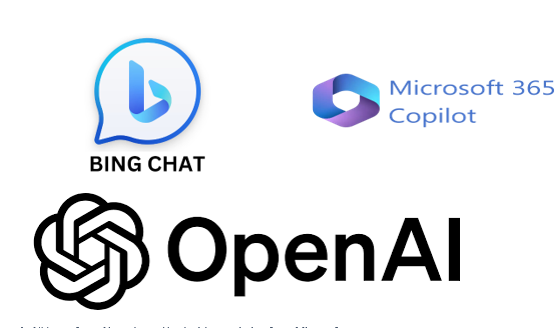
| Used with permission from Microsoft.
Bing Chat: Simplifying Conversations
Bing Chat, powered by the more advanced GPT-4 model, is designed to enrich web searches with quick, efficient results. With a 2,000-character limit for prompts, it offers a conversational interface where users can not only obtain summarized answers to complex queries but also compose content and generate images. Through its GPT model, Bing Chat facilitates human-like dialogues, managing follow-up questions, problem analysis, and challenging non-factual statements.
Features
Features include:
- Conversational AI interface: Bing Chat offers a chat feature that enables users to interact with Bing AI for answers to their queries in a conversational manner.
- Image upload and processing: Users can upload images for Bing AI to process, extending the interaction beyond text.
- Integration with Microsoft services: It's integrated into Bing Search, but can also be accessed through Microsoft Edge, Skype, Windows 11, and Bing mobile app, making it widely accessible across Microsoft platforms.
- GPT-4 powered: It's powered by the GPT-4 language model, making it capable of understanding context and providing human-like responses.
Pros
Benefits include:
- User-friendly interface.
- Integration with Microsoft 365.
- Cost-effective for small teams and businesses.
- Enhanced team collaboration.
Cons
Disadvantages include:
- Limited features compared to enterprise-grade solutions.
- Possible lack of advanced security features required for sensitive data; data or conversations can be saved or shared with Microsoft.
Figure 2 showcases the user interface design of Bing's chat feature, highlighting its layout and functionality.
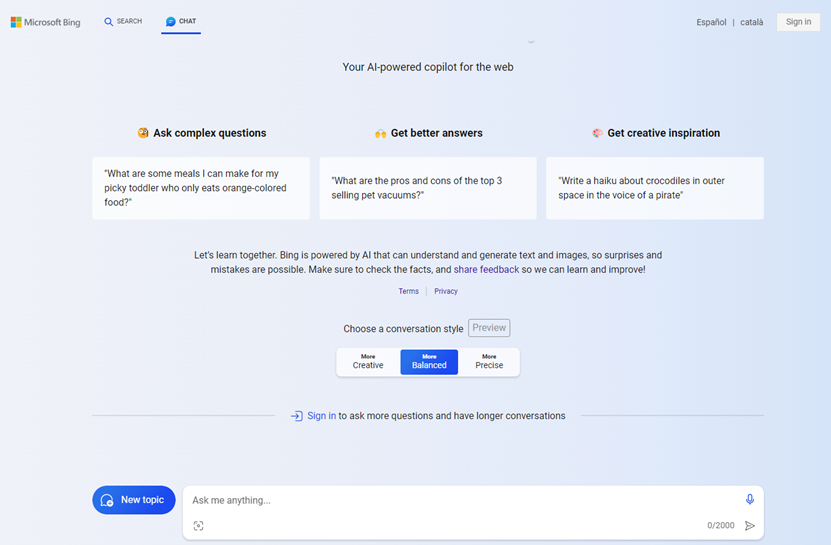
Bing Chat Enterprise: Elevating Collaboration
Bing Chat Enterprise is an upgraded version of Bing Chat, tailored to meet the needs of larger organizations and enterprises. It addresses the limitations of the basic version while introducing advanced features.
Features
Features include:
- Bing Chat features: Bing Chat Enterprise has the same features included in Bing Chat basic version.
- Commercial data protection: User and organizational data is protected, with no data retention by Microsoft, thereby complying with data privacy standards.
- No eyes-on access: Microsoft doesn’t have eyes-on access, meaning that there's a level of data privacy and security maintained during interactions. If you share data of your company, it won’t be saved or shared with Microsoft.
- Not used for model training: The data from Bing Chat Enterprise isn’t used to train the underlying large language models, adding an extra layer of data privacy and protection as opposed in Bing Chat that data can be used to train the model.
Pros
Advantages include:
- Enhanced security features.
- Data protection.
- Analytics for performance tracking.
- Dedicated support for enterprises.
Cons
Drawbacks include:
- Higher pricing compared to the basic version.
- May still lack advanced AI capabilities like:
- Multi-language support
- Graphical art generation
- web search integration
Figure 3 showcases the user interface of Bing's chat enterprise feature, highlighting its layout and functionality.
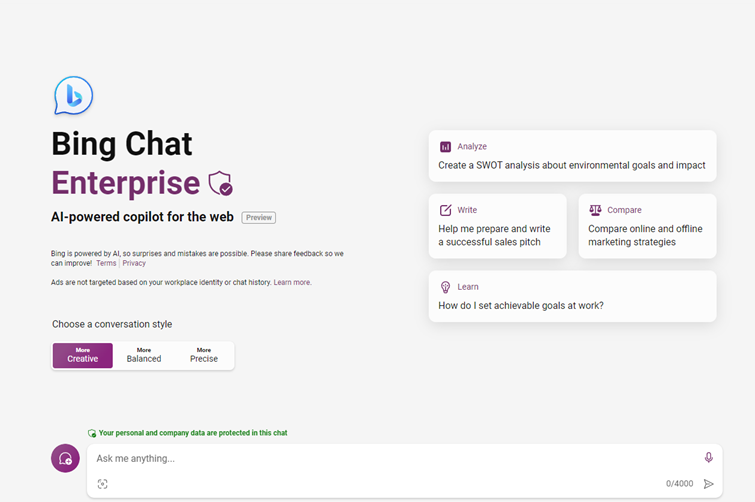
| Used with permission from Microsoft.
Microsoft 365 Copilot: Empowering Productivity
Microsoft 365 Copilot is a sophisticated AI-driven productivity tool that leverages the power of AI and machine learning to assist users in various tasks. It goes beyond traditional chat applications to offer intelligent assistance.
Features
Features include:
- AI-powered productivity and creativity: Copilot is an AI-powered tool that incorporates large language models (LLMs) like GPT-4 to provide real-time intelligent assistance, enhancing user creativity, productivity, and skills.
- Integration with Microsoft 365 apps: It’s deeply integrated into Microsoft 365 apps, providing tailored assistance in Word, Excel, PowerPoint, Outlook, Teams, Loop, and more, operating alongside these apps to support users in the context of their work.
- Collaboration and communication: Within Teams, users can invoke Copilot in any chat, where it can summarize up to 30 days of chat content, aiding in communication and information retrieval. In meetings, Copilot can answer questions in real-time based on the meeting transcript.
- Email management: In Outlook, Copilot provides coaching tips and suggestions on clarity, sentiment, and tone of messages. It can also summarize email threads, draft, and suggest replies, thereby streamlining email management.
- Cross-platform functionality: It creates a unified user experience across Bing, Edge, Microsoft 365, and Windows, serving as a digital companion for a more streamlined workflow across various platforms.
- Business Chat: An entirely new feature, Business Chat, allows users to access data across their Microsoft 365 Graph and leverage LLM functionality, enhancing business communication and data accessibility.
Pros
Benefits of this solution include:
- AI-driven productivity enhancements.
- Smart suggestions and insights.
- Predictive assistance.
- Advanced natural language processing (NLP) capabilities that enable you to:
- Create summaries by analyzing other text documents.
- Propose various writing styles, including professional and informal.
- Present supporting arguments to uphold a thesis.
- Revise sections or pinpoint contradictions.
- Compose textual drafts according to provided outlines or structures.
Cons
Disadvantages include:
- Requires a Microsoft 365 subscription.
- May not be suitable for organizations with specific customization needs.
- Requires a separate license per user.
Figure 4 showcases the user interface design of Microsoft 365 Copilot, with shortcuts and quick actions.
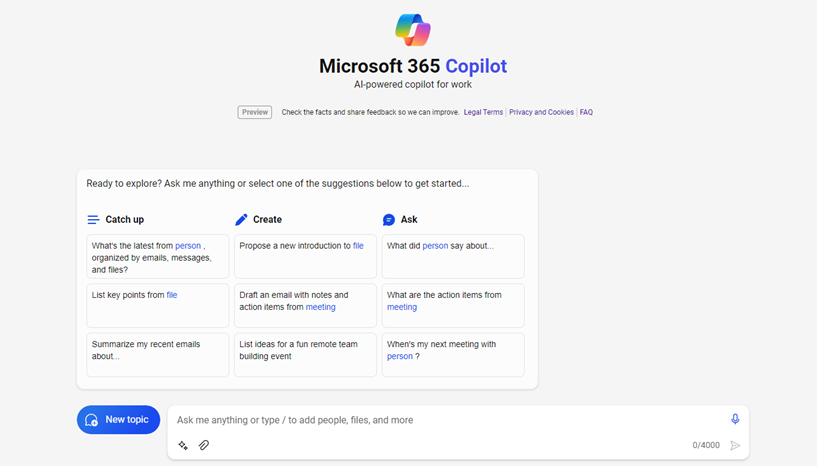
Microsoft 365 Copilot has access to user content and relationships, leveraging this context to answer questions and to perform actions that increase user productivity.
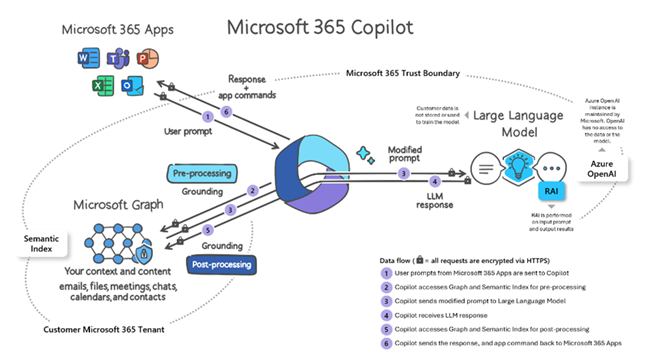
Azure OpenAI Custom Solutions: Tailoring AI to Your Needs
Azure OpenAI custom solutions represent a versatile option for organizations seeking the power of AI to meet unique challenges and requirements.
By default, they will have the same knowledge and features as ChatGPT. If you want to add context from your company, you need to connect Azure Open AI with a database where the information can be queried from Azure Open AI.
To ingest custom data in Azure OpenAI, you can use Azure OpenAI Studio and connect your data source to an Azure Cognitive Search index or build a custom solution. You can upload files from your local machine or from an Azure Blob Storage container. You can also enable semantic search or vector search for your index, which can improve the accuracy and relevance of your chat responses. For more information, see Quickstart: Chat with Azure OpenAI models using your own data.
Azure OpenAI is a service that enables you to use powerful AI models from OpenAI, such as GPT-4, Codex, and Embeddings, for tasks such as content generation, summarization, semantic search, and natural language to code translation. Azure OpenAI is integrated with Azure Machine Learning, which enables you to build, train, and deploy your own AI models with the scalability, security, and efficiency of Azure.
There are different ways to design and architect your Azure OpenAI solutions, depending on your use case and requirements. One of the reference architectures that Microsoft provides is the Azure OpenAI Landing Zone, which integrates various Azure services to create a seamless infrastructure for running OpenAI workloads. The main components of this architecture are:
- Azure API Management: Provides a unified API gateway for existing back-end services and APIs. They are used to manage and secure the APIs that OpenAI applications use. They can also be configured with an application gateway as a Web Application Firewall (WAF) to protect the APIs from common web-based attacks.
- Azure Web Apps: Provide a fully managed platform for building and hosting web applications. They host web applications that consume OpenAI services in a simple way.
- Azure AI services: Offer services such as Azure Semantic Search that can be easily integrated into intelligent applications. OpenAI services are part of Azure AI services and leverage them to deliver advanced language models.
- Managed identities for Azure resources: Provide an identity for applications to use when connecting to resources. They allow OpenAI applications to authenticate to any Azure service that supports Microsoft Entra ID authentication.
- Azure OpenAI Networking for Secure Chatbot Deployment: Azure DevOps offers a suite of development tools that streamline the process of building, testing, and deploying applications, including OpenAI chatbots. By integrating with Azure Kubernetes Service (AKS) and utilizing Azure Pipelines, developers can automate the deployment of chatbots, ensuring consistent and secure delivery to production environments.
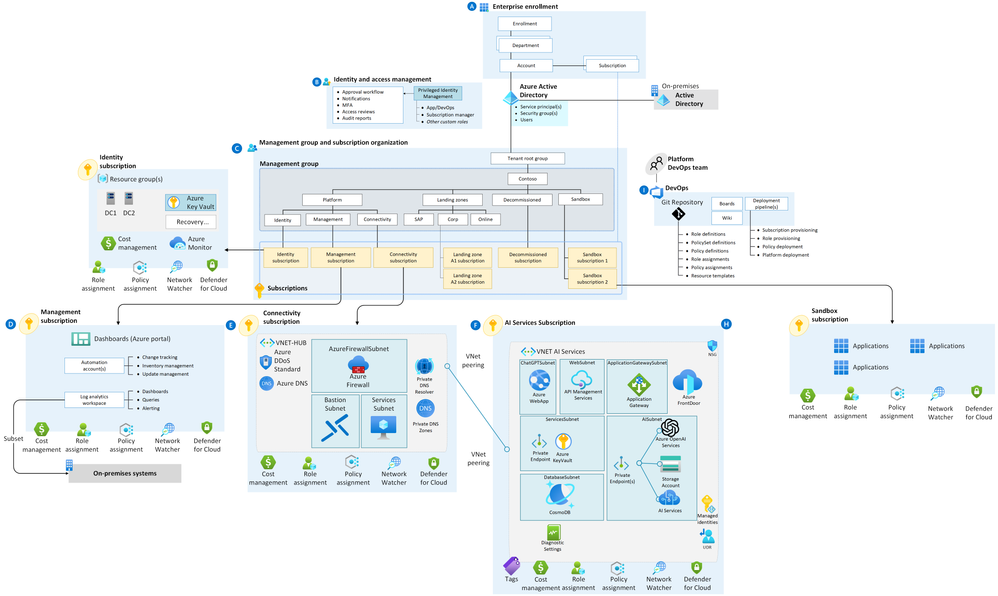
https://techcommunity.microsoft.com/t5/azure-architecture-blog/azure-openai-landing-zone-reference-architecture/ba-p/3882102
For more information, see Azure OpenAI Landing Zone reference architecture.
Features
Features include:
- Custom AI models: Organizations can build and deploy custom AI models that align precisely with their business goals and workflows.
- Scalability: Azure cloud infrastructure allows for easy scaling of AI solutions as businesses grow.
- Integration: These solutions can seamlessly integrate with existing software and data sources, enhancing their utility.
- Security and compliance: Azure offers robust security measures and compliance options to help protect sensitive data.
Pros
Advantages of this solution include:
- Highly customizable AI solutions.
- Scalability.
- Integration capabilities.
- Strong security and compliance features.
Cons
Drawbacks include:
- Required expertise in AI development.
- Potentially substantial development and maintenance costs.
- Time-intensive implementation.
Choosing the Right Solution for Your Needs
The choice between Bing Chat, Bing Chat Enterprise, Microsoft 365 Copilot, and Azure OpenAI custom solutions ultimately depends on your organization's specific requirements and objectives. Here are some considerations to guide your decision:
- Size and scale: Small businesses with limited budgets may find Bing Chat sufficient, while larger enterprises should consider Bing Chat Enterprise for its scalability and advanced features.
- AI and productivity: If your organization relies heavily on AI-driven insights and productivity enhancements, Microsoft 365 Copilot can be a valuable addition to your Microsoft 365 suite.
- Customization: For businesses with unique workflows and several data sources, Azure OpenAI custom solutions offer the flexibility to create tailor-made AI models.
- Sensitive data: Security and compliance enterprises dealing with sensitive data must prioritize security and compliance, which makes Bing Chat Enterprise or Azure OpenAI custom solutions a suitable choice.
- Budget: Consider your budget constraints, as Microsoft 365 Copilot and Azure OpenAI custom solutions may require more substantial financial commitments.
Cost
Consider the cost of each AI solution:
- Bing Chat: Free
- Bing Chat Enterprise: $5/month or free (included in Microsoft 365 E3/E5 license, Business Standard, Business Premium)
- Microsoft 365 Copilot: $30/ month (minimum of 300 seats per tenant)
- Azure Open AI: Price based on consumption
Assuming 1000 tokens per query and 50 queries per user per day. = 50,000 tokens/user * day
Cost $2/user * month (22 working days)
Conclusion
In the evolving landscape of communication and AI-driven productivity, Microsoft offers a range of solutions tailored to diverse organizational needs. Whether you opt for Bing Chat, Bing Chat Enterprise, Microsoft 365 Copilot, or Azure OpenAI custom solutions, your choice should align with your unique requirements, budget, and growth aspirations. By carefully assessing these options, you can harness the power of Microsoft's technology to enhance collaboration, productivity, and innovation within your organization.
References
Microsoft 365 Copilot: https://adoption.microsoft.com/en-us/copilot/
Bing Chat Enterprise: https://blogs.microsoft.com/blog/2023/07/18/furthering-our-ai-ambitions-announcing-bing-chat-enterprise-and-microsoft-365-copilot-pricing/
Azure Open AI architecture: https://techcommunity.microsoft.com/t5/azure-architecture-blog/azure-openai-landing-zone-reference-architecture/ba-p/3882102


