A Guide to Power Platform for Beginners
In today’s digital landscape the demand for creating software applications is higher than previous years since most of the companies and organizations are aiming at achieving increased digital transformation. To meet the said demand, there is a need for developers and programmers with knowledge of several programming languages to build software. However, this requires a thorough understanding of computer software and unfortunately most people do not have the required knowledge. The introduction of low-code development platforms such as Microsoft Power Platform has significantly reduced the complexity of these tasks, enabling broader participation regardless of coding experience.
Introduction to Low-Code Development
Low-code development is a method of building software and applications through using drag-and-drop functionality and visual guidance, allowing individuals with minimal or coding knowledge to contribute.
Traditional software development tends to be time-consuming and costly. Low-code development disrupts this by simplifying the software development process. Microsoft Power Platform is one of the leading low-code development platforms comprising of five tools namely Power Apps, Power Automate, Power BI, Power Pages and Power Virtual Agents. Business users can use these tools to perform tasks such as workflow automation, visualizing data, building applications, and building or enhancing websites amongst other functionalities. The solutions that business users can create with low-code tools range from simple automation processes within an organization to complex processes.
Getting Started with Power Platform
Power Platform is a suite of tools and applications developed by Microsoft to empower individuals and organizations to achieve more when optimizing their business operations. In this article I will cover many explainable aspects of Power Platform and explain the components.
- Power Apps: Business users use Power Apps to create new business apps that are used within an organization; think of this as building applications to be used internally in an organization.
- Power BI: Organizations use Power BI to analyze raw data and create dashboards from different data sources.
- Power Automate: Business users use Power Automate to reduce manual tasks by automating repetitive processes and design the business process workflow.
- Power Virtual Agents: Companies use Power Virtual Agents to generate chat bots that can communicate with customers and meet required needs such as assist in handling frequently asked questions, providing quick responses and guiding customers through basic troubleshooting steps, thereby enhancing customer service efficiency and availability.
- Power Pages: Power Pages enables non-developers to be able to create external facing websites on a low-code platform.
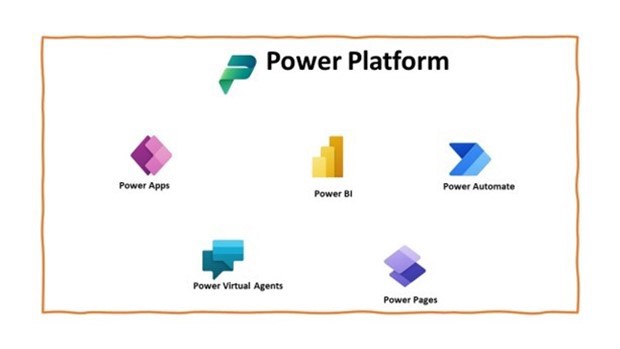
Power Platform tools use a simple GUI to help individuals without prior coding knowledge (referred to as citizen developers) to be able to perform IT tasks. Examples of typical citizen developers include accountants, managers, security personnel, doctors and all those professionals who heavily use computers for their work but who are not in the IT industry. The common aim of Power Platform is to help organizations optimize their business operations into a much more automated scale and reduce the workload on IT employees.
Advantages of Microsoft Power platform
- It lowers software running costs – the integration of low-code development cuts the cost of staff augmentation (companies don’t have to hire more people if citizen developers can build applications) and furthermore it eliminates the need for software licensing and maintenance. Power Platform is part of Microsoft 365. This means that if you are already using Microsoft 365, you do not have to add additional cost of licensing if you create Power Platform applications.
- Since Power Platform is Office 365 inclusive, it can import or export and display many types of data as it has data connectors that enable you to connect to where your data is stored. This enhances workflow and increases productivity.
- Microsoft aims at enhancing integration and interoperability amongst users. Power Platform fosters enhanced integration and interoperability among users by offering seamless connectivity to diverse data sources and an extensive array of standard connectors and APIs. Its low-code approach democratizes integration, enabling users of varying technical backgrounds to effortlessly create automated workflows that span multiple systems, streamlining processes and promoting collaborative innovation. This allows users to do more with less. Users can execute a lot of work within a few minutes and do it to completion as one can build apps rapidly.
Power Apps
Power Apps is a tool of Power Platform where it empowers anyone to be able to build applications. It allows users to create custom business applications using a drag-and-drop interface on a blank canvas and pre-built templates. Users can connect to data sources, such as Excel spreadsheets and SharePoint lists, and build custom forms, workflows and business logic.
You are probably wondering how you can create an application without having to learn a programming language. In Power platform, Power Apps uses a low-code language expression called Power FX, which enables you to add functionalities to your application. Power FX shares some core features with the Microsoft Excel formula language, so if you can create formulas in Excel, using Power FX will seem familiar. You can learn more about Power FX in this article: https://www.codemag.com/Article/2311071/Power-Fx-Low-Code-for-Everyone
To get started with Power Apps you can either visit Powerapps.com or login with Office.com and search for Power Apps or click the “All apps” link and find the Power Apps icon in the list of apps.
Learn more about Power Apps from the Microsoft Learn documentation here https://learn.microsoft.com/en-us/power-apps/
Automating Process Using Power Automate
Power Automate is another cloud-based tool in Power Platform that is used in automating business workflows across multiple applications and services. When you automate business workflows, it reduces time and effort for users as workflows manage our daily tasks and processes. A common automation scenario that beginners can tackle with Power Automate is automatic email notifications for important events or actions.
For example, if you want to get notifications when someone modifies your SharePoint list or Excel file, you can use Power Automate to set up an automation process that enables you to get the notification when such an event happens. This simple automation script can save you invaluable time and effort, making them an ideal starting point for beginners. To start building simple workflows in Power Automate, visit powerautomate.com and follow this beginner-friendly guide:
- Choose a template or create a new process. Power Automate provides many templates for common automation scenarios. You can browse through the template library, select the appropriate template and modify it according to your requirements.
- Set triggers to determine when your workflow should start. This could be an event like receiving an email, adding a new item to a SharePoint list, or something should happen at a scheduled time. Select the appropriate trigger and configure its parameters, such as email address or set a start time.
- Actions are the steps your workflow takes. Depending on your needs, you can add actions like sending an email, creating a task, updating a spreadsheet, or posting to social media. Connect the actions in the desired order and configure their settings accordingly.
- Define conditions and loops. Sometimes you may want your workflow to follow different paths depending on certain conditions. With Power Automate, you can add conditions and loops to achieve this. For example, you can add a condition to send another email based on the priority of the incoming message. You can also create a loop to iterate through a list of items and perform actions on each item.
- Test and run the workflow before implementing your workflow. It is important to test it thoroughly.
Power Automate provides a built-in test mode where you can simulate trigger events and verify if the workflow runs as expected. Once satisfied with the test results, you can activate the workflow and have it run automatically based on the trigger conditions. In short, Power Automate is an indispensable tool for automating workflows and increasing productivity.
Data Visualization with Power BI
Raw data in companies can be a real nuisance since many people in companies cannot make decisions based on raw data; this is where data visualization comes in. It transforms complex data into graphic visuals and charts that can easily be interpreted. Beginners can easily create applications as the Power BI user interface is quite friendly.
Some of Power BI’s capabilities include allowing users to connect their databases and spreadsheets; Power BI then creates visuals to represent that data. Users can also customize the visualizations of that data to their preferences.
To create your first data dashboard in Power BI, visit Power BI. You can follow a few simple steps.
- Connect data to a data source. Power BI supports Excel, SharePoint, SQL Server and many more. You might have to import needed data to Power BI.
- Choose the best way to represent and visualize the imported data. The drag and drop features come in handy as it allows users to insert their data into the canvas.
- Modeling the data is the next step. Define relationships between tables and data sources. Power BI provides a friendly UI to model data with and create the relationships between the data.
- Create visualizations using the appropriate visualization type. Format and customize the data into an appealing form that works for you. Power BI provides various visualization tools such as pie charts, Gantt charts, maps and more.
- Publish and share your report.
Data visualization is paramount in decision making and can efficiently turn raw data into meaningful insights.
Creating Bots with Power Virtual Agents
Chat bots and virtual agents are intelligent tools that interact with users in natural language conversation and provide a variety of services. Chat bots use natural language processing and machine learning techniques to respond to commands. Virtual agents are, however, much more sophisticated; they engage users in conversations and deliver personalized experiences. Power Virtual Agents allow users to create chat bots without writing code.
Power Virtual Agents simplifies the chatbot building process, making it accessible to people without any programming expertise. To start building on Power Virtual Agents, visit Power Virtual Agents.
Discover more about creation of Power Virtual Agent bots to perform sentiment analysis using Power Platform https://www.tekkigurus.com/create-power-virtual-agent-sentiment-analysis-power-platform/. Note, in November 2023, Microsoft announced that Power Virtual Agents is now part of Microsoft Copilot Studio.
Power Pages
Do you have a team that wants to build a website? Microsoft Power Pages is a good tool to start with (and included in your Microsoft 365 license). Users without a web development background can create web pages using data sources already available at the company. Power Pages has a moderately friendly interface to walk you through the entire process. It minimizes the need for web coding skills, though those will help. Overall, Power Pages together with Copilot can providing a robust set of features for designing and publishing web content.
From customizable templates to intuitive drag-and-drop functionality, Power Pages facilitates the creation of visually stunning and functional web pages. You can also seamlessly integrate with other Power Platform tools expanding its capabilities, enabling the incorporation of real-time data and dynamic elements into the web pages.
This introduction of Power Pages marks a significant shift, enabling businesses and individuals to take charge of their online presence with agility and creativity. If you are getting started with Power Pages, here is a guide with a high-level overview https://www.tekkigurus.com/power-pages/ and also a step-by-step guide on how to create and manage Power Pages https://learn.microsoft.com/en-us/power-pages/getting-started/create-manage
Best Tips to Consider When Pursuing Low-Code Development
This is such an intriguing field, isn’t it? The thought of building apps using low-code tools should be something everyone wants to run to. Power Platform requires one to follow some practices and tips and eventually with practice, you may become a citizen developer.
Some tips are highlighted down below:
- Break down the application functionality into manageable components. This will enhance productivity and save you a lot of time during creation.
- Keep the design simple and easy to comprehend. Complex designs may lead to difficulty in operation for the user. This provides an efficient user experience.
- Collaborate with developers. This allows beginners to learn from people with experience and share ideas to provide the best output to users. Read a great overview of this citizen developer collaboration concept by MVP Chris Huntingford on low-code collaboration https://www.codemag.com/Article/2311081/The-Rise-of-the-Low-Code-Ecosystem
- Minimize unnecessary data usage. Ensure that only the needed data or resources are imported as this will improve the response time. This article by Brian Knight will help you choose the right data source for your power apps project: https://pragmaticworks.com/blog/choosing-the-right-data-source-for-your-power-apps-a-comprehensive-guide.
- Debug and test. Utilize Power Platform monitoring tools and resolve any issues to improve the application’s performance.
- Update to new features. Microsoft keeps adding more features and makes changes to improve data security. If and when Microsoft adds new features, ensure that you implement them in your applications.
Recommendations for Power Platform Learning Materials
Now that you have a general understanding of how Power Platform works and what you can achieve with it, here are a few resources to help you get started.
- Microsoft documentation https://learn.microsoft.com/en-us/power-platform/
- Microsoft Learn platform https://learn.microsoft.com/en-us/training/powerplatform/
- YouTube videos and playlists:
- Shane Young: https://www.youtube.com/@ShanesCows/videos
- April Dunnan: https://www.youtube.com/@AprilDunnam/videos
- Lisa Crosbie: https://www.youtube.com/@LisaCrosbie/videos
- Technoobie Tutorials: https://www.youtube.com/watch?v=gKr2gNz9IjE
Power Platform enhances skills of all sorts of professions and with low-code environments, developers and non-developers alike can swiftly design and deploy applications by dragging and dropping elements, significantly reducing the effort required to build solutions that traditionally required traditional software coding. This time-conscious approach empowers teams to rapidly prototype, test, and iterate on solutions, accelerating the development cycle and enabling quick adaptation to changing business needs. The best feature by far is that you can use visual tools so you do not need to write code; anyone can try! Everyone should undertake a course or two on Power Platform if possible. START YOUR JOURNEY TODAY!


