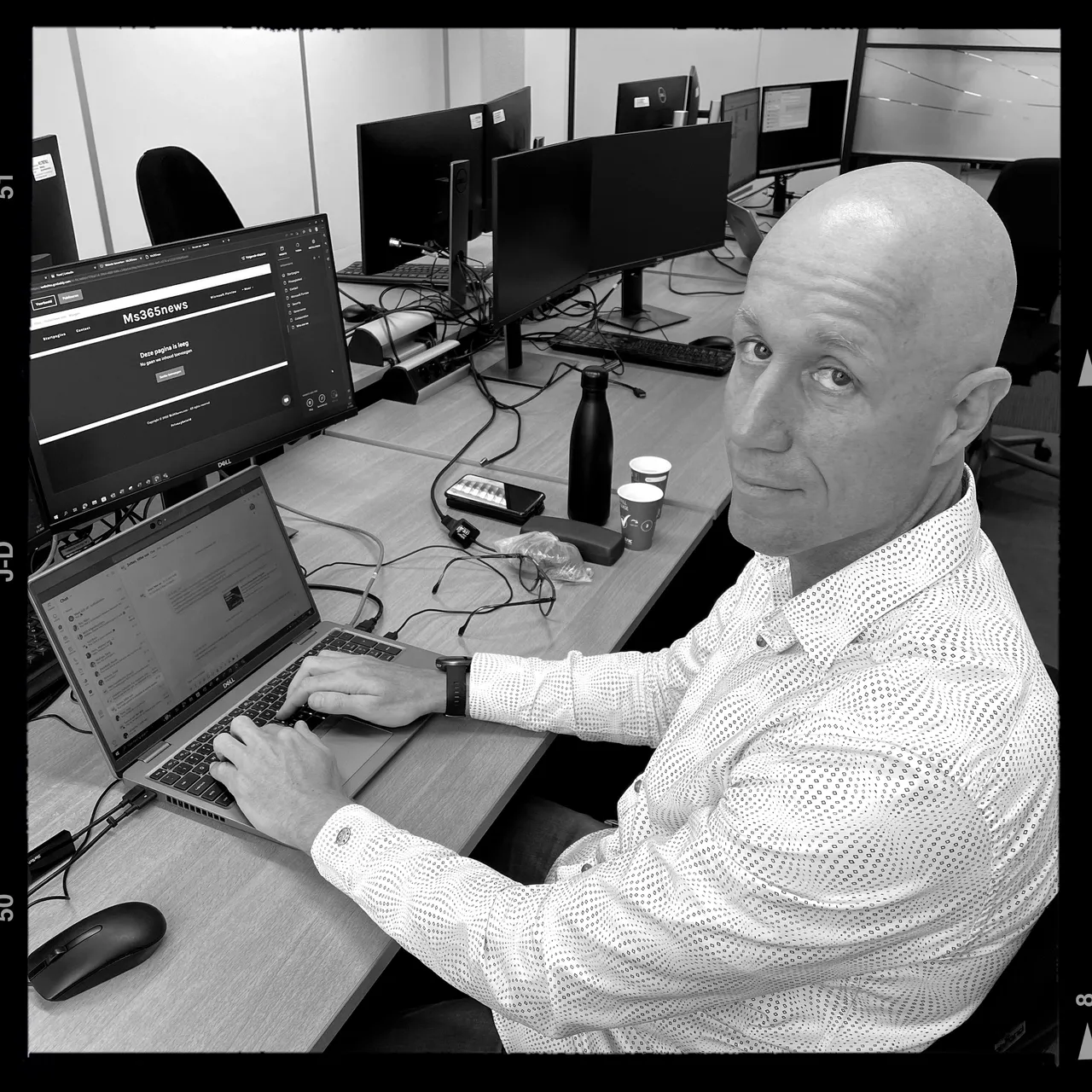Unveiling the Impact of SharePoint's New Embedded Admin Role
Hey there, SharePoint enthusiasts! Microsoft is gearing up to introduce a brand new role within SharePoint that’s set to shake things up a bit. And let me tell you, as someone knee-deep in all things SharePoint, this update has got me buzzing with anticipation.
So, what’s the scoop? Well, Microsoft is rolling out the SharePoint Embedded Administrator role, designed specifically to handle the management of SharePoint Embedded Applications and containers. As someone who thrives on staying ahead of the curve, I’m eager to dive into what this means for our SharePoint ecosystem.
Here’s the lowdown: up until mid-March 2024, Global Administrators like myself will still have the reins when it comes to creating and managing SharePoint Embedded applications. But, and here’s the kicker, once we hit that mid-March mark, things are going to change. Only Global Administrators or the newly minted SharePoint Embedded Administrators will be authorized to execute certain cmdlets, so it’s crucial to stay on top of these developments.
The rollout is slated to kick off in early March 2024, with Public Preview set to wrap up by late March 2024. Then, we’ll shift gears into Standard Release mode, aiming to complete the process by early May 2024. It’s all happening so fast, but I’m ready to embrace the change with open arms.
Now, how will this impact our organization, you ask? Well, for starters, admins like myself who are keen on creating SharePoint Embedded Applications will need to ensure we’re assigned either the Global Administrator or the shiny new SharePoint Embedded Administrator role. These roles will grant us the power to execute all the necessary cmdlets (see example below) to keep things running smoothly.
- New-SPOContainerType
- Get-SPOContainerType
- Set-SPOContainerType
And let’s not forget about our tenants—they’re in for a treat too. Admins who are responsible for managing containers within their tenants will need to have either the Global Administrator or SharePoint Embedded Administrator role to wield the PowerShell magic required for day-to-day operations.
So, what’s the game plan? Simple—make sure to assign the appropriate roles in the Microsoft 365 admin center. Whether it’s sticking with the tried-and-true Global Admin role or embracing the fresh new SharePoint Embedded Admin role, it’s all about ensuring we’re prepared for the exciting changes ahead.
And hey, while you’re at it, it wouldn’t hurt to shoot out a quick heads-up to our users and update any relevant documentation. After all, knowledge is power, and keeping everyone in the loop is key to a seamless transition.
With the SharePoint Embedded Administrator role on the horizon, I’m gearing up for a whole new level of productivity and innovation within our SharePoint environment. Change may be on the horizon, but with the right preparation and mindset, I’m confident we’ll navigate these waters with ease. Here’s to the future of SharePoint – onwards and upwards!
Thx for reading.