Microsoft Loop Introduces B2B Guest Sharing

As someone deeply invested in streamlining collaborative efforts within my organization, I couldn't contain my excitement when I stumbled upon the latest update from Microsoft Loop. It seems that the platform is gearing up to introduce Business-to-Business (B2B) guest sharing for its workspaces, pages, and components, promising a seamless integration of external stakeholders into our projects.
The essence of this update lies in its simplicity and flexibility. Soon, users within your organization will have the ability to extend invitations to individuals outside your tenant, granting them access to Loop workspaces, pages, and components. This newfound capability, however, is not without its safeguards. Administrators can configure policies to ensure that this feature aligns with our organization's specific needs and security protocols.
What truly resonates with me is how this update respects our existing sharing settings within OneDrive and SharePoint. If our tenant restricts guest sharing, Loop will seamlessly adhere to these parameters, ensuring a consistent and secure sharing experience across all platforms.
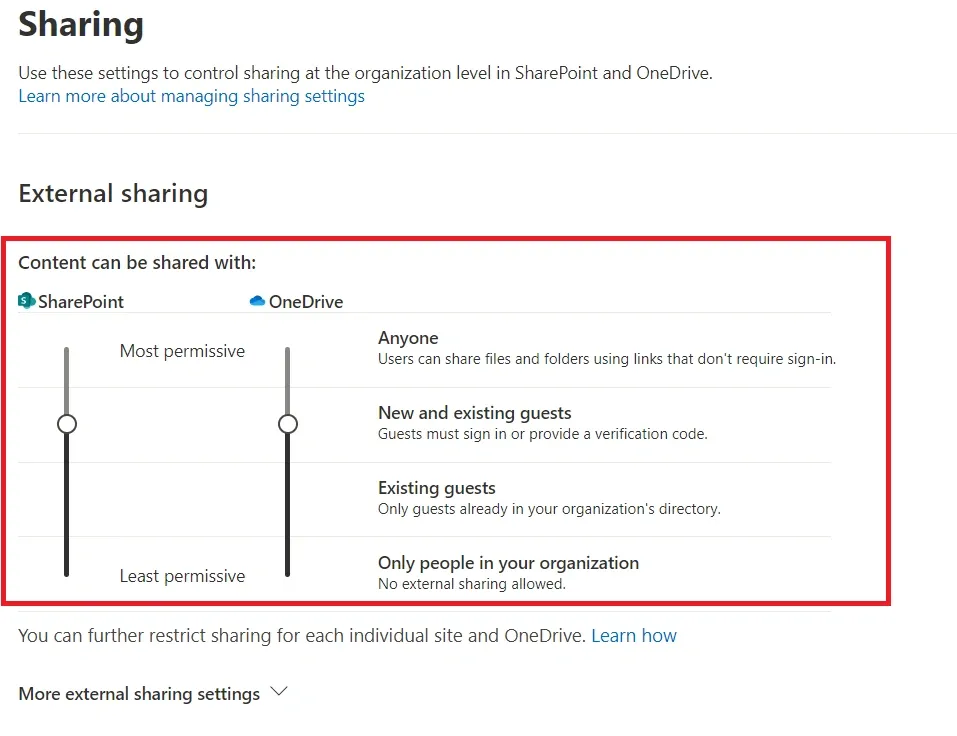
Now, you might be wondering when this transformation will take place. For those without sensitivity labels configured, the rollout is expected to commence in late April 2024, with completion anticipated by early June 2024. As for tenants with sensitivity labels already in place, fret not, as the rollout will align with the availability of sensitivity labels for Loop workspaces, pages, and components, slated for the first half of 2024.
Naturally, as with any organizational change, preparation is key. However, in this instance, there's no need for admin intervention. The rollout will occur automatically by the specified date, ensuring a seamless transition for all users. Of course, a gentle heads-up to our team about this impending change and any necessary updates to our documentation will be in order.
To leverage this exciting update to its fullest potential, it's crucial to acquaint ourselves with the steps involved in sharing Loop workspaces, pages, and components with our guests. The process is straightforward, involving a few simple configurations in the SharePoint admin center and enabling the B2B invitation manager for your tenant.
As I eagerly await the implementation of these enhancements, I'm reminded of the endless possibilities that lie ahead in our collaborative endeavors. With Microsoft Loop paving the way for seamless B2B guest sharing, I'm confident that our projects will thrive on the synergy created by our diverse network of collaborators.
For those eager to delve deeper into the intricacies of this update, Microsoft offers comprehensive resources to guide us every step of the way. From learning how to collaborate with guests on documents to managing sharing settings for SharePoint and OneDrive, there's a wealth of knowledge at our fingertips, empowering us to harness the full potential of Microsoft Loop's latest features.
Thx for reading.


