Implementing Microsoft 365 Copilot
Microsoft 365 Copilot, introduced at Microsoft Ignite 2023, will change the way we interact with technology in our work and daily lives. This AI-driven tool seamlessly integrates across Microsoft 365 applications, offering a holistic and contextual experience for users. It became generally available for enterprises on November 1, 2023, with prominent companies like Visa, Honda, and Pfizer using its capabilities.
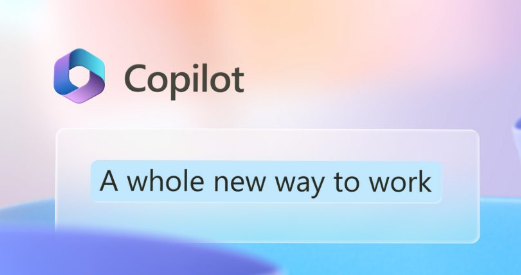
Use Cases and Applications
Microsoft 365 Copilot harnesses the power of AI to enhance productivity and collaboration across various Microsoft 365 applications. Here are some examples:
- Advanced AI integration: Copilot leverages AI to understand context and provide relevant assistance across Microsoft 365 apps, enhancing user experience with intelligent suggestions and automation.
- Automated document creation and editing: In apps like Word and PowerPoint, Copilot can help generate content, suggest edits, and improve formatting based on user preferences and contextual understanding.
- Email management in Outlook: Copilot can summarize lengthy email threads, draft responses, and manage email workflows, significantly saving time and effort in email communication.
- Meeting assistance in Teams: Copilot assists in Microsoft Teams by taking notes, transcribing specific remarks, and even synthesizing post-meeting summaries, enhancing meeting efficiency and collaboration.
- Custom Generative Pre-trained Transformers (GPTs) with Copilot Studio: This feature enables custom AI models tailored to an organization's specific needs and workflows, offering a personalized AI experience.
- Integration with Microsoft Loop: Copilot enhances the Microsoft Loop app, aiding in collaborative tasks by suggesting content, adapting past pages for current projects, and streamlining teamwork.
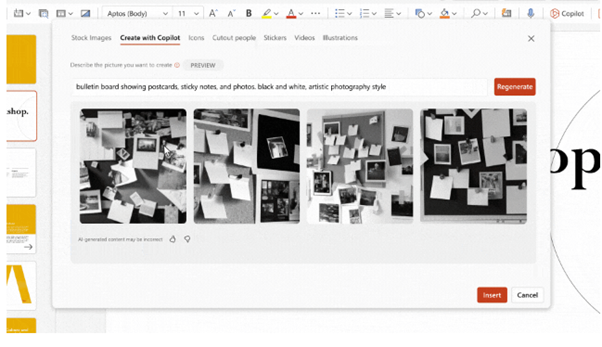
- Productivity insights in Viva Insights: Integration with Viva Insights provides personalized reports and analytics, helping leaders make informed decisions based on team performance and organizational dynamics.
- Natural Language Processing in Excel: With the addition of Python in Excel, Copilot enables users to perform complex analyses using natural language, making data manipulation more accessible and efficient.
- Data security and compliance: Copilot adheres to Microsoft 365’s security, privacy, identity, and compliance policies, helping to ensure that data is protected while leveraging AI capabilities.
- Real-time collaboration features: Copilot enhances real-time collaboration in Microsoft 365 apps, facilitating shared workspaces and interactive digital whiteboards for effective team collaboration.
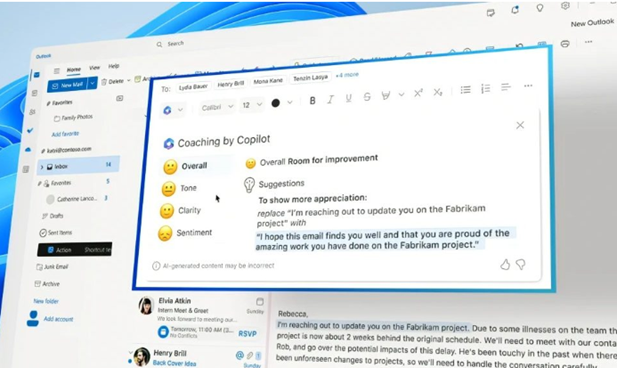
Compared with other AI products in the Microsoft space, Microsoft 365 Copilot is the most advanced and includes more features.
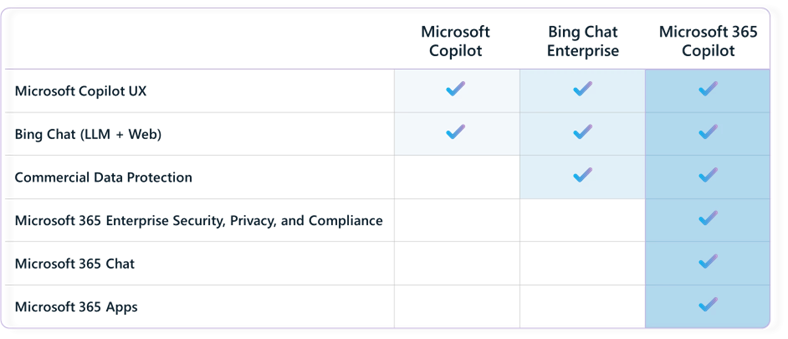
How It Works
The process begins when a user interacts with one of the Microsoft 365 apps, such as Word, Excel, Teams, or Outlook. The user provides a prompt, which can be a command, question, or request.
- Pre-processing and grounding: The prompt is first pre-processed, which may involve tasks like understanding the intent of the user's command or clarifying ambiguous terms. This step uses the semantic index, which taps into your organizational data stored in Microsoft Graph—like emails, files, meetings, chats, calendars, and contacts—to understand the context and content relevant to the prompt.
- Microsoft Graph: Microsoft Graph is a rich source of organizational data that provides context for the user's prompt. It's a collection of APIs that enables Copilot to access and interpret data across Microsoft services, enhancing the grounding phase.
- Submission to large language model (LLM): After grounding, the modified prompt is sent to the LLM. This model is hosted on Azure and uses advanced AI to generate a response. The LLM analyzes the prompt, considering the context provided by the semantic index and Microsoft Graph.
- Response generation: The LLM generates a response based on the user's prompt and the contextual data. This response is then sent back to Copilot.
- Post-processing: Before the response is delivered to the user, it goes through post-processing. This may include formatting the response appropriately, checking for compliance with data security policies, or further refining the answer to suit the user's original app context.
- Microsoft 365 Copilot service boundary: This is the secure environment within which all the data processing and interactions take place. It ensures that the information is handled safely and in compliance with Microsoft's security standards.
- Delivery of response: Finally, Copilot sends the response, which may include specific app commands, back to the Microsoft 365 app from which the user initiated the prompt. The user then sees the response within their app, allowing them to proceed with their tasks more efficiently.
Throughout this process, all requests and data flows are encrypted, ensuring that user interactions and organizational data are protected. Copilot's ability to understand and use data from across Microsoft 365 apps and services via the semantic index and Microsoft Graph allows it to provide highly relevant, context-aware assistance to users.
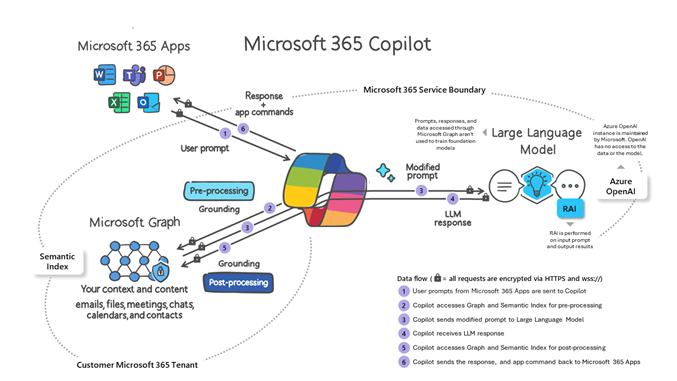
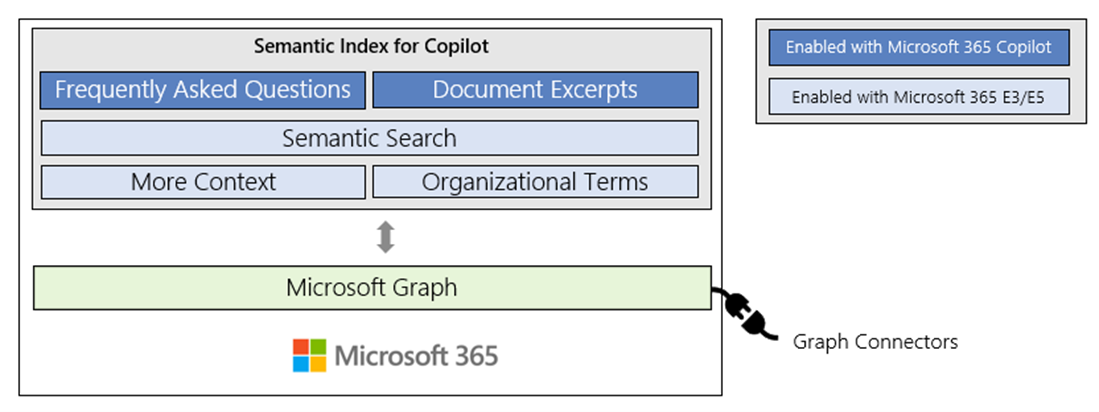
Data Privacy and Security
The following are pivotal features and commitments related to data privacy and security:
- Privacy and security compliance: Adheres to Microsoft's stringent privacy, security, and GDPR and EU Data Boundary regulations.
- Usage of Microsoft Graph: Employs organizational data through Microsoft Graph for contextually relevant responses.
- Encrypted data interactions: Stores encrypted interaction data, which is not used to train the foundational LLMs.
- EU data boundary adherence: Ensures EU user data stays within the EU, with specific data residency safeguards.
- Integration with Bing: References public web content using Bing for relevant response generation.
- Third-party service integration: Allows integration with external tools via Microsoft Graph connectors, controlled by admin permissions.
- Robust security measures: Features strong security protocols, including logical isolation and encryption, for organizational data protection.
- Regulatory compliance commitment: Pledges to adapt to evolving AI regulations and maintain transparency with stakeholders.

Readiness and Maximizing Use
To fully benefit from Microsoft 365 Copilot, organizations should conduct the following activities:
- Technology infrastructure review: Evaluate and update existing technology infrastructure, ensuring Microsoft 365 apps and relevant licenses are current.
- Data management and security: Organize and secure data sources for Copilot, using Microsoft Purview for data classification and establishing access controls.
- Strategic objective setting: Clearly articulate the goals for Copilot implementation to enhance organizational efficiency.
- Resource evaluation and external support: Assess internal resources for Copilot deployment and consider engaging with Microsoft Partners or Fast Track services for quick onboarding.
- Compliance and ethical framework: Develop guidelines for ethical Copilot usage, aligning with AI technology laws and regulations.
- Pre-integration testing: Perform comprehensive testing to ensure smooth Copilot rollout and effective functionality.
- Employee skill development and training: Conduct skill assessments and provide training materials on Copilot usage.
- Feedback systems: Establish channels like Viva Engage or Microsoft Teams for user feedback on Copilot.
- Gap identification and data classification: Recognize gaps in the current setup and classify data for efficient Copilot integration.
- Continual monitoring and adjustment: Regularly review Copilot performance and adjust strategies as needed for optimal use.
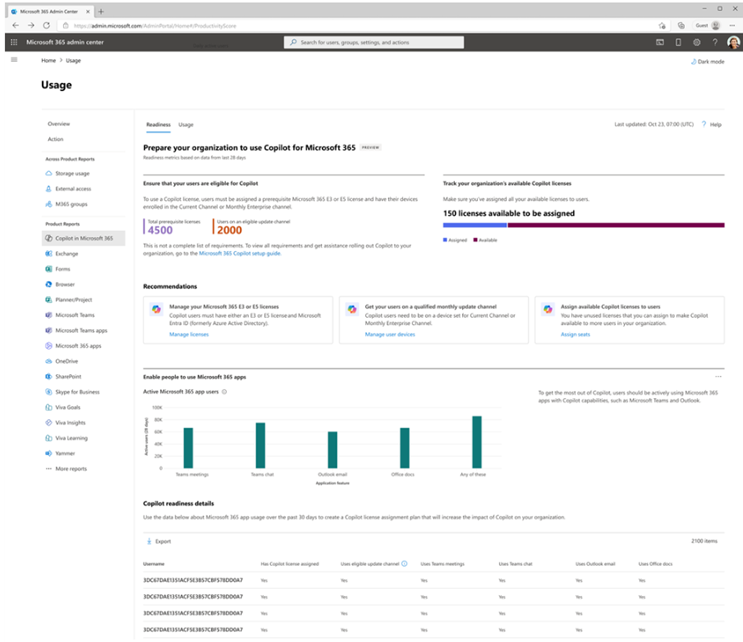
Licensing and Accessibility
Microsoft 365 Copilot introduces a new licensing model to complement its advanced capabilities. Understanding the licensing, costs, minimum requirements, and other details is crucial for organizations considering integrating Copilot into their workflow.
Licensing and Costs
Keep in mind the following points related to licensing and costs:
- Base license requirement: To use Microsoft 365 Copilot, users must have an existing license for either Microsoft 365 E3, E5, Business or Office 365 E3, E5, for faculty. These base licenses are prerequisites before adding Copilot.
- Copilot license cost: On top of the base license, Microsoft 365 Copilot requires an additional add-on license, priced at $30 per user per month. This cost is for the Copilot service itself, which is added to the existing base license fee.
- Total cost implications: For organizations already using Microsoft 365, integrating Copilot represents an additional expense on top of their current subscription. The move from Office 365 E3 to Microsoft 365 E3 with Copilot entails a significant increase in monthly subscription costs.
Minimum Number of Licenses
The following are key points to consider when exploring license requirements:
- Standard licensing: For standard use in a production environment, Microsoft doesn’t require the purchase of a minimum of 300 Microsoft Copilot licenses anymore. The price is fixed at $30 per user per month.
- Development environment licensing: For developing custom integrations or applications with Copilot, organizations can work directly in a production environment.
- Microsoft Entra ID: In addition to the Microsoft 365 E3 or E5 license, users need a Microsoft Entra ID account to access Microsoft 365 apps and services that work with Copilot.
- Software channel requirements: Enterprises must be on the Current Channel or Monthly Enterprise Channel for Microsoft 365 apps to access and use Copilot effectively.
Key Points to Consider
Key considerations for integrating Microsoft 365 Copilot into your organization include:
- Compatibility with existing infrastructure: Organizations must evaluate their current Microsoft 365 usage and infrastructure to ensure compatibility with Copilot requirements.
- Cost-benefit analysis: Given the additional cost of Copilot licensing, a cost-benefit analysis is essential to determine if the investment aligns with the expected productivity gains.
- User base size: The minimum license requirement implies that Copilot is more suited for larger organizations or those with a significant user base of Microsoft 365.
- Custom development opportunities: The availability of Copilot for custom development opens avenues for tailored AI solutions within an organization's existing Microsoft ecosystem.
- Ongoing license management: Regular review and management of Copilot licenses will be necessary to ensure optimal use and return on investment.

Pros and Cons of Copilot 365
Evaluating the advantages and drawbacks of Microsoft 365 Copilot can help determine its suitability for your organization's needs. Here are some pros and cons.
Pros
Pros include:
- Increased productivity: Copilot can automate routine tasks, freeing up employees to focus on more strategic work.
- Enhanced efficiency: With AI assistance, tasks like data analysis, content creation, and summarization are performed more quickly and accurately.
- Improved collaboration: Features like meeting assistance and document co-authoring can improve the quality and efficiency of team collaborations.
- Contextual assistance: Copilot provides contextual help within Microsoft 365 Apps, tailored to the user's current task and content.
- Data integration: By leveraging Microsoft Graph, Copilot has deep access to organizational data, which enhances its responses and suggestions.
- Customization: With Copilot Studio, businesses can create custom GPTs to suit specific needs and workflows, offering a personalized experience.
- Security and compliance: Microsoft 365 Copilot adheres to Microsoft’s comprehensive security and privacy framework, aligning with enterprise compliance standards.
Cons
Cons include:
- Learning curve: Users might need time to adapt to the AI's capabilities and learn how to effectively integrate Copilot into their workflows.
- Cost: There are additional costs for the Copilot license on top of the standard Microsoft 365 subscription, which may be significant for some organizations.
- Data privacy concerns: While Microsoft ensures compliance and security, some businesses may have concerns about AI accessing and processing sensitive data.
- Dependence on AI: Over-reliance on AI assistance could potentially hinder the development of employees' skills and critical thinking.
- Integration complexities: Customizing and integrating Copilot with existing systems and third-party services can be complex and may require IT support.
- Potential for errors: AI is not infallible and can sometimes produce inaccurate responses or fail to understand complex queries, which may require human oversight.
- Connectivity dependence: Copilot’s AI features depend on cloud connectivity, which could be problematic in case of internet outages or connectivity issues.
Customization with Copilot Studio
Customization with Copilot Studio is a new way to create custom AI solutions, particularly custom Copilot’s for diverse enterprise scenarios.
Overview of Copilot Studio
Microsoft Copilot Studio is changing the way businesses interact with AI in the workplace. It offers a low-code environment that empowers users to customize Copilot for Microsoft 365 and build standalone copilots. This tool is uniquely positioned to create bespoke conversational capabilities, including custom GPTs, generative AI plugins, and manual topics.
Creating Custom GPTs with Copilot Studio.
To create a custom GPT, consider the following aspects:
- Understand your requirements: Identify the specific enterprise scenarios where custom GPTs can enhance productivity or solve problems.
- Use low-code tools: Leverage Copilot Studio's low-code environment to start building your custom GPTs without the need for extensive coding knowledge.
- Build and test: Develop your custom GPTs within Copilot Studio, ensuring they align with your specified requirements and perform adequately in real-world scenarios.
- Publish and manage: Once built and tested, you can publish these custom GPTs and manage them within your enterprise environment, ensuring they are used effectively and securely.
Key Features and Benefits
Features and benefits of creating custom GPTs include:
- Ease of customization: The low-code nature of Copilot Studio makes it accessible for a wider range of users, not just developers.
- Integration with Microsoft 365: Custom GPTs are seamlessly integrated into the Microsoft 365 ecosystem, enhancing existing applications with advanced AI capabilities.
- Enhanced productivity: Custom GPTs can automate and streamline various processes, increasing overall productivity.
- Data security and compliance: Copilot Studio ensures that all customizations adhere to your organization's data security and compliance policies.
- Real-world application: Custom GPTs can be tailored to unique business needs, making them highly relevant and effective in practical scenarios.
Practical Applications
Here are examples of practical applications of custom Copilots:
- Automated customer service: Develop custom bots for customer interactions, providing faster and more accurate responses.
- Enhanced data analysis: Create GPTs that can analyze and interpret complex data sets, offering insights and recommendations.
- Content creation: Use GPTs for generating reports, documents, and presentations tailored to your organization's style and requirements.
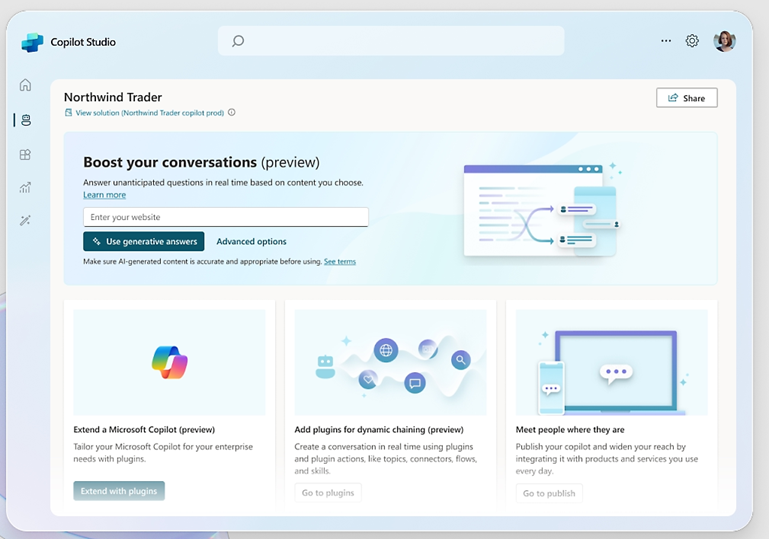
Copilot Studio offers an innovative platform for businesses to create custom GPTs, enabling them to harness the power of AI in a way that is specifically tailored to their unique needs and challenges. With its user-friendly interface and integration with Microsoft 365, Copilot Studio represents a significant step forward in the democratization of AI technology in the workplace.
Conclusion
Microsoft 365 Copilot represents a new frontier in AI-enabled workplace productivity. Its seamless integration across Microsoft 365 applications, coupled with the ability to customize through Copilot Studio, offers organizations a powerful tool to enhance efficiency, collaboration, and decision-making. As Copilot continues to evolve, it is poised to become an integral part of the modern digital workplace.
Microsoft 365 Copilot offers a range of benefits that can significantly enhance productivity and efficiency within an organization. However, it is essential to consider the potential challenges and costs associated with its implementation and ongoing use.


