Exploring Azure Functions: Serverless Computing for Modern Applications
In today's fast-paced digital landscape, organizations are continuously seeking ways to optimize their application development and deployment processes. Traditional server-based architectures often pose challenges in terms of scalability, management, and cost. This is where serverless computing comes into play.
Azure Functions is a serverless computing service that enables developers to build and deploy applications without having to manage the underlying infrastructure. Developers can craft their business logic by using one of the supported programming languages, while leveraging event triggers and data inputs. This makes it easy to build responsive and scalable applications.
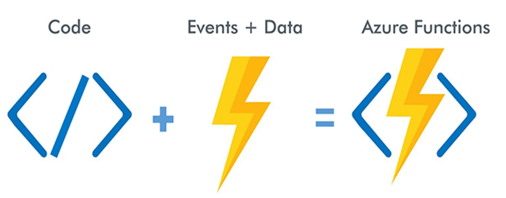
Development
Let’s look at some key concepts related to development with Azure Functions, such as triggers and bindings, programming languages, development environments, and others.
Triggers and Bindings: Responding to Events
Azure Functions offers various functions for different application requirements and scenarios; triggers describe the types of events that invoke a function:
- HTTP trigger: Creates an Azure Function that responds to HTTP requests. This function is suitable for building web APIs, handling webhooks, or processing HTTP-based events.
- Timer trigger: Runs an Azure Function on a predefined schedule or interval. This function is useful for implementing scheduled tasks, periodic data processing, or generating reports at specific intervals.
- Azure Queue Storage trigger: Processes messages from an Azure Storage queue. This function is ideal for building event-driven architectures and processing asynchronous messages or work items in a queue-based workflow.
- Azure Blob Storage trigger: Monitors changes or updates to Azure Storage blobs. This function is good for processing new or modified files, performing image or document transformations, or triggering actions based on blob events.
- Event Grid Trigger: Processes events from Azure Event Grid. This function is useful for building event-driven architectures and reacting to events from Azure services or custom publishers.
- Azure Service Bus queue trigger: Responds to incoming messages from an Azure Service Bus queue. It allows developers to create event-driven applications, automatically running functions to process messages and handle specific actions based on the received data.
- Azure Service Bus Topic trigger: Reacts to incoming messages published to an Azure Service Bus Topic. This enables developers to build event-driven applications, processing messages and triggering actions based on predefined logic, facilitating scalable and decoupled systems.
- Azure Cosmos DB trigger: Reacts to changes in an Azure Cosmos DB database. This function is beneficial when you need to perform real-time processing or trigger actions based on data changes in a NoSQL database.
To help with creating a function, there are templates available for each trigger type, as shown in Figure 2.
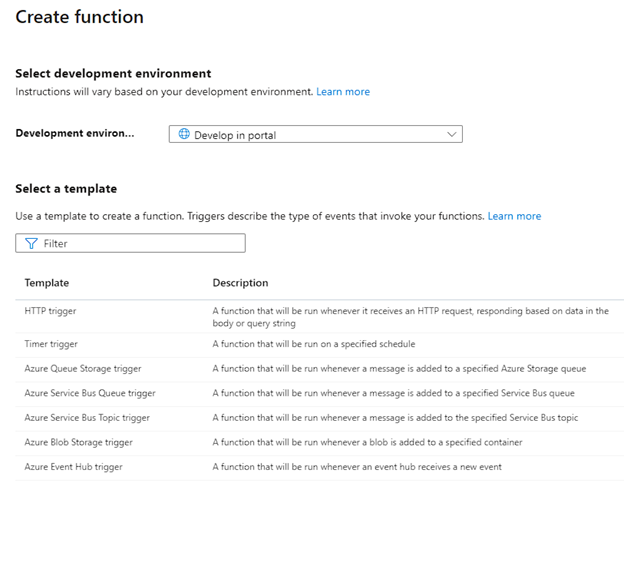
Figure 2: Azure Functions templates for creating a function.
Programming Languages: Choice and Flexibility
Azure Functions support multiple programming languages. Choose the one that best suits your application requirements and team expertise. Common supported languages include:
- .NET
- Java
- Node.js
- Python
- Windows PowerShell
- C#
Figure 3 shows an example of an HTTP trigger function that’s written in C#.
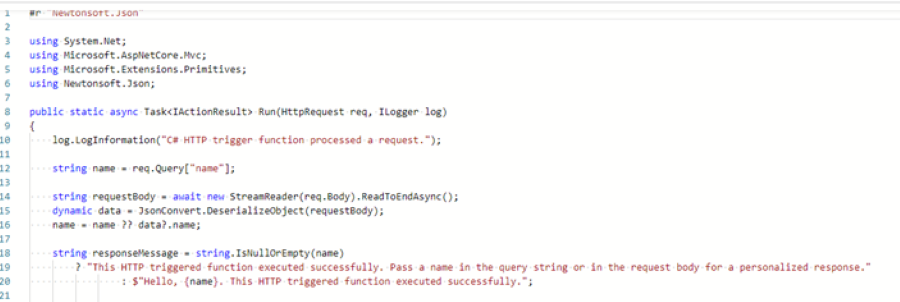
Development Environments: Options for Every Developer
Developers can take advantage of a variety of environments that enhance the development and management experience of Azure Functions:
- Azure portal: A web-based interface for creating, managing, and testing functions.
- Visual Studio: A powerful integrated development environment (IDE) with code editing, debugging, and deployment capabilities.
- Visual Studio Code: A lightweight and extensible code editor with features like code scaffolding, local debugging, and Azure deployment.
- Azure Functions Core Tools: A command-line interface (CLI) for local development and testing of functions.
- Azure DevOps: A comprehensive set of development tools and services that support source control, build automation, continuous integration/continuous delivery (CI/CD), and infrastructure as code.
- Azure CLI: An interface for developers to interact with Azure Functions, deploy functions, and manage resources.
Testing and Debugging: Local Validation
Testing and debugging resources include:
- Azure Functions Core Tools: The Azure Functions Core Tools CLI is useful for running functions locally, to test and debug.
- IDEs: IDEs like Visual Studio and Visual Studio Code offer built-in debugging capabilities for Azure Functions, to set breakpoints, step through code, and inspect variables.
- Local emulators: Azure Functions provides local emulators that mimic the behavior of Azure services, to test function behavior and integration locally.
- Input data simulation: Different trigger inputs and data scenarios are good for testing the functionality and behavior of functions under various conditions.
- Logging and error handling: Developers can use logging frameworks and error handling techniques to capture and analyze logs for troubleshooting and debugging purposes.
Scaling and Performance: Handling Workload Demands
The following capabilities help manage resources based on workload demands:
- Automatic scaling: Azure Functions automatically scales based on demand, dynamically allocating resources to match incoming workload.
- Elasticity: Functions can handle varying levels of traffic efficiently without overprovisioning or underutilizing resources.
- Cost optimization: Automatic scaling ensures optimal resource utilization, minimizing costs during periods of low activity.
- Seamless scalability: Developers can focus on writing code without worrying about infrastructure management or manually adjusting resources.
- Performance monitoring: Azure Monitor provides insights into function performance, to track metrics and identify potential bottlenecks.
- Load testing: Developers can perform load testing to simulate high traffic scenarios and ensure the application can handle peak loads effectively.
For example, dynamic scaling in the Consumption plan provides options to configure app scale-out limit and to specify the maximum number of instances, as shown in Figure 4. (For more information about the Consumption plan, see the “Cost Considerations” section later in this article.)
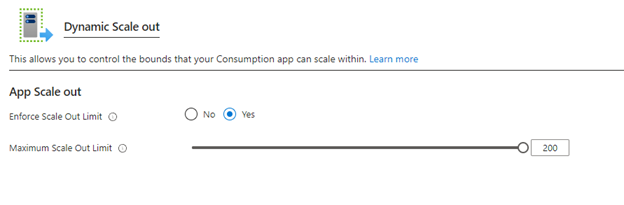
View Full Size
Monitoring and Logging: Insights into Function Execution
The following tools and features further enhance the development, monitoring, and troubleshooting capabilities of Azure Functions:
- Azure Monitor: Use Azure Monitor to track key metrics, set up alerts, and gain visibility into the behavior of their functions.
- Application insights: Take advantage of advanced monitoring capabilities, to monitor function execution times, resource utilization, and error rates.
- Custom logging: Implement custom logging within their functions to capture and analyze logs for troubleshooting, auditing, and compliance purposes.
- Log analytics: Collect and analyze logs from Azure Functions, gaining valuable insights into function execution and identifying potential issues.
Figure 5 shows examples of data and insights related to failed requests, server response time, and server requests over the last hour.
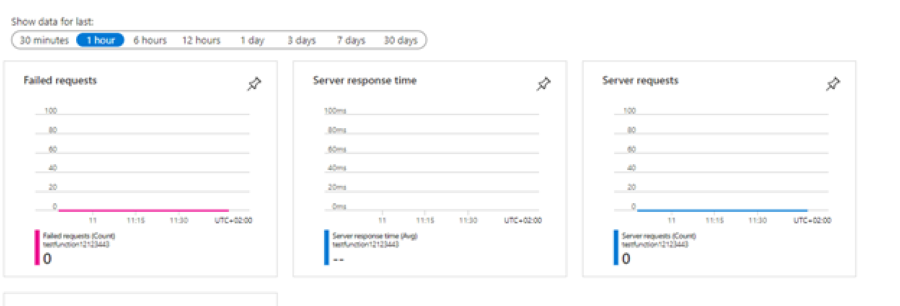
Integration with Azure Services: Expanding Application Capabilities
Azure Functions integrate with various Azure services, including:
- Azure Storage: Integration with Azure Storage services, such as Blob Storage and Table Storage, allows functions to read from and write data to storage resources.
- Azure Event Grid: Functions can react to events published by various Azure resources or custom publishers through seamless integration with Azure Event Grid.
- Azure Service Bus: Integration with Azure Service Bus enables functions to consume messages from queues or topics, which facilitates asynchronous processing and reliable messaging scenarios.
- Azure Cosmos DB: Integration with Azure Cosmos DB allows functions to respond to changes in a NoSQL database, enabling real-time data processing and reactive workflows.
- Azure Logic Apps: Integration with Azure Logic Apps enables developers to create powerful workflows by combining Azure Functions with other Azure services and connectors.
Figure 6 shows integration options that are possible with Azure Functions.

Security and Authentication: Protecting Functions and Data
Security and authentication measures help protect functions and data. Examples include:
- Entra ID: Integration with Entra ID (previously known as Azure AD) enables developers to implement robust authentication and authorization policies for functions.
- OAuth authentication: Functions can use OAuth authentication mechanisms to secure access and validate the identity of callers.
- API keys: Developers can generate and manage API keys to control access to their functions and protect sensitive data.
- Role-based access control (RBAC): Azure Functions uses RBAC to assign granular permissions and to control access to functions and related resources.
- Network security: It’s possible to secure Azure Functions using network-level security measures such as virtual network integration, access control lists, and private endpoints. These measures protect functions and data from unauthorized access.
- Encryption: Functions can implement encryption techniques, such as Transport Layer Security for data in transit and Azure Storage Service Encryption for data at rest, to ensure the confidentiality and integrity of sensitive information.
Let's explore an example of the Azure Function identity provider screen, showcasing the available options for adding authentication, as shown in Figure 7. The recommended choice is Microsoft with Entra ID (again, previously known as Azure AD).
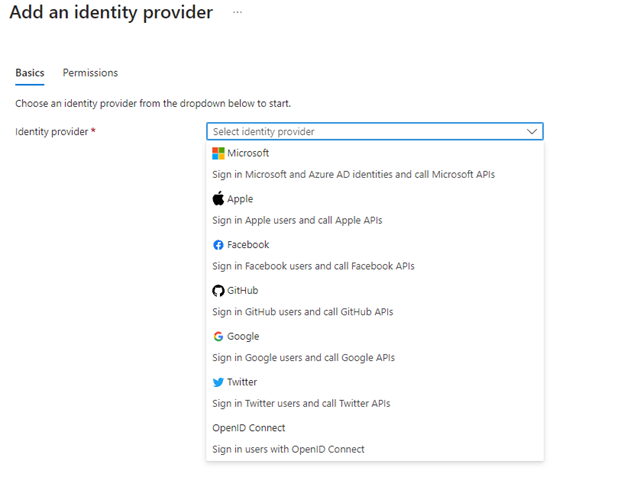
| Used with permission from Microsoft. View Full Size
Building Applications with Azure Functions
When building applications with Azure Functions, keep these concepts in mind:
- Web and API backends: Azure Functions can handle HTTP requests, making it an ideal choice for building web and API backends. Implement serverless APIs, perform data processing, and integrate with other Azure services.
- Event-driven architectures: With its support for various triggers, Azure Functions is well-suited for event-driven architectures. It can process and react to events from different sources, enabling real-time data processing, event routing, and integration workflows.
- Microservices and serverless workflows: It's possible to combine Azure Functions with other Azure services, such as Azure Logic Apps, to create complex serverless workflows and microservices architectures. This helps developers build scalable, event-driven systems that are easy to manage and maintain.
Figure 8 shows an example of a serverless application architecture in Azure, which encompasses various resources. Users authenticate through Entra ID (Azure Active Directory), while web resources such as HTML, CSS, and JavaScript are fetched from a CDN. Azure Functions handles API calls, and data is retrieved from Azure Cosmos DB.
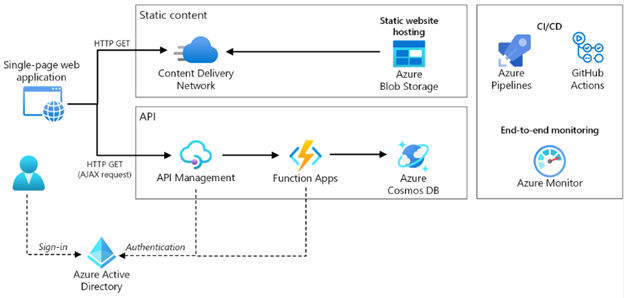
Pros and Cons of Azure Functions
There are many advantages to using Azure Functions, although there are also a few limitations to consider.
Pros of Azure Functions
Pros of Azure Functions include:
- Scalability: Azure Functions automatically scales based on demand. It allocates resources only when a function is triggered, enabling efficient resource utilization and cost savings.
- Cost-effective: Azure Functions operates on a pay-as-you-go model. You are billed only for the resources consumed while your functions are running. This eliminates the need for upfront infrastructure investments and reduces costs for low-traffic applications.
- Rapid development: Azure Functions simplifies the development process by abstracting away infrastructure concerns. Developers can focus on writing code for specific functions, leading to faster deployment cycles and quicker time-to-market for applications.
- Integration: Azure Functions seamlessly integrates with other Azure services, such as Azure Storage, Azure Event Grid, and Azure Logic Apps. Developers can create powerful event-driven workflows and easily connect their functions with other components of their application ecosystem.
- Versatility: Azure Functions supports a wide range of programming languages, including C#, JavaScript, Python, PowerShell, and TypeScript. Choose the language that best suits the application requirements and team expertise.
Cons of Azure Functions
Cons of Azure Functions include:
- Cold start latency: Azure Functions may experience a slight delay during the initial invocation of a function. This is known as "cold start latency" and can impact applications with strict latency requirements. However, techniques such as function warm-up or using pre-warmed instances help mitigate this.
- Limited execution time: Azure Functions have execution time limits, typically ranging from a few minutes to 10 minutes, depending on the hosting plan. For applications with long-running processes, it might be necessary to re-architect or to consider alternative solutions.
Cost Considerations:
The cost of using Azure Functions depends on factors such as the following:
- The number of executions
- Execution duration
- The amount of memory allocated
- Network egress
Azure Functions pricing offers a free tier for limited usage and several pricing plans, including the Consumption plan (pay-per-execution) and the Premium plan (dedicated instances). The Consumption plan is suitable for most scenarios, as it offers automatic scaling and cost optimization.
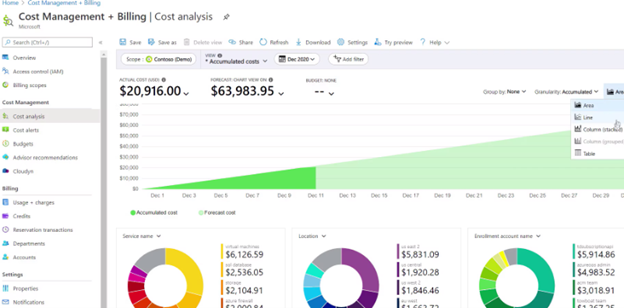
Conclusion
Azure Functions offers a powerful serverless computing platform for building modern applications. With its scalability, cost-effectiveness, and versatility, Azure Functions empowers developers to focus on application logic while abstracting away infrastructure complexities. From web and API backends to event-driven architectures and serverless workflows, Azure Functions supports a wide range of application scenarios and enables various cloud patterns. As organizations continue to embrace cloud-native architectures, Azure Functions emerges as a valuable tool in their arsenal for developing efficient, scalable, and cost-effective applications.
Resources
Learn
https://learn.microsoft.com/en-us/azure/azure-functions/
Cost Calculator


