Connect to Microsoft Graph PowerShell Using an App Registration
Connecting to the Microsoft Graph using PowerShell is simple and easy. The most straightforward approach is to pass the required scopes as part of the “Connect-MgGraph“; however, this means you may have to consent each time, and most will constantly if you adjust the scopes.
Initial Connection
$scopes = @(
"Chat.ReadWrite.All"
"Directory.Read.All"
"Group.Read.All"
)
Connect-MgGraph -Scopes $scopes
Get-MgContext | Select-Object -ExpandProperty Scopes
Updated Connection
$scopes = @(
"Chat.ReadWrite.All"
"Directory.Read.All"
"Group.Read.All"
"Mail.ReadWrite"
"People.Read.All"
"Sites.Manage.All"
"User.Read.All"
"User.ReadWrite.All"
)
Connect-MgGraph -Scopes $scopes
Get-MgContext | Select-Object -ExpandProperty Scopes
Though helpful, this approach may not be the best when you need to execute these types of commands more frequently. To help us, we can utilize a pre-created App Registration with the correctly assigned permissions to connect.
There are a few steps required for this to work.
- Create the App Registration
- Assign the required Graph Permissions
- Upload a Certificate
Create the App Registration
- Navigate to the App Registrations page:
- Click “New registration“
- Set the “Name” as required
- Choose “Accounts in this organizational directory only“
- Select “Public client/native” for the redirect URI
- Save the App Registration
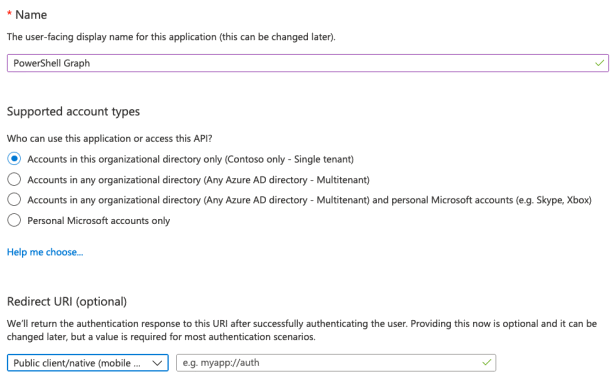
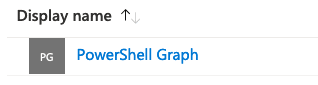
Assign the required Graph Permissions
Now we have the App Registration, click to access the details. Within the Manage navigation, click “API Permissions.”
- Click “Add a permission“
- Click “Microsoft Graph“
- Click “Application permissions“
- Select the required permissions
For this example, we will use the following:
- Chat.ReadWrite.All
- Directory.Read.All
- Group.Read.All
- Mail.ReadWrite
- People.Read.All
- Sites.Manage.All
- User.Read.All
- User.ReadWrite.All
Click “Add permissions“
The selected permissions will display on the “API Permissions” page.

For those permissions that require “Admin Consent,” click the “Grant admin consent for {Domain}.”


Upload a Certificate
Within the Manage navigation, now click “Certificates & secrets.”
NOTE: You need a certificate for this. If you do not have a fully purchased certificate, you can generate a self-signed certificate. More details are here: https://docs.microsoft.com/en-us/azure/active-directory/develop/howto-create-self-signed-certificate.
- Click “Upload certificates“
- Browse locally for your certificate
- Click “Add“
We now have all the pieces required to connect to the Microsoft Graph using the App Registration. You need to copy the following values to use:
- App Registration ID
- Azure Active Directory Tenant ID
- Certificate Thumbprint or Name



Once you have these values, you can use the following PowerShell to connect:
Connect-MgGraph `
-ClientId "2f5ab44a-b61a-448e-a47e-ad5f3ad519ff" `
-TenantId "9c7659c3-acfa-42e7-b56a-ebc98f327ec6" `
-CertificateThumbprint "6E442BCB760DEE68D59746CE7D7457EF7EAB33C3"
If the connection is successful, you can execute the following to validate an “App Only” connection, and the “Scopes” are populated. If they are empty, you incorrectly assigned the graph permissions as delegated, not as application.
Get-MgContext

To view just the scopes you can use this command.
Get-MgContext | Select-Object -ExpandProperty Scopes

In our “App registration,” we did not add the “SecurityEvents.ReadWrite.All” graph permission, so any command requiring that should fail.
Get-MgSecurityAlert

We can reissue the command if we go back to the “App registration” and add the required permission.

If you execute the “Get-MgSecurityAlert” command, it will fail as the connection scopes do not reflect this change. You need to reconnect and then issue the command for it to work.
Disconnect-MgGraph
Connect-MgGraph `
-ClientId "2f5ab44a-b61a-448e-a47e-ad5f3ad519ff" `
-TenantId "9c7659c3-acfa-42e7-b56a-ebc98f327ec6" `
-CertificateThumbprint "6E442BCB760DEE68D59746CE7D7457EF7EAB33C3"
Get-MgSecurityAlert
Get-MgSecuritySecureScore
This approach is a perfect way of securely connecting to the Graph, especially if you need to control the allowed scopes.
What About if You Don’t Want To Use a Certificate?
What is you don’t want to utilize a certificate and would instead like to use the client secret approach with an access token? Well that was a conversation that Drew Madelung (@dmadelung) and myself were having so I decided to post it here.
# Populate with the App Registration details and Tenant ID
$appid = ''
$tenantid = ''
$secret = ''
$body = @{
Grant_Type = "client_credentials"
Scope = "https://graph.microsoft.com/.default"
Client_Id = $appid
Client_Secret = $secret
}
$connection = Invoke-RestMethod `
-Uri https://login.microsoftonline.com/$tenantid/oauth2/v2.0/token `
-Method POST `
-Body $body
$token = $connection.access_token
Connect-MgGraph -AccessToken $token


