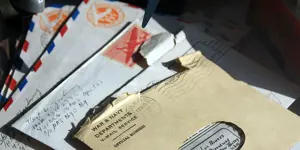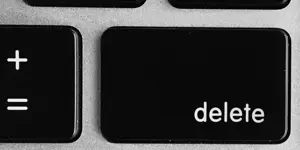Thilak Kumar Singh
Thilak Kumar Singh is a trainer who believes in teaching about IT in the simplest possible way with more emphasis on visual mode of learning. He firmly believes in democratizing IT knowledge, especially of Microsoft solutions, in which he specializes as a trainer and consultant.
He observes that in this era dominated by cloud computing and collaboration, where IT has reached users unimaginable hitherto, IT knowledge must not be an obscure science, but rather be available to anyone who wishes to engage with IT.
Published by Thilak Kumar Singh
How to Use Message Trace to Track Microsoft 365 Emails
This “how to” article teaches you how to run a message trace to generate reports on undelivered emails using the Microsoft 365 Exchange admin center and Windows PowerShell. It also gives steps to investigate why a message failed and how to fix the issue.
How to Organize Mail in Microsoft 365 Outlook on the Web
This “how to” article teaches you how to organize emails in Microsoft 365 Outlook on the web. It explains how you can create folders, inbox rules, sweep rules, categories, flag/pin emails, and filter emails based on the default filters available. Besides giving you the necessary details, it includes a video for those who like to watch and learn.
How to Create Mail Flow Rules With Exceptions
This “how to” article explains how to create mail flow rules with exceptions by using the Microsoft 365 Exchange admin center and Windows PowerShell. Using an example where an organization’s new hires are subjected to phishing attacks, the article shows how to create a rule to monitor malicious mail and to let only legitimate mail pass through.
How to Create Mail Flow Rules That Reduce Outlook Meeting Notifications
This “how to” article shows how to create Microsoft 365 mail flow rules that reduce Outlook meeting-related notification emails using the Microsoft 365 Exchange admin center and Windows PowerShell. It also teaches you how to test these rules using Outlook on the web. Besides giving you the necessary details, it includes a 9-minute video version.
How to Create Mail Flow Rules from Scratch Using the Microsoft 365 Exchange Admin Center and Windows PowerShell
This “how to” article teaches you how to create Microsoft 365 mail flow rules using the Microsoft 365 Exchange admin center and Windows PowerShell. It also teaches you how to test these rules using Outlook on the web. Besides giving you the necessary details, it includes a 7-minute video version of this article for those who like to watch and learn.
How to Create Mail Flow Rules Using the Microsoft 365 Exchange Admin Center and Windows PowerShell
This “how to” article explains how you can create mail flow rules with the Microsoft 365 Exchange admin center and Windows PowerShell. Besides giving you the necessary details, it includes a video for those who learn better visually.
How to Add Members to a Shared Mailbox in Microsoft 365
This “how to” article teaches you how to add members to a Microsoft 365 shared mailbox using the Microsoft 365 admin center, the Exchange admin center, and Windows PowerShell. It also teaches you how to assign these members with appropriate mailbox permissions. Besides giving you the necessary details, it includes a 20-minute video version of this article for those who like to watch and learn.
How to Create a Microsoft 365 Shared Mailbox
This “how to” article teaches you how to create a Microsoft 365 shared mailbox using Microsoft 365 admin center, the Exchange admin center, and Windows PowerShell. Besides giving you the necessary details, it includes a 5-minute video version of this article for those who like to watch and learn.
How to Create Common Types of Microsoft 365 Mailboxes Using PowerShell
This “how to” article briefly explains the types of Microsoft 365 mailboxes that are available and explains how you can create them using Windows PowerShell. Besides giving you the necessary details, it includes a 3-minute video version of this article for those who like to watch and learn.
How to Get Microsoft 365 Exchange Mailbox Reports Using PowerShell
This “how to” article explains how you can retrieve useful Microsoft 365 mailbox-related information by using the Get-Mailbox PowerShell cmdlet. Besides giving you the necessary details, it also gives you a video to help you learn things better.
How to Connect to Microsoft 365 Exchange Online With PowerShell
This “how to” article explains how you can connect with Microsoft 365 (Office 365) Exchange Online using PowerShell. Besides giving you the necessary details, it also gives you a video to help you learn things better.
How to Bulk Delete Microsoft 365 Users
This "how-to" article teaches you how to bulk delete your Microsoft 365 (Office 365) users with the Microsoft 365 admin center and Windows PowerShell. Besides giving you the necessary details, it also gives you a video to help you learn things better.