Microsoft Viva Suite: An Overview of Services and Features
Microsoft Viva Suite: An Overview of Services and Features
Microsoft Viva is a digital work experience platform developed by Microsoft. Viva builds on existing tools for improved collaboration and offers features that go beyond traditional work activities. Integrated features include intranet integration, skills development, health and wellbeing, and enterprise-wide communications. The goal is to improve the work experience for employees and foster a better culture and satisfaction within the company.
Especially during the pandemic, but also in recent months, companies are faced increasingly with challenges that cannot be solved by functions such as co-authoring, faster communication or file storage in the cloud. Employee experience describes the totality of all interactions and experiences that an employee gathers at an organization. This includes aspects such as working conditions, leadership, culture, appreciation, career opportunities and technological support. It is about how an employee feels in the work environment and how he or she perceives the work but also the company. Employee experience has a direct influence on motivation, satisfaction, and loyalty, but also on the financial success of the company, as various studies show.
With Viva, Microsoft has released several new components in the past few months, which are supposed to contribute to these goals. The range is just as diverse as the challenges described.
Managing news, content and knowledge
Microsoft Viva Topics, Connections and Engage aim to improve integrations and connections with other employees and their knowledge. With Viva Connections, a hub for information is integrated directly into Teams with a dedicated button in the left app menu. Shortened paths and integration with the Microsoft Teams platform should help further lower the barrier to consuming news, content and other resources provided by different departments. Viva Connections is also improved by AI features selecting content that suits the role which is currently browsing for information.
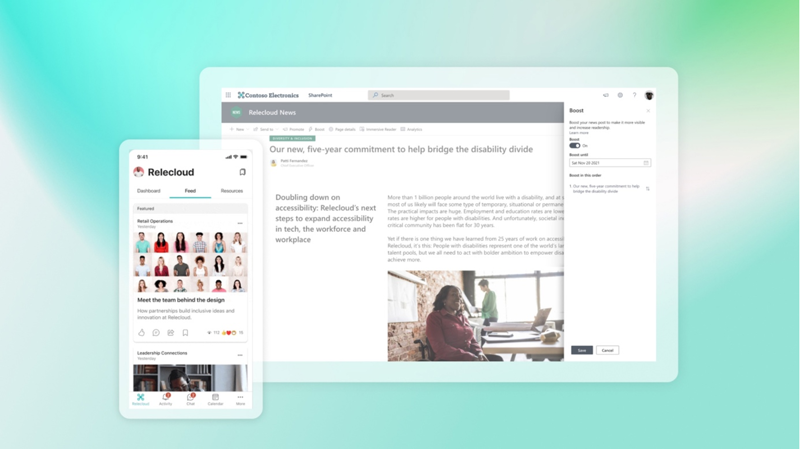
Viva Engage takes a similar approach; users of Yammer will quickly realize that the apps have a lot in common – or respectively are the same. Viva Engage builds on the Communities app in Teams, which has been available for several months and integrates Yammer Communities directly into Microsoft Teams in a similar style to Viva Connections.
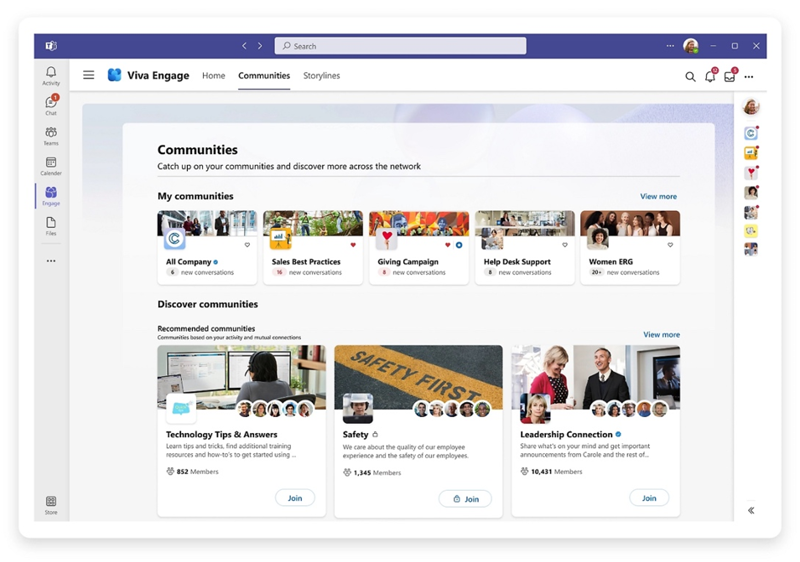
Viva Topics is an app with exciting features for enterprise knowledge management. Viva Topics could be described as a self-maintaining, curated and dynamic wiki. The core function is the topics generated by artificial intelligence, which scans files, conversations in teams and e-mails (SharePoint Syntex had a similar approach a few years ago). Topics for which content has been created are identified by Viva Topics and suggested as a Topic card, which you can see in figure 3. Viva Topics also finds out which people are considered experts for this category and are particularly busy with it. All automatically identified topics can, of course, also be edited and adapted manually. All content is presented as pop-up cards and can thus be consumed directly during work. Alternatively, you can create separate SharePoint sites using Viva Topics AI and make them accessible for broader usage.
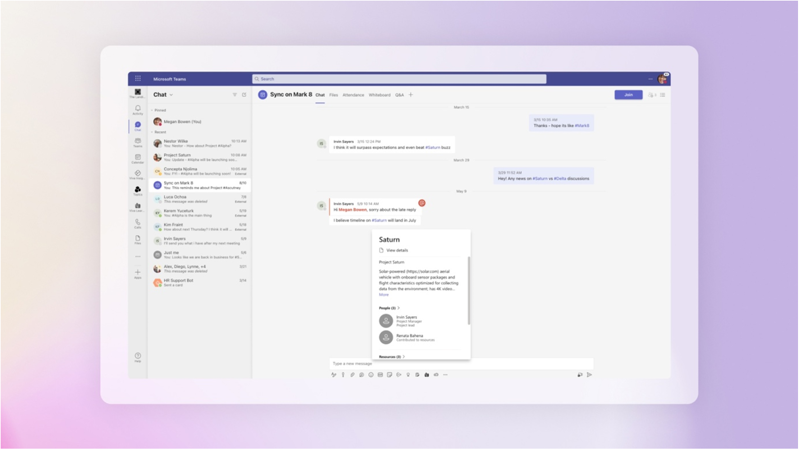
Insights and performance management
Microsoft Viva Insights and Goals are primarily intended for insights into topics that are otherwise rather difficult to grasp. With Viva Insights, soft skills for efficient and sustainable work are democratized to a certain extent, and Viva Insights provides valuable guidelines for everyday work. In addition to a virtual commute and the blocking of focus times without meetings, there are other features that help each employee personally create a good balance between productivity and their own wellbeing. In addition, Viva Insights helps managers assess how their team's workload is shaping up, whether they have enough 1:1 time with their employees and plan joint activities. At the corporate level, insights into how employees and departments are working are also summarized in special reports (see figure 4), with the data for all functions prepared in such a way that no conclusions can be drawn about individual persons.
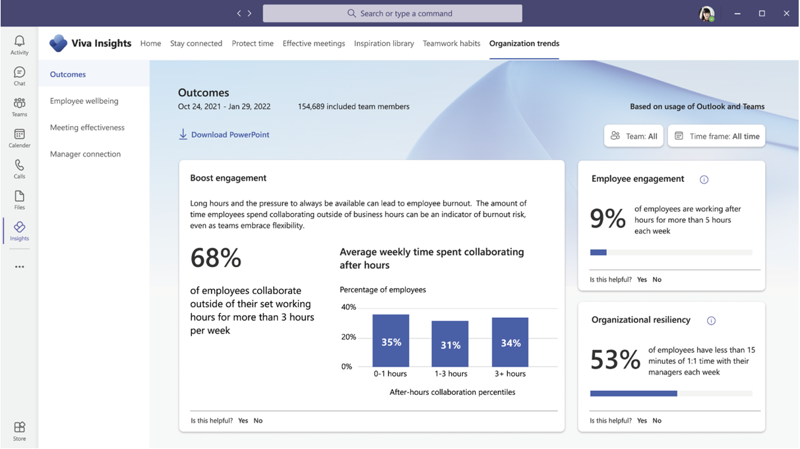
Microsoft Viva Goals, on the other hand, is not so much aimed at ready-made reports or ways of working but is rather a tool for mapping the well-known management concept of objectives and key results (OKR) directly in Microsoft Teams. Teams and departments can define their goals here and then back them up with quantifiable indicators in further steps. In this way, Viva Goals automatically creates guiding principles for employees, which they can use as a reference in their daily work and to find out what the status is. In the standard configuration, all employees maintain the data equally; if no new information is entered, an automatic reminder is sent.
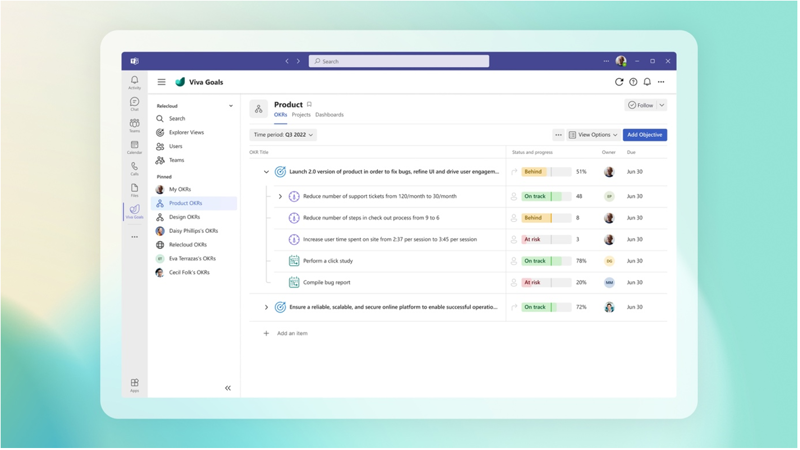
Developing new skills with Viva Learning
Lifelong learning is indispensable in a dynamic world. Microsoft Viva Learning offers companies the possibility not only to distribute their own content to all employees, but also to directly integrate third-party providers. Like the other Viva products, Viva Learning is also deeply integrated into the wider Microsoft 365 environment and so not only can learning content be integrated into Microsoft Teams, but learning content can also be assigned to employees, deadlines and even own learning times can be scheduled. Depending on the license and third-party provider, very comprehensive learning solutions can be implemented for entire organizations. Right now, there are already some partners available like LinkedIn Learning, Plurasight, Coursera and the number is continuously growing. You can find more information on the Viva Learning product page (as I insert this link, content partners are listed near the bottom of the page).
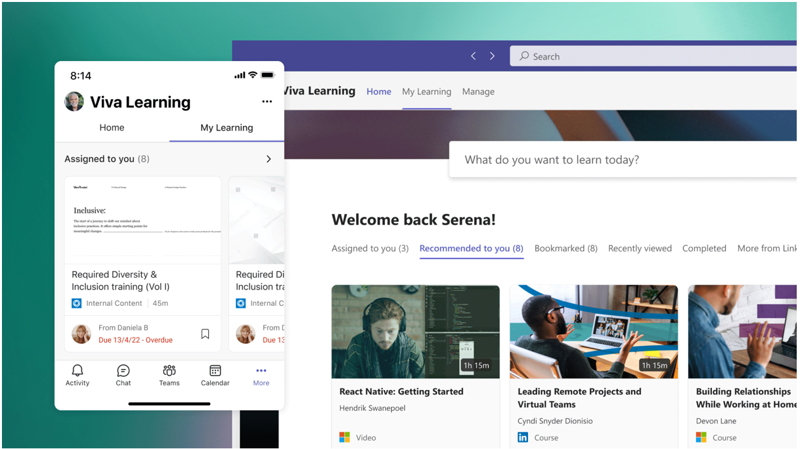
Closing deals with Viva Sales
Microsoft Viva Sales is the first solution specifically tailored for a particular role in the Viva platform. Viva Sales helps sales staff to call up and maintain contacts and content relating to deals across the Microsoft 365 ecosystem. The users are supported by an AI which, among other things, facilitates the follow-up directly after meetings by selecting highlights and special passages from meetings and making them available as notes. When using Viva Sales, it currently doesn't matter whether Dynamics 365 or Salesforce is used as the CRM solution; both are compatible and can be integrated into Viva Sales.
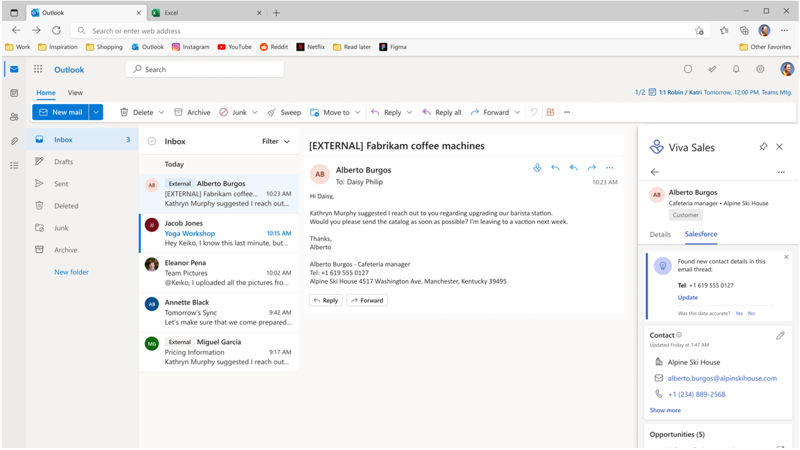
How to get started
To gain first experiences with some of the Microsoft Viva functions, one of the Microsoft 365 enterprise licenses is sufficient. For example, Viva Connections and Viva Engage are already included in the Microsoft 365 enterprise licenses and can be used. Viva Insights and Viva Learning can also be used here with some of their basic functions; all other functions of these apps as well as the Topics and Goals apps can then be booked in the Viva Suite add-on license. Viva Sales is sold as a separate license.


