Microsoft Metaverse for Business
Microsoft Metaverse for Business
In the ever-evolving digital world, the metaverse is no longer science fiction but a tangible reality with numerous potentials for organizations. For business it is crucial to understand the significance of this technology and its impact on the future of your organization and work. In this article we are exploring possibilities, opportunities and challenges of the Microsoft metaverse for business.
Let’s begin with a short description what the metaverse is, in our context. The metaverse connects our physical world to the digital one and vice versa. This allows us to extend our physical world to the digital cloud to use services and capabilities of the digital cloud to help us be more productive, make better decisions, meet and collaborate better and more. You can think of this digital world as a layer on top of our physical environment where the artificial intelligence is your personal assistant and power of the cloud is always in the reach. What happens in the physical world reflects to the digital one, and changes in the digital world can affect our physical realm – like adjusting air conditioning, controlling valves or turning machines on or off via connected automation. It is important to understand that the metaverse is much more than just virtual spaces and funny looking avatars.

Thinking of the metaverse, there are three types of metaverses: consumer, enterprise and industrial metaverse.
- Consumer metaverse is something that we see and hear all the time: for example, Meta Horizon Worlds, Spatial, NFTs and games. Mostly the consumer metaverse is about virtual reality spaces and presence. Consumer metaverse is not included in this article’s scope.
- Enterprise metaverse is focusing on collaboration and productivity. How we meet, ideate and work together. Businesses can use the enterprise metaverse for cost savings by thinking of new ways of how processes can be digitalized or optimized.
- Industrial metaverse is the most advanced of these three types. It includes digital twins (a digital representation of real-world things, places, business processes, and people), Internet (or metaverse) of Things, artificial intelligence and mixed reality. Examples of these are process and manufacturing industries, healthcare, smart spaces and cities, retail, aviation, power and financial domains.
Microsoft enterprise metaverse
Typical examples of enterprise metaverse are things we do at work such as supporting onboarding, training, help, workshops, showrooms, field workers, decision making and visualizing data for better insights and decisions. These are connected to business processes and can also use corporate data with machine learning, AI and in virtual or mixed-reality environments.
Microsoft has an upcoming platform named Microsoft Mesh that will enable virtual experiences for employees and enterprise use. This has already begun by bringing Mesh avatars to Microsoft Teams. At the time of writing this article, Mesh avatars are still in the private preview. You can create three different avatars for yourself, and they can look very different from each other. There are lots of options how to customize your avatar as well. They are voice activated, so when you speak the avatar is speaking as well. You can also use a long list of avatar reactions on top of typical reactions you have in Teams meetings. Avatars will also reflect those Teams reactions, for example by putting their thumb up when you choose to like something.

Other features of avatars include idle animations, so they are not just standing still when you are not speaking. These and the long list of avatar reactions can give you opportunities to react and express yourself in regular Teams meetings – even when you have the camera off.
Avatars are also an inclusivity feature. When you create and design your avatar you can use it to express yourself to others in a different way. This can be a benefit when people focus on what you are telling, instead of how you look. For introverts, having the avatar on can help then to speak up with more confidence than with a camera on.

Avatars are useful when you would not be using your camera (such as showing an avatar to others if you attend a meeting while you are driving). Turning your camera off may help you reduce meeting fatigue, but then you are not very visible in the meeting. Avatars change this, as they give you a face in the meeting when you would be having a lunch, you are on the move, or the lighting conditions are really bad (you attend a meeting in the middle of the night). Avatars can take away these distractions – and usually that person would have a camera off anyway. In the future, it is expected that avatars will be able to use the webcam to relay your real-world reactions to the avatar.
The next step, still under development at Microsoft, will be the ability to use Microsoft Teams to join immersive meetings for better interaction and collaboration with others, especially when we are working in various locations. Think of this as a virtual meeting room where people can join for collaboration: there is a whiteboard, and you can show the presentation on the screen in the room. Compared to normal Teams meetings, people can form up ad hoc small groups just by moving next to each other and they can work on the whiteboard while seeing the presentation. You will be able to join these immersive experiences directly from Microsoft Teams, without needing a virtual reality headset. It was announced earlier that Meta Quest devices can be used to join Mesh for Teams meetings with the full immersive experience.
Microsoft Mesh platform will also include, in the future, custom worlds that organizations can create. These could be company spaces, training centers, onboarding spaces or perhaps showrooms. Virtual worlds can also create the feeling of empathy since you are immersed in that space. As an example, it can open up perspective to the situation and visualize potential issues or opportunities. While you can join these experiences in a 2D way using your laptop or mobile device, the best experience will be when people are “seeing and experiencing worlds from the inside”. For businesses it is important to start thinking, what would be your best use cases for virtual worlds? Can you help people to onboard better, faster or create a better training environment? The situation room can combine information to one space from various data sources and visualize it to the space where the board of directors can use that information for making better decisions. These situation rooms are used to aggregate all important information to “one view” to allow collaboration with better and faster decision making. Examples of these situation rooms include project management rooms, company board room especially during the time of crisis, air traffic control, ship’s bridges, John F. Kennedy Conference Room, and you can even think futuristic Start Trek Discovery where you can see 3D models of place and information displayed to the crew.

But as metaverse is more than just virtual worlds, it is crucial to keep in the mind that AI is changing our work even faster. Using OpenAI and ChatGPT can speed up content production for marketing, HR, emails, summarizing details and even be connected to your personal AI assistant to make all that using a natural language. For example, you can use AI to collect information from official and company sources and summarize it with accurate details. Microsoft has released their Azure OpenAI service that includes features such as cognitive and semantic search, content generation with ChatGPT, translation, summarization and it will also surface in Microsoft Teams as an intelligent meeting recap to summarize meeting content and tasks automatically.

Microsoft Azure provides its customers the enterprise level security, private networking, regional availability, confidentiality and responsible AI that are essential to commercial use. The enterprise metaverse is where security, compliance and governance are very important concepts because we are managing classified and confidential data and information.
It is important to understand that the enterprise metaverse is not limited to inside the organization, but there are aspects that include people from other organizations or consumers. Examples of such aspects are workshops with customers, events and showrooms.
The industrial metaverse
Microsoft has the best available offering for the industrial metaverse. With their offering they can offer a company everything from inside one cloud with enterprise-level security, compliance and governance.

Azure services include Internet of Things (IoT) and digital twins, which can be used on various domains. For example, smart buildings or meeting rooms can include real-time data about lighting, electricity, heating and people. This information is connected to the digital twin of that space where it can be visually inspected. When the digital twin is synchronized to physical world facility automation, it can be used to also control the environment of the space. For example, reducing the heating or lighting when people are not present in the space and no meetings are booked. This can be automated by Microsoft smart buildings and Azure Artificial Intelligence services. This opens the door for simulations, predictions and historical comparison. AI can be used to detect anomalies, use external data to make better and more versatile analysis, and help to raise insights, suggestions and enable better decision making.
The metaverse of things (MoT) will be the next step for IoT. This is where we are seeing digital counterparts of physical objects more often. It could be a component in a factory that comes automatically with a synchronized digital twin, and reasonable sensors and relays are connected to the digital twin from day 1. When putting together a manufacturing line, you would have the model already available.
Metaverse-enabled Field Services are already available from Microsoft. What is this? When you connect Dynamics Field Services to a Mixed Reality HoloLens 2 or mobile device, you can take advantage of centralized management and support for your field workers. For example, Dynamics Field Service enables services like smart routing to most efficient time usage for travels and using Mixed Reality on the target to bring in information they need to finish the job. If a worker in the field runs into problems, they can raise an remote expert to help them. When using HoloLens 2 and using Remote Assist, the expert can see what field worker is seeing and can thus help from remote position. Remote experts can also add more documentation or information to the Mixed Reality environment – like schematics or maintenance instructions. This way one expert can help numerous field workers in several locations during one day. This doesn’t have to be limited to just field workers; Remote Assist has been used in many remote support scenarios such as consulting doctors, engineers, help desk, insurance surveys, inspections and so forth.
Dynamics 365 Guides is another Mixed Reality application that can be used on various domains. With the use of HoloLens 2, Dynamics 365 Guides enables to display step-by-step instructions by showing Mixed Reality holograms in the physical space. For example, how to change a tool in a machine or how to connect the emergency power to a device. Instructions, or guides, are seen as holograms floating in the air but connected to the physical device in the room. It can highlight tools and movements needed to change a specific part, for example. Along with these 3D mixed reality instructions, worker can see instruction documents and videos. It is also possible to add Power App to these Guides to connect work steps to process or to retrieve more information. Remote Assist is also available in case the user runs to issues that are not governed by the guide. Guides are created in a low and no code editor and they can be anchored to real physical devices so instructions are shown correctly every time – they are a point of reference. Anchoring can be done with object recognition, which works with larger devices, or by attaching a QR code label to the device that HoloLens can identify and use that point as the anchor.
Figure 7 shows a figure from Microsoft material, which shows what the experience with Dynamics 365 Guides looks like. I recommend every stakeholder, who thinks this could help in their business, arrange a way to get hands on experience in this.
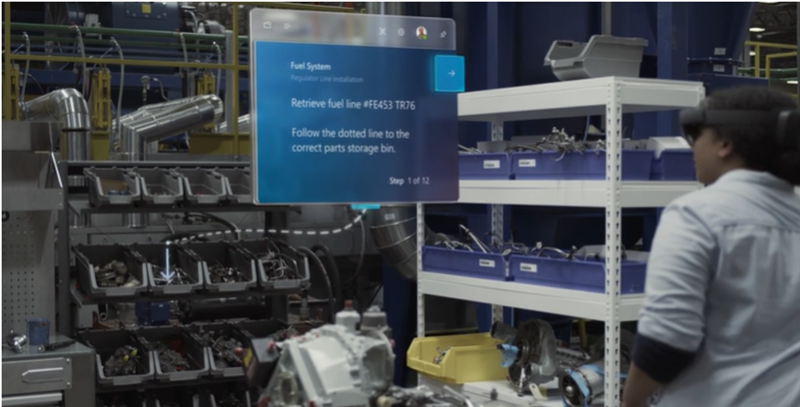
Use cases for Guides include, but are not limited to, manufacturing, maintenance and healthcare to speed up onboarding, boost efficiency, scalability and to reduce errors on tasks. Microsoft and Toyota Motors have a customer story video on this: https://www.youtube.com/watch?v=00gPg4-sBc8
Metaverse and AI are changing the future of work today
Microsoft offerings enable businesses to take advantage of the opportunity on various ways. Organizations need to start thinking about their metaverse vision and strategy first, and then discover first potential proofs of concepts to gain experiences and learn more what they can do in the future and how metaverse technologies, such as Azure OpenAI and digital twins, Microsoft Mesh and others, will change how they work. Many of these technologies are already available today for businesses to use.
Metaverse for business is a convergence of multiple technologies in the Microsoft cloud and also includes Azure Digital Twins, IoT, spatial anchors, OpenAI, cognitive services, machine learning, Microsoft Mesh and much more to support various uses and industries from industrial and smart places to offices, businesses and services offered to consumers by businesses.
As of writing of this article, there has been a lot of rumors about the future of mixed reality at Microsoft due to layoffs announced January 2023. Microsoft has ensured their continuing support and commitment for these technologies in this blog post of February 2, 2023. There are various large enterprise customer cases that utilize these technologies in their business already and Microsoft has stated they remain committed to the industrial metaverse.
The metaverse is heading towards easy-to-implement and low-code solutions as well as utilizing more machine learning and AI with the fusion of pro and low code to help in decision making and automation. With these we can expect the use of metaverse technologies to be adapted to an even wider range of businesses. Technologies are advancing and evolving today faster than ever, which is constantly opening new opportunities for businesses of all sizes and sectors.


